Anyone who has ever travelled for work will understand the joys of returning home to a proper keyboard after time away. I spent three weeks covering breaking news at the ALGS Championship and [redacted], and by the time I got back, I was ready to throw my cheap laptop in the bin. There are numerous reasons I’d advise against you getting a Chromebook, from the operating system to the lack of functionality with basic apps, but this particular one had a really naff keyboard to boot.
Some keys got stuck, some didn’t register, others were placed in odd, anti-ergonomic positions. I couldn’t have been more excited to return home to my trusty ROG Azoth, which has served me well over the years. Sure, the space bar’s gone a bit squiffy after a year of constant use, but I’m sure a little deep cleaning of the mechanism would sort that out.
But when I arrived home I was met with a brand new keyboard. Moving from a crummy Chromebook to the Steelseries Apex Pro Gen 3 was like upgrading your pedal bike to an Akira-style motorcycle. After a week of testing, it’s quickly become an extension of my fingers, a typing machine smooth as butter and satisfying as a morning shower.
Setting Up
However, my first impressions of the latest Apex Pro were a little awkward. I’d opted for the wireless TKL version (it’s also available as standard TKL and full size), and connectivity immediately became an issue. You see, the Apex Pro Gen 3 connects to your PC either via Bluetooth (which my PC doesn’t have) or USB hub. However, the supplied USB is a USB-C. Which my PC also doesn’t have.
Thankfully, Steelseries also provide a standard USB cable to connect the keyboard to your PC. This is probably intended to be used for charging, but I trailed the nice woven wire across my desk and into my PC. Et voila.
However, I needed to know how the Bluetooth and wireless connections worked for the purposes of this review. Sadly, I fished my Chromebook out of the metaphorical bin and hooked up the Apex Pro Gen 3. It connected smoothly both times, and there was no noticeable input lag when typing. Safe to say it was an improvement on the Chromebook’s terrible keys, but I was more impressed by the ease of connectivity and smoothness of the setup.
The Steelseries Apex Pro Gen 3 has 12 function keys, and one of those small LCD panels that almost every modern keyboard comes with these days. It’s an unnecessary addition, but I like being able to see the keeb’s battery level. There’s also a small dial to control volume which can be clicked to mute, and a single button beneath which pauses your music, YouTube videos, or whatever else you’re watching.
Some keyboards have far more capabilities in this department, allowing you to flick through various profiles to control volume, brightness, scrolling, and goodness knows what else. Truth be told, I never used these functions though. A volume knob is plenty for me. If you want programmable function keys and the ability to adjust every element of your PC at the press of a button, this isn’t the keyboard for you.
The full size version has far more functionality in this department.
The TKL Wireless also comes with my favourite piece of keyboard tech: a wrist rest. It’s not the lovely cushion of a Razer keyboard, and in fact, it’s quite hard. Coated in some kind of tough rubber, I was sceptical going in. But it works. I wouldn’t call it comfortable – it’s more military cot than four-poster bed with plush mattress – but I… like it. Just elevating your wrists an inch above your desk does wonders for your arm posture and comfort. I’d still like a little comfort added on, but it works well and I won’t be going without it.
The Keys Themselves
The most important factor in any keyboard, however, is the keys themselves. And it’s all good news here. The OmniPoint 3.0 switches feel good. They’re smooth, actuate at the right point, and have a satisfying bounce that propels your fingers from one key to the next.
You can adjust the actuation point of every individual key to 40 different settings to as deep as 4.0mm through Steelseries’ software. This is perfect for someone like me, who spends most of his day writing, and then switches (pun very much intended) to a quick Apex Legends match in lieu of a commute.
You can change from the standard black keycaps if you wish, as is standard for mechanical keyboards.
The Apex Pro Gen 3 also sounds great. It feels clicky, but isn’t too loud, which is the sweet spot that every keyboard should aim for. The Apex Pro Gen 3 is a breeze to use, feels and sounds great, and has definitely usurped my previous keyboard as my go-to for working or gaming. Is it worth $269? That’s for you to decide based on your circumstances. But for someone who uses a keyboard for 12 hours a day during the week, investing in a quality product is well worth it for me.

Next
Apex Legends Season 24’s Secret Hero: Movement
Apex Legends has always been the Movement Royale, but Season 24 proves it more than ever.



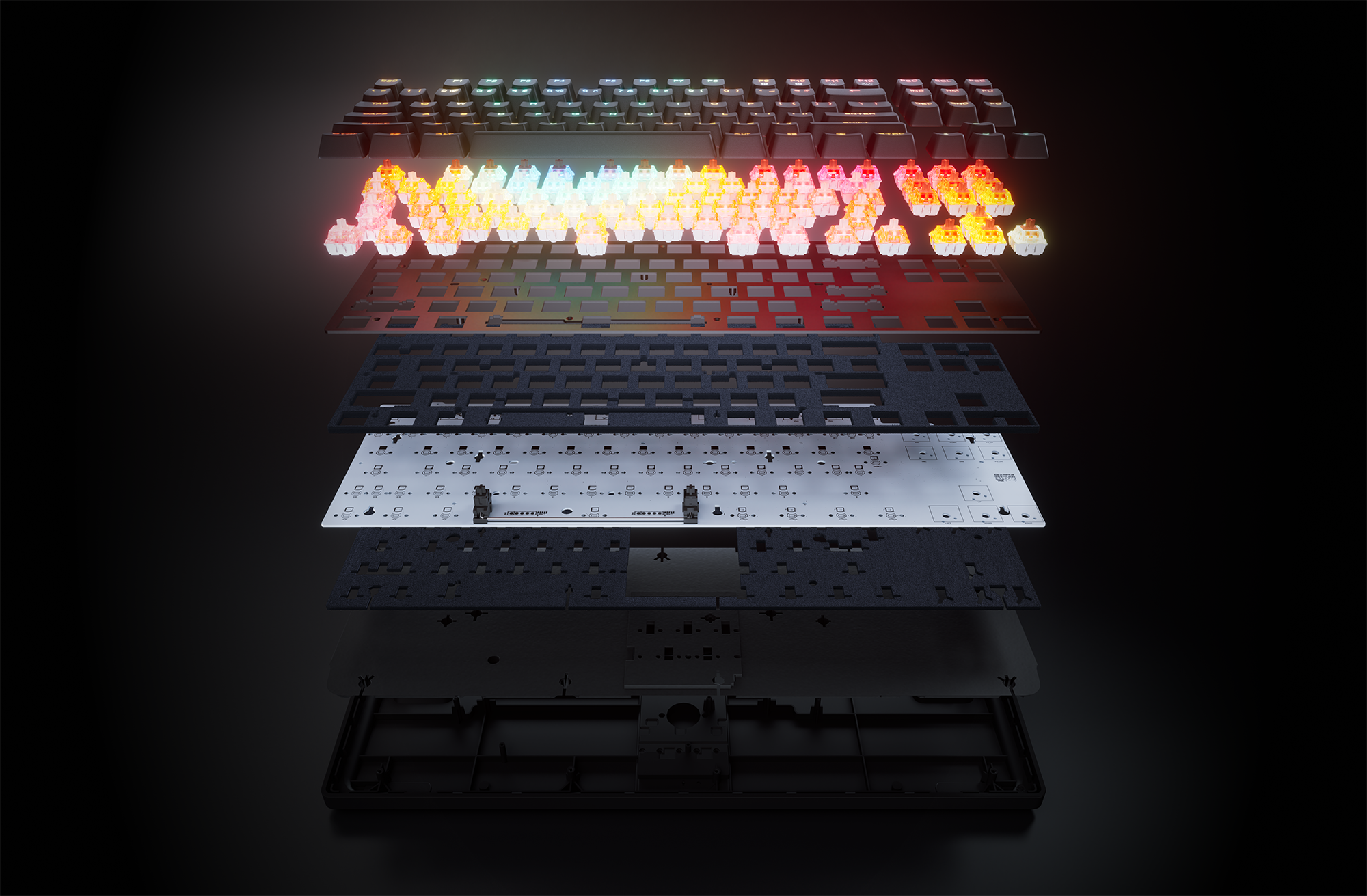









Leave a Reply