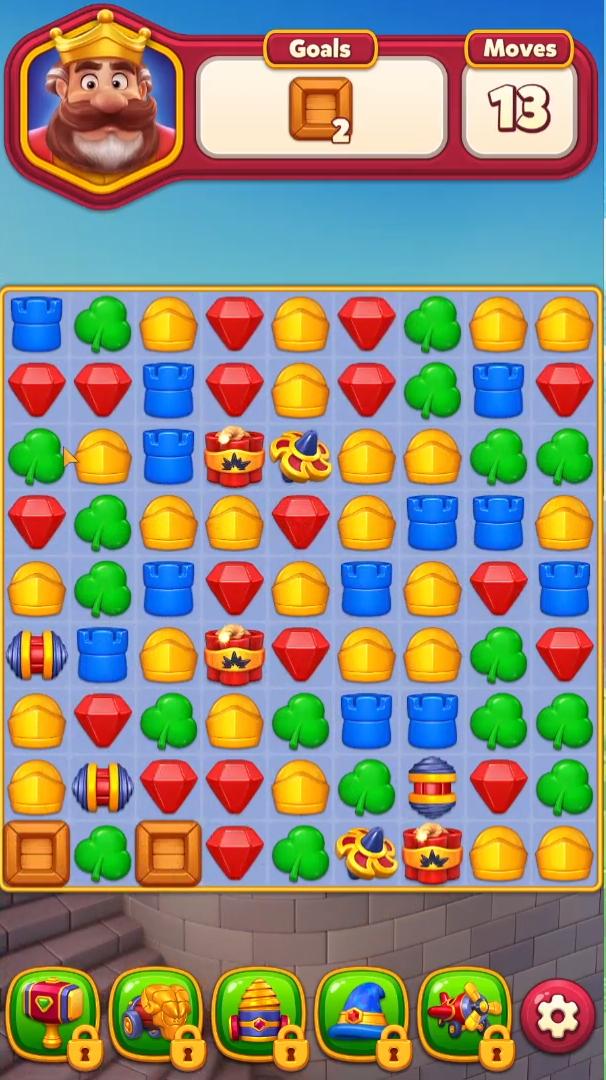


Royal Kingdom is a match-3 puzzle adventure game, developed by Dream Games, Ltd, the devs behind Royal Match! In this Royal Kingdom Beginners Guide, I will provide the basics and in-game mechanics that puzzle game enthusiasts and newcomers to the Kingdom series will benefit from. Also, if you are starting with the game, go through our redeem codes article to grab some freebies.
Together with a fascinating cast of brand-new characters like Princess Bella and the Wizard, you’ll meet King Richard, the younger brother of King Robert, and set out to create legendary kingdoms! Therefore, to discover new places and battle the Dark King and his army, you will solve match-3 puzzles in Royal Kingdom!
Royal Kingdom Gameplay Basics
To advance through levels in the Royal Kingdom game, you will have to complete one or more objectives. You must match three or more items of the same color or use power-ups and boosters to reach your goals. The gameplay’s upper middle section displays these objectives.
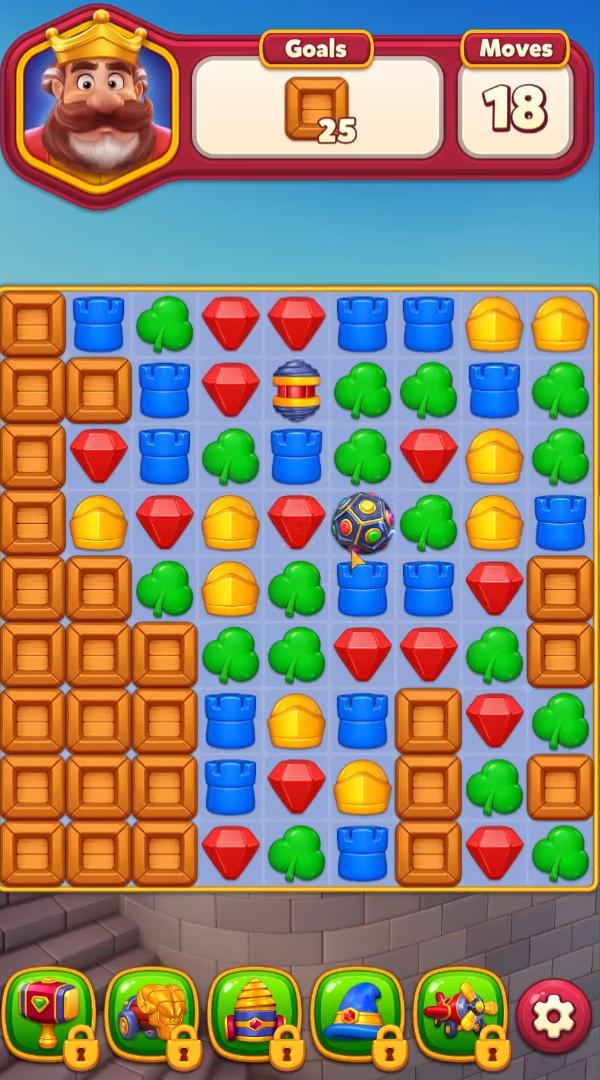
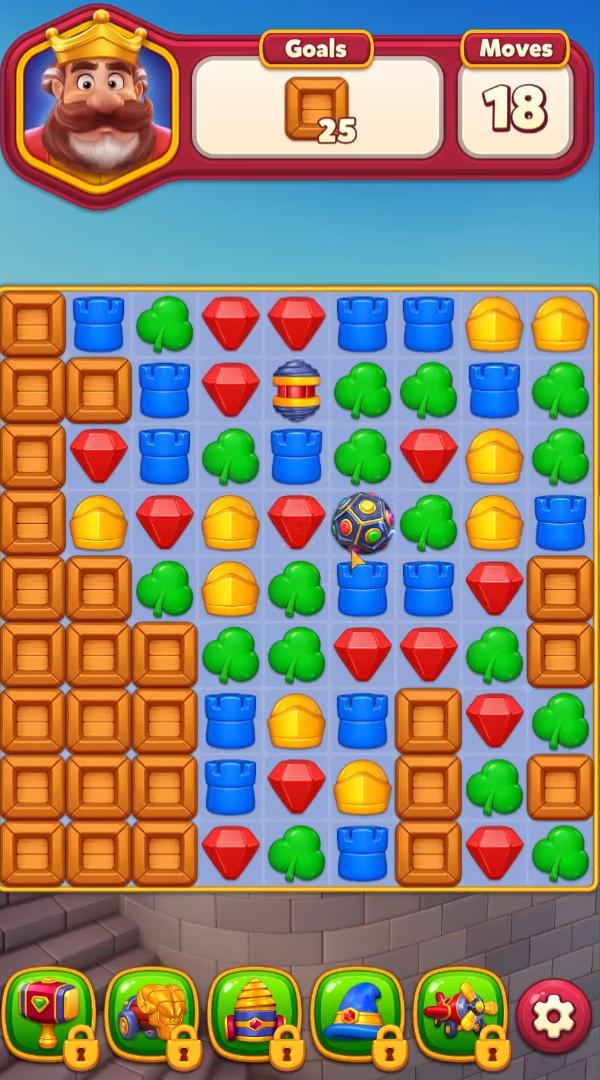
You will receive potions as you go through the levels. Coins and boosters can be obtained through events. Furthermore, these coins can be used to purchase extra moves, boosters, and lives in a level. As long as you complete the missions within the given number of turns, you will receive lucrative rewards that will in turn help you build your castle and hence, your kingdom.
Royal Kingdom Guide Tips and Tricks
Here are some tips and tricks I wish I had known before I started playing this game:
1. Utilise your Power-ups
By matching four or more items of the same color, you can produce power-ups like Rocket, Spinner, Dynamite, and Electro Ball. Power-ups are essential in meeting the level goals sooner than usual.
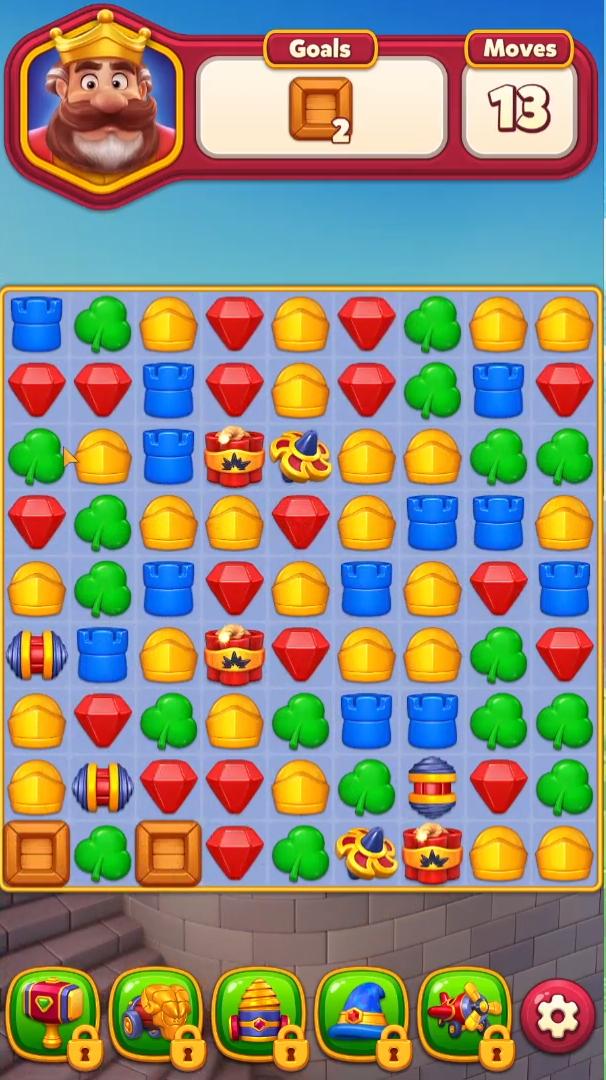
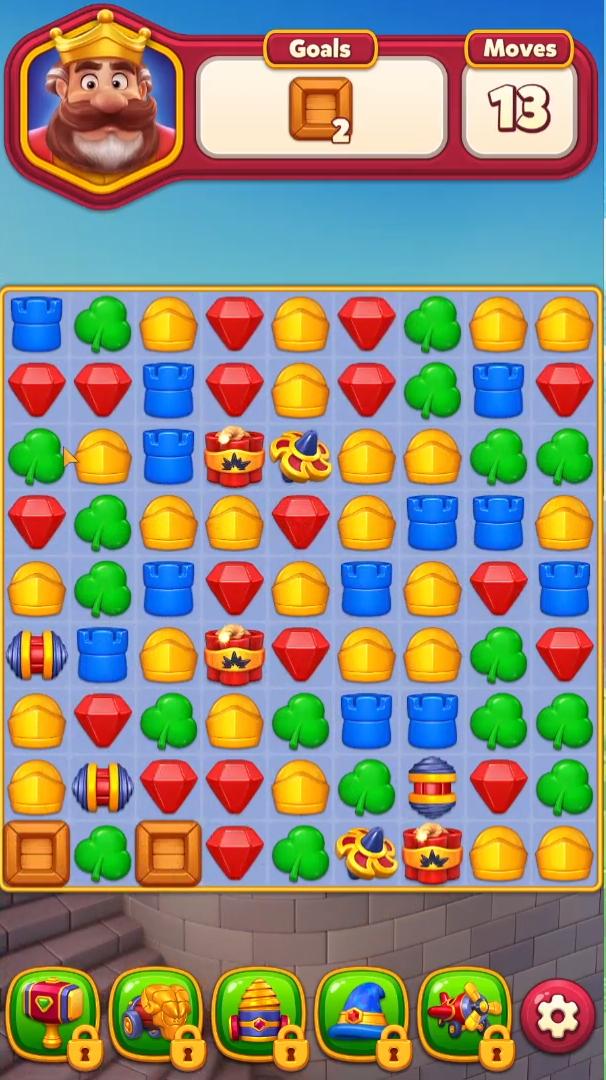
- Rocket– Depending on the direction it is pointing in, a Rocket will clear every item in a row or a column! Rockets can be summoned by aligning four objects of the same color in a row.
- Spinner– The spinner clears any random object. By matching four objects of the same color in a square, you can make a spinner. Spinners also clear nearby objects before taking off.
- Dynamite– The objects within a two-tile radius are cleared by dynamite. By pairing objects of the same color in L or T shapes, you can make Dynamite.
- Electro Ball– All items of the same color are cleared by Electro Ball. Five identically colored objects can be arranged in a line to form an Electro Ball.
2. Take note of your remaining Lives
You can see from your lives how many tries you have to complete a level. It may be noted that you are limited to five lives and each time you fail to complete a level, you will lose one life. Every half an hour, one life can be restored, hence, it is pretty time-consuming.
The number on the heart-shaped icon on the home screen indicates how many lives you have, so keep an eye on it. You can tap the Heart icon on the home screen to check how many free lives you have, but if you have more than ten free lives, you cannot request more from your teammates.
3. Use Coins to buy Boosters
You can open the District Chest and receive Coins and boosters if you’ve finished all of the district’s objectives! Coins can buy you boosters, which are just the bought-in version of the power-ups.
- Hammer eliminates one layer of any object or clears one tile without even using a move.
- Battle Ram eliminates one layer of any object and clears the row of the chosen tile without making a move.
- Drill eliminates one layer of any object without utilizing a move and clears the column of the chosen tile.
- Wizard Hat creates power-ups by altering the colors of the matching items on the board.
- Bomber Plane– Three bombs are thrown into the board by the Bomber Plane.
Besides these, the power-ups are also available as boosters, in which the selected power-up is readily available once a game begins.
4. Use the Potions earned as Rewards
You will receive potions each time you complete a level. While the hard and super hard levels give you more Potions, by defeating the Dark King in Kingdom levels and Dark Kingdom levels you can also increase the amount of your potion.


However, Potions are not awarded for winning rounds in the Champions Arena, instead, you will receive currency prizes. Note that, the “Potion” icon on the Home Page allows you to see how many potions you currently possess. You can create the districts by using the potions to do tasks.
5. Keep collecting Coins
In this Royal Kingdom game, coins can be obtained in a variety of ways, including the District Chest Opening. At the end of every level, use the remaining moves to get coins from them. Also, with the remaining moves in the Champions Arena after every round, you get proportionate coins for the game.
Also, you may obtain coins from competitions such as the Grand Tournament, Diamond Rush, Champions Arena, Electro Blitz, and Kingdom Pass. Note that buying coins from the store allows you to purchase boosters, extra moves, and extra lives.
6. Understand the Levels
By killing the monsters and buildings until you run out of moves, you can defeat the Dark King in a Kingdom Level. When you eliminate every enemy and building in the level, you will have won it. On the other hand, you encounter the Dark King’s most formidable adversaries in the Dark Kingdom Level. By eliminating every enemy and structure in the Dark King’s kingdom, you can win the level. By winning each level, you get a boost towards structuring your castle.
7. Be accustomed to Magic Pots
You must complete levels or rounds without losing to obtain the Magic Pots. Note that you will receive free boosters to aid the start of each level for each level or round you complete. Furthermore, you will receive extra boosters at the beginning of the subsequent level the more consecutive levels you win. When you get to the 32nd level, the Magic Pots function will start to work. Following a series of successful Magic Pot level victories, you will receive the following rewards:
- Dynamite stage
- Stage: Rocket + Dynamite
- Stage: Spinner + Rocket + Dynamite.
- Stage: Rocket + Spinner + 2 Dynamites
- Stage: x2 multiplier, rocket, spinner, electro ball, and two dynamites.
You will continue to begin a new level with one rocket, one spinner, two dynamites, one electro ball, and two multipliers as long as you don’t fail to beat a level after the fifth consecutive one. The Magic Pots will reset if you don’t finish a level. To improve the Magic Pots, you will have to start afresh. When a level is completed, the x2 multiplier will multiply your event collectible rewards, such as diamonds, helmets, compass stars, cups, etc, by twice.
8. Always plan according to the Goals


The final suggestion, which should be the first, since it is pretty obvious, is that the main focus should be on completing the goals, as asked at that level. Without meeting the required goal, the game would be considered a failure. You need to complete the goal while using the stipulated move number only.
Final Thoughts
That concludes our Royal Kingdom Beginners Guide. If you love three-match puzzle games, this game is just for you. Take every opportunity to match three consecutive colors to get the job within the specific number of turns, and you won’t have any problems playing this game if you remember the above-mentioned points. Happy matching!
If you are looking for more mobile gaming content, check out these:
That’s all from us for the Royal Kingdom Beginners Guide and Tips! Did you find our Royal Kingdom Beginners Guide helpful? Do let us know in the comments!
For more Mobile Gaming news and updates, join our WhatsApp group, Telegram Group, or Discord server. Also, follow us on Google News, Instagram, and Twitter for quick updates.
Source link




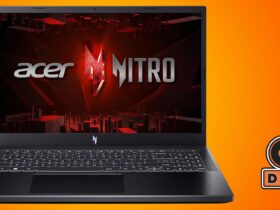







Leave a Reply