Quick Links
After years of waiting, Indiana Jones and the Great Circle has finally been released, thrilling fans of the long-running series. Not only is it the first AAA Indiana Jones game in recent history, but it’s also receiving great reviews. However, that doesn’t mean the game is without flaws. One notable issue is that the default brightness settings make the game appear darker than intended, which can hinder the experience. The guide below provides the optimal brightness settings to enhance visibility and ensure you can fully enjoy the adventure.

Related
Indiana Jones and the Great Circle: Burning Questions Answered
Get all the answers to your questions about Indiana Jones and the Great Circle — game editions, features, and more in this detailed guide.
Why You Should Adjust the Brightness Settings
Indiana Jones and the Great Circle is a visually appealing game, boasting top-of-the-line graphics powered by id Tech 7 and featuring lush, diverse environments that perfectly suit its exploration-focused theme. However, all this beauty can’t be fully appreciated by the player if you can’t see it clearly.
The game’s colors may not pop as vividly as they should, and navigating at night can become challenging. To address this, it’s essential to increase the brightness setting from its default value. However, be cautious, as raising the brightness too high can result in a washed-out appearance.
Don’t forget to set your monitor’s brightness to its maximum level and disable features
like Night Light
or Reader Mode. These features can sometimes activate automatically based on the time of day, particularly at evening or night.

Related
Indiana Jones and the Great Circle: Is Premium Edition Worth It?
Discover if Indiana Jones and the Great Circle Premium Edition’s extra content, including early access and DLC, is worth it over the Standard Edition.
Ideal Brightness Settings for Indiana Jones and the Great Circle
To enhance visual clarity in Indiana Jones and the Great Circle and improve visibility, you’ll need to fiddle around in the game’s video settings. Follow these steps to optimize your experience and enjoy MachineGames’ latest adventure even more:
- Open the Options Menu.
- Navigate to the Video tab.
- Scroll down to the Graphics Quality section.
- Locate and select Edit Brightness & HDR Settings.
- Set HDR to Off and adjust the Brightness to 67.
That’s it! The differences should be noticeable, particularly during nighttime sections, making the game much easier to navigate and enjoy.
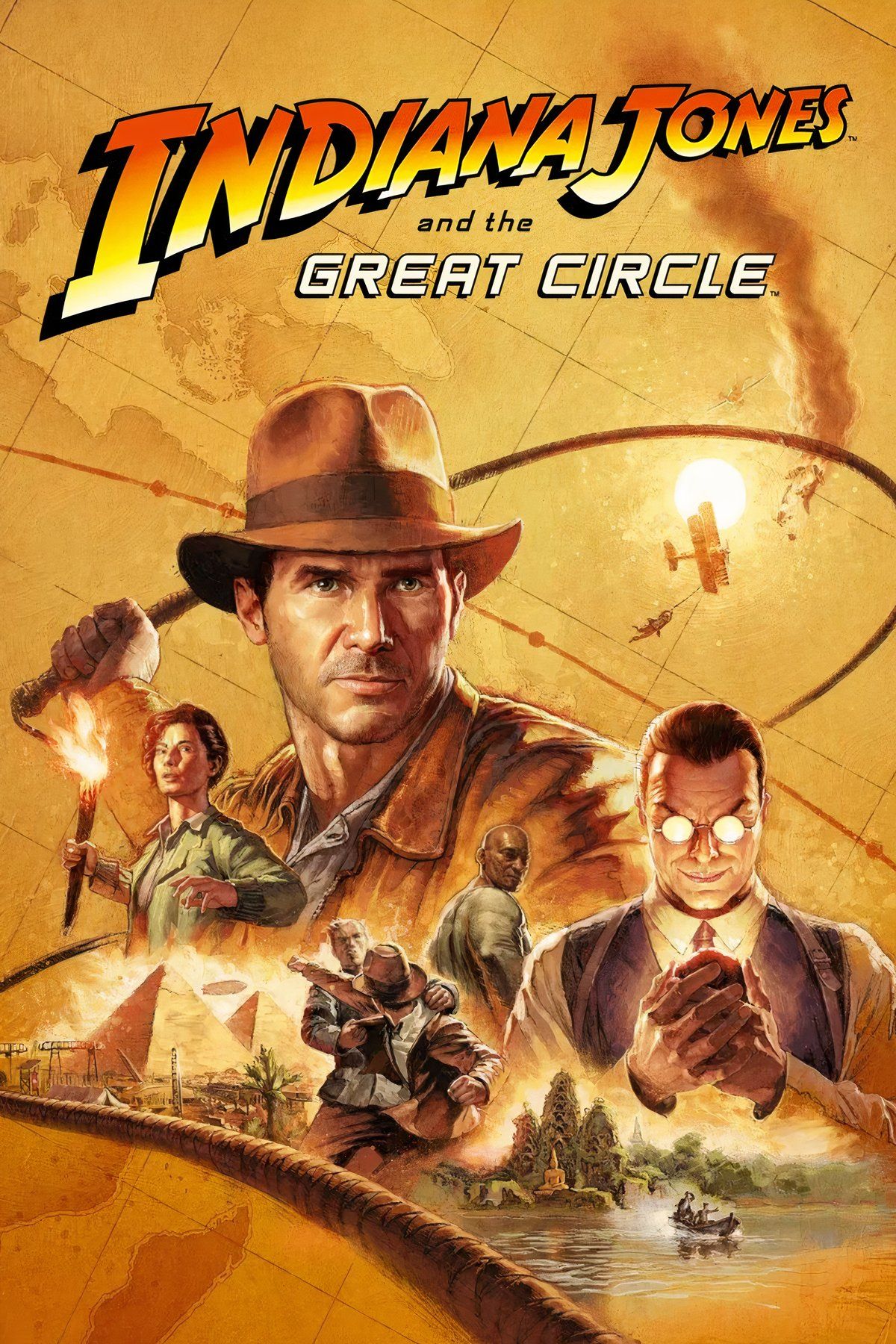
- Released
- December 9, 2024




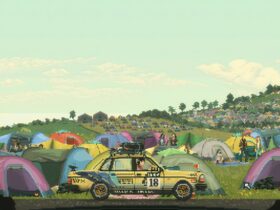







Leave a Reply