Competitive Hero Shooters are always more enjoyable when you’re playing with friends, and the same goes for NetEase Games’ latest title, Marvel Rivals. Set in the iconic Marvel Universe, you can pick from a pool of more than 30 of your favorite childhood heroes and go on epic 6v6 PVP matchups. And when your friends are backing you up, things get even more exciting.
Since the game supports crossplay, you won’t have to be on the same system as your friends to hop into a team game together. But of course, the first step is adding them to your list. In this short guide, we’ll show exactly how you can do that and invite them to your team in Marvel Rivals.

Related
Marvel Rivals: How to Emote and Use Sprays
Marvel Rivals has a ton of cosmetics to make the hero roster your own, and here’s how you can use the sprays and emotes.
How to Add Friends in Marvel Rivals
There are a couple of different ways to add friends in Marvel Rivals. The easiest way to find your friend and send a friend request is simply to search for their username. Here are the steps:
- Click on the Friend tab in the top right corner of the main menu.
- Type your friend’s username into the empty text box and press Enter.
- Click the Add Friend button next to their name.
Alternatively, you can also search for their ID using the UID. You can also share your UID with your friends so they have an easier time finding your profile. To find your UID, click on your Profile menu next to the Friends tab. You’ll find your UID in the Overview section beside your profile name. Click on the UID to copy it to the clipboard and send it to your friend via text or email. They can then follow the steps mentioned above to send you an Add Request from their account.
If you’re a solo player and want to add a player you met in your recent games, you can also do so via the Friends tab. Navigate to the Recent Players section in your Friend tab, where you’ll find a list of profiles you have played with. From here, you can easily send Add Requests or even invite them to your party to queue up with.
Only the 30 most recent players you played with are available in this section.

Related
Marvel Rivals: Easiest Heroes For Beginners
For those just starting out in Marvel Rivals, here are easiest heroes for beginners to make use of.
How to Invite Friends to Team in Marvel Rivals
Once you’ve added a friend in Marvel Rivals, inviting them to your party is pretty straightforward. Simply click on the Play button and click any of the empty boxes under your name. Choose the friend you want to invite to your party, and once they accept, they’ll be added to your team.
From there, you can simply start a match and hop into a game once a match with your friend is found. Only the team leader, the one who created the team, can start the match. For invited team members, the Start button is grayed out.
Playing with friends lets you experiment with different Team-Up Powers and hero combos to see what best suits your playstyle. Since the game is meant to be played as a team, having a friend with whom you can communicate easily is the best way to seize victory in Marvel Rivals.

- Released
- December 6, 2024
- Developer(s)
- NetEase Games


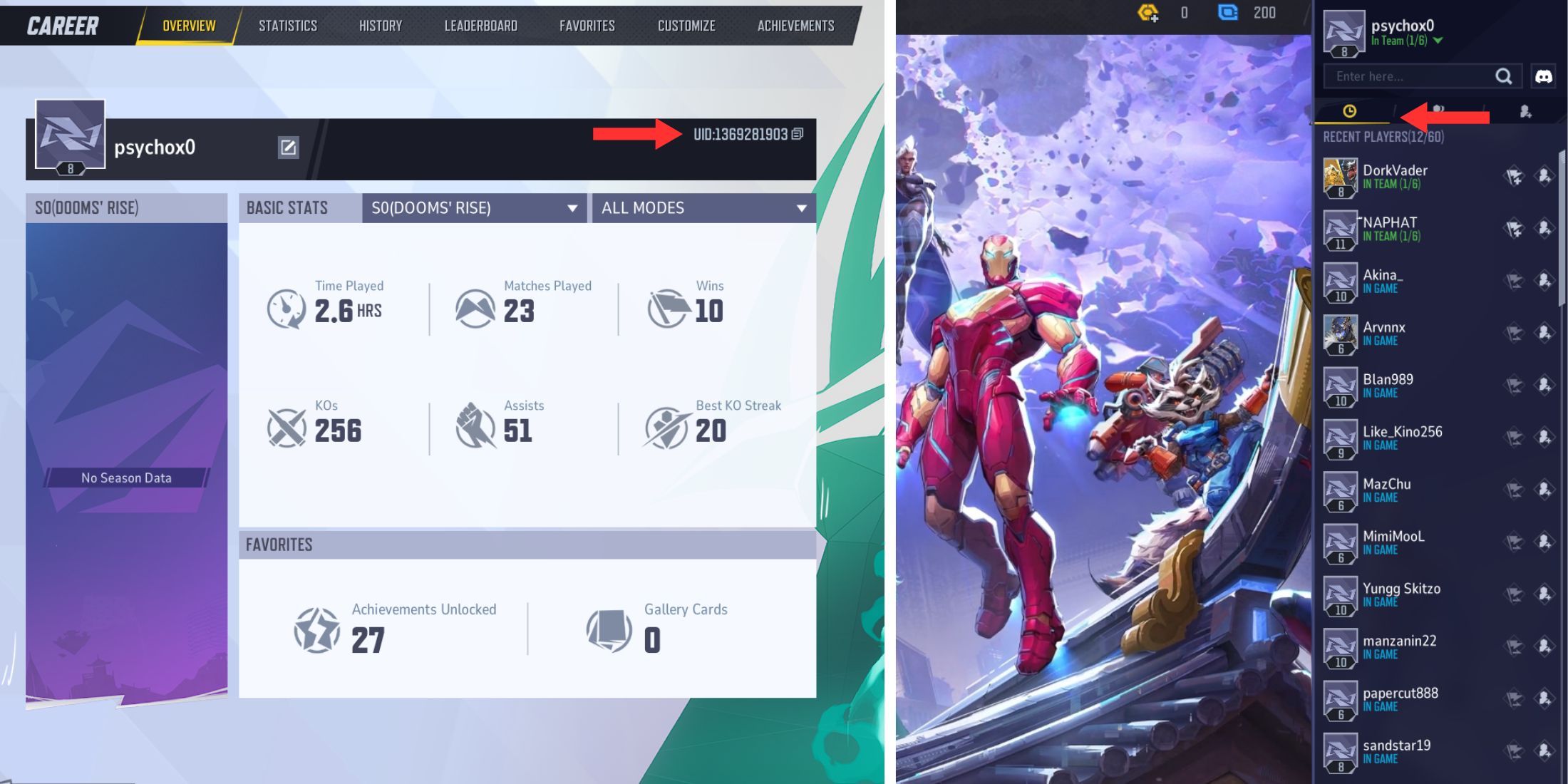

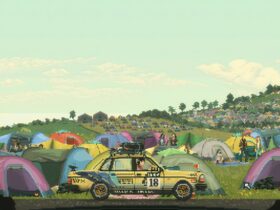









Leave a Reply