More and more streamers and content creators are running dual-PC setups, which is great for offloading video encoding but introduces new headaches when it comes to audio. Finding the right balance between different sound sources is tricky enough at the best of times, so trying to split that across multiple machines gets even harder.
BEACN is a Canadian brand that’s hell-bent on helping you alleviate those headaches, and it already makes one of the best streaming mixers in 2024. Now, it’s returning to market with the new BEACN Studio, which looks to build on the foundation laid by the Mix Create in an attempt to manage your audio end-to-end.
This $249/£239 XLR interface may look simple at first glance, but with dual USB-C outputs and plenty going on under the hood, there’s more to this mixer than being somewhere to plug in a microphone. The BEACN Studio is up against some stiff competition if it wants a place in your setup though. There are established, pro-level options like the RodeCaster Duo, or mic and mixer bundles like the Steelseries Alias Pro to compete with, so can the Studio take center stage, or is it destined to be a backing singer?
Design
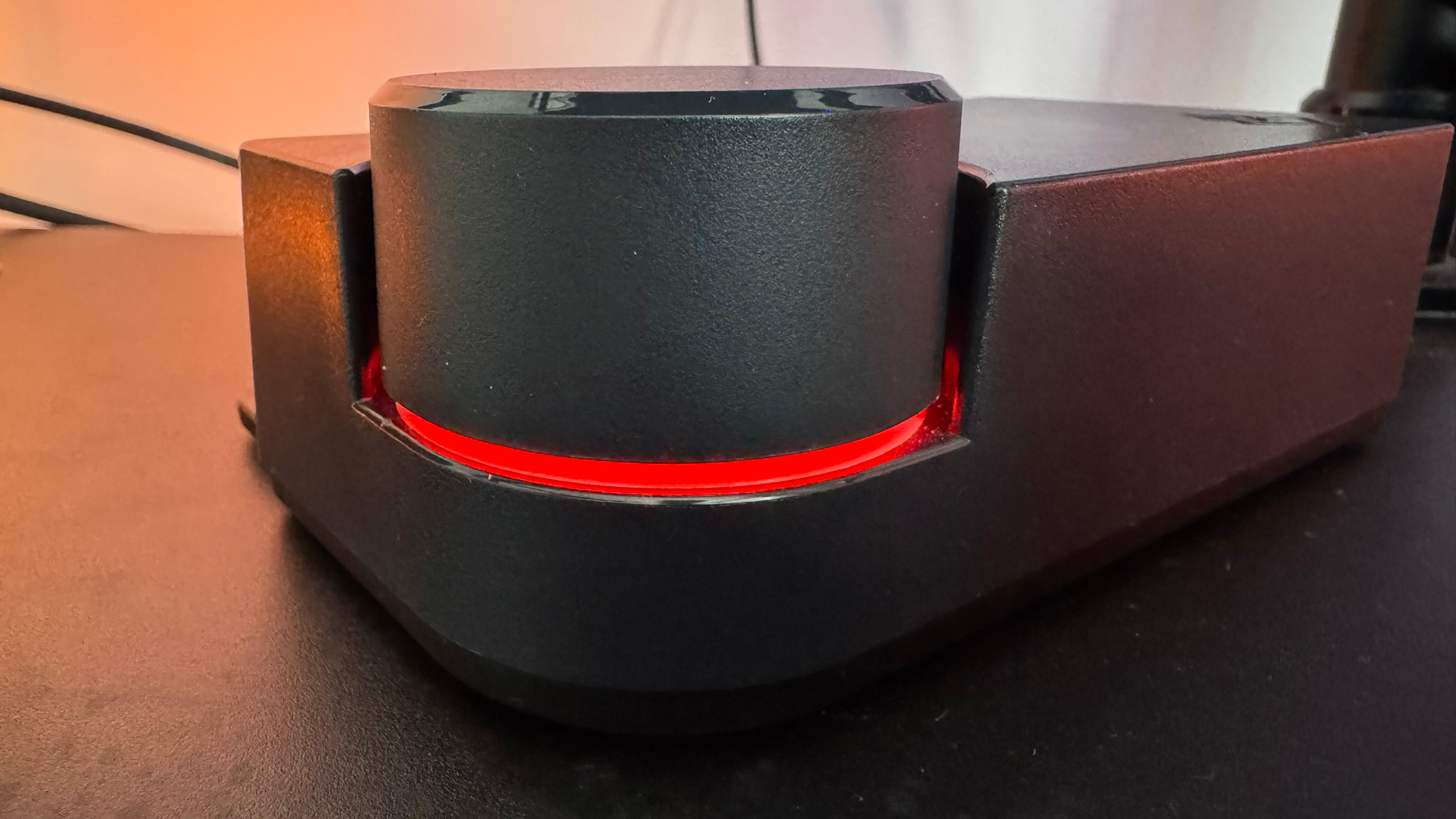
Compared to the brand’s previous offering which was littered with buttons, dials, and a giant screen, the BEACN Studio is noticeably minimal in its design. Available in either black or white, both options are aggressively plain with just a single large dial supported by a slim LED ring underneath. It’s almost a little too pared back for my liking though. That lonely wheel can only control your own mix, meaning there’s no physical way to control microphone gain levels. This feels like an oversight on an XLR interface, especially since BEACN was one of the brands that led the charge in designing gear for streaming that let you control sub-mixes for you and your viewers. The wheel also works as a button for muting your mic, but while it takes a nice amount of force to trigger the button, I’d have liked some more resistance when it comes to turning the wheel itself as it’s too easy to accidentally knock and drastically change levels as a result.
All of the BEACN Studio’s I/O is tucked away around the back which will be welcome news for the cable managers among us as it makes for a very neat setup. The two USB-C ports, 3.5mm headphone jack, and XLR input are nicely spaced with plenty of breathing room, though the headphone jack may have been better placed on the front instead to allow for a more logical desktop layout. While it never seemed to impact the actual connections I also found the USB-C ports seemed incredibly shallow with a lot of the connector still exposed even when pushed all the way in. This might just have been a quirk of my unit but it was a little disconcerting and never felt like things were properly connected.
On the whole, build quality is decent enough, even if the BEACN Studio is an entirely plastic unit. It’s very light and distinctly hollow though, neither of which is a problem necessarily but both detract from the premium vibes you’d hope for when holding a $250 bit of tech. I’d hazard a guess this lack of weight is the reason for the slightly strange foot that sticks out of the back of the BEACN Studio too, a weighty XLR cable would flip the Studio in no time otherwise. Admittedly, unlike the BEACN Mix Create, you’re likely to set the BEACN Studio up once and then push it to the back of your setup never to be touched again, but even the thinnest of metal shells would have made all the difference.
Features

Of course, any streaming mixer isn’t just the device that comes in the box. What can make or break these interfaces is the software that helps you configure them, and we’ve always been fans of BEACN’s UI.
The BEACN App takes a visual approach to fine-tuning your sound with menus that are neatly laid out and do a good job of explaining what each option does. There are a couple of presets to get you started but I’d recommend spending a few minutes testing and fiddling to dial things in manually.
What’s most impressive about the BEACN App is how it visualizes your audio in real-time, it’s engagingly educational and I found it really simple to digest what changes I was making and the impact they had. This app is free, and you don’t even need a BEACN Mic to use it in your own setup. A bit like SteelSeries Sonar, this is one of the ways we’d recommend configuring your audio if you’re a content creator, regardless of what tech you have in your setup.
Performance

First and foremost the BEACN Studio is an XLR interface and given you don’t want to be sending poor audio anywhere, let alone two PCs at once, I initially focused on adding it into my normal streaming setup. I’ve always been impressed by how simple BEACN’s software makes managing your audio and it was pleasing to see the Studio neatly drop into this without a fuss. I’ve paired it with the Shure MV7+ microphone but the beauty of the Studio is that it unlocks BEACN’s clever post-processing for any XLR microphone.
Once you’ve spent some time in the BEACN app, and you’ve got your voice sounding as good as can be, jumping into another tab in the software allows you to mix it neatly into your output. Again, the largely drag-and-drop UI is easy to pick up for newbies and feature-rich for experienced players. The BEACN App creates a number of labeled channels and will automatically categorize different sources so you can manage their output levels individually. I found it generally popped things in the right group the first time, but even if it doesn’t you can freely drag and rearrange sources on the fly. The real benefit though is the submixes that let you control who hears what and at what volume. For example, turn up the game audio in your own mix to hear those subtle footsteps while keeping it at a lower level in the audience mix to not fight with your voice, or listen to Spotify without sending it out to the stream at all.

Most of this is possible without the BEACN Studio, however. The BEACN Mix Create is designed to let you do just that, and where the Studio comes into its own is when you’re looking to work with audio across two devices at once. There’s a huge range of potential use cases here and with the amount of tools on offer, I can see creators coming up with some really clever solutions. Perhaps the most standard of these is dual-PC streaming systems and in testing, I was pleased to see this was about as plug-and-play as you can get. I had no issues with latency or audio quality and with the separate BEACN Link App you’re able to send audio back to the original PC too – it’s all very slick.
This isn’t the only clever trick the BEACN Studio has up its sleeve either because I found it worked just as well with my iPhone 15 Pro. Not only did it seamlessly recognize the BEACN Studio as a microphone but I was also able to mirror my iPhone’s audio output to my PC at the same time. By playing around with routing in the BEACN App I was also able to send a fully custom audio mix to my iPhone with different sources on my PC, I’m not entirely sure what use this holds in the real world but it’s nice to know I can do it. Unfortunately, I can’t say the same for my Xbox Series X which isn’t supported and I was never able to have the console recognize the BEACN Studio in any way. I reached out to BEACN about this and it confirmed the issue is a result of hardware limitations on the console’s side and unfortunately out of its hands. Fortunately, PS5 support is available, which even the RodeCaster Duo doesn’t have on its CV.
Should you buy the BEACN Studio?

Much like the BEACN Mix Create, a lot of what makes the BEACN Studio such a powerful device is the brand’s excellent app. It may be the software doing most of the heavy lifting, but the BEACN Studio is what unlocks that power and it’s still more than capable as a standalone device, albeit slightly less magical. Even as a simple XLR interface the Studio does an excellent job but adding in simple, latency-free dual-PC audio is a game-changer for creators.
While some physical elements don’t quite live up to the BEACN Studio’s $249/£239 price tag, it’s hard to argue with the value of its performance. For creators running a dual-PC loadout, there’s a lot to love here and I can see plenty of streamers building their lowercase studio around its uppercase equivalent.
How we tested the BEACN Studio
I added the BEACN Studio XLR interface to my streaming setup and used it for live streaming and dedicated testing over the course of a few days. It was connected to a Shure MV7+ microphone via a RODE XLR cable and I tried connecting to my main desktop PC, a Windows laptop, an iPhone 15 Pro, and (unsuccessfully) an Xbox Series X console.
For more on how we test the latest streaming and content creation gear, check out the full GamesRadar+ Hardware Policy.
Trying to beef up your content creation loadout? Check out the best microphones for streaming and gaming, the best capture cards, and the best webcams.












Leave a Reply