The Roblox platform has hundreds of thousands of different experiences that players can visit using their unique avatars. What’s more, some games can reward you with new customization items and accessories. And to avoid losing them in your collection, we’ll tell you how to find your favorite items in Roblox.
Each player can create a unique character using an almost unlimited number of customization options. But there are some items that you use more often than others. Luckily, the platform has a handy feature for quickly finding your favorite items.

Related
A Universal Time: Guide to Level Up Fast
Roblox players never want to be under-leveled in A Universal Time, so here are some methods to quickly level up your character.
How to See Your Favorite Items in Roblox
Favorites are the items that you use more often than others. Often, it is used to have quick access to the best accessories, animations, etc. Therefore, to find your favorite items in Roblox, you just need to open the My Favorites tab in your Profile.
It is important to note that depending on the device, players may need to spend a little more time searching for it. However, it is still more convenient than manually looking for something in the inventory.
How to See Your Favorites on PC
In the case of PC players, everything is extremely simple:
- First, you need to launch Roblox.
- Then, click on the button with three stripes in the upper-left corner of the screen and select Profile.
- Having done this, click on the button with three dots on the right side of the screen.
- All that remains for you is to select the Favorites option to find all your favorite items in Roblox.
How to See Your Favorites on the Phone
- Launch the Roblox app.
- Click on the More button and also open your Profile.
- Next, players need to scroll down and tap on View Full Profile.
- Once done, find and tap on the button with three dots to the right of the profile photo.
- Finally, select Favorites to get to the desired items.
How to See Your Favorites on Xbox
- Launch Roblox.
- Then, go to the Home tab and click on Favorites.
How to See Your Favorites on PlayStation
This version of Roblox does not have direct access to Favorites. However, you can still find Favorite Experiences at the bottom of the list on the home screen.

Related
Roblox: Sols RNG – Left Hand Guide
To achieve maximum luck in Sols RNG, Roblox players have to use both hands. Here’s all you need to know about the left hand.
How to Favorite Items in Roblox
Now that you know how to find Favorites in Roblox, you need to learn how to add items to this category. Luckily, this is also easy to do. You just need to find the desired item, animation, accessories, or others, and then click on the star button to favorite it.

- Released
- September 1, 2006
- Developer(s)
- Roblox Corporation
- Publisher(s)
- Roblox Corporation


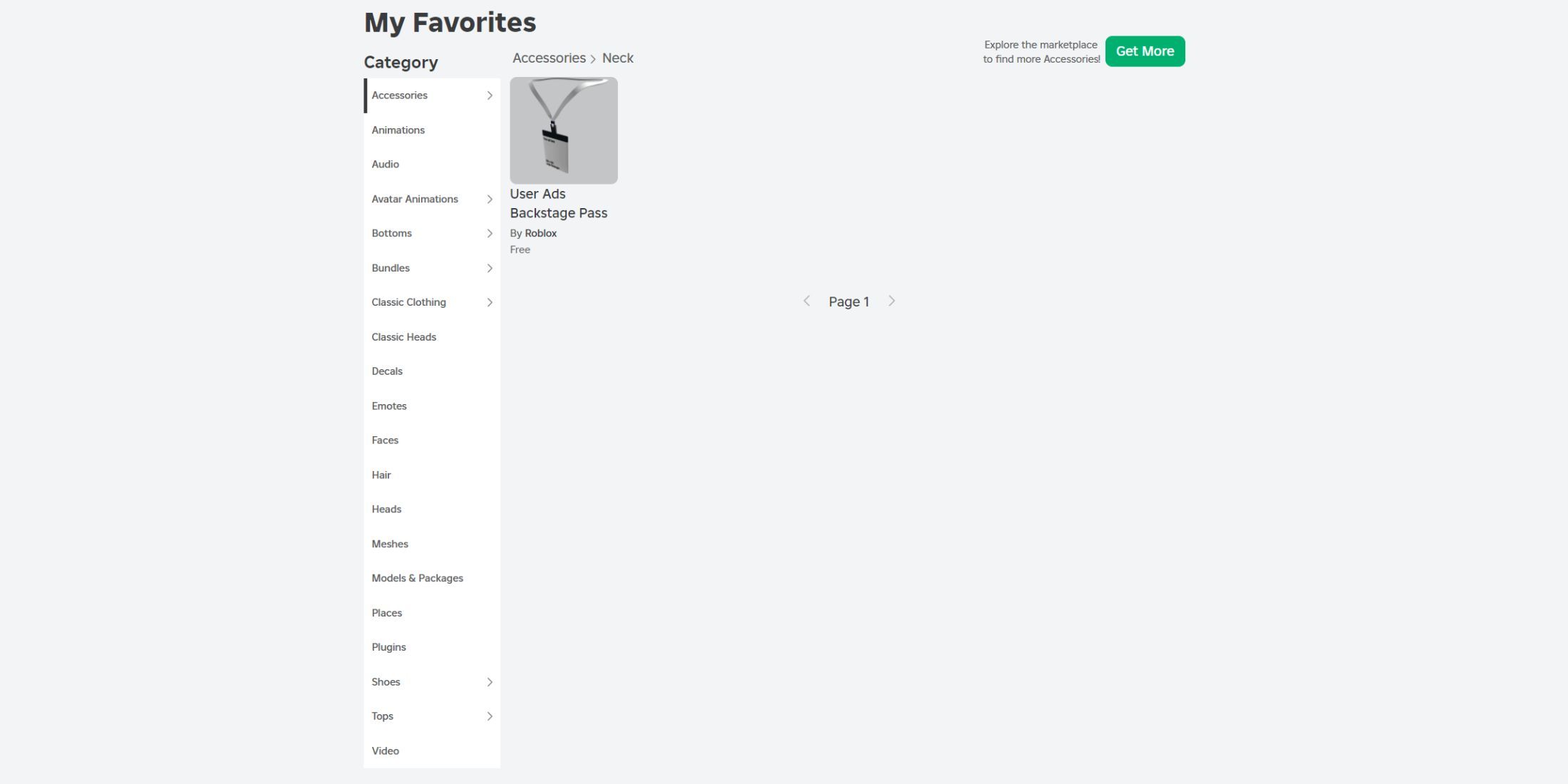
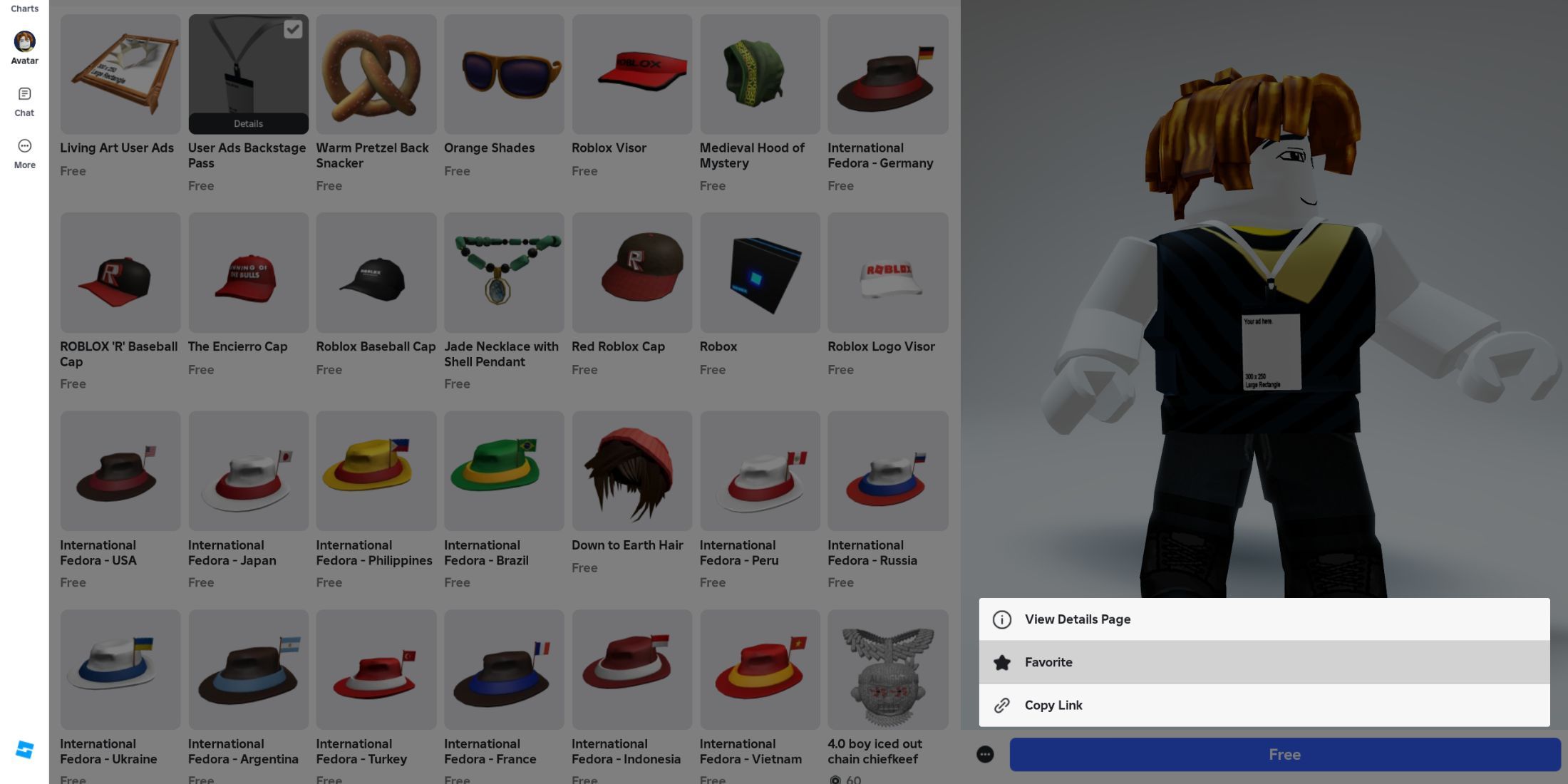

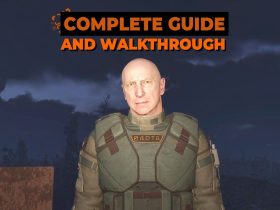






Leave a Reply