
Ash Echoes is a newly launched interdimensional real-time strategy RPG developed by NEOCRAFT LIMITED. The game features a captivating universe, breathtaking visuals, and immersive gameplay. In this Ash Echoes reroll guide, you’ll learn how to obtain the best Echomancers, particularly aiming for the rare and powerful 6-star units. You can also check some redeem codes to earn some starter bonuses in the game.
How to reroll efficiently in Ash Echoes
After reaching a specific stage in the main story battles, you’ll unlock the Summon system in Ash Echoes. This feature lets you recruit various Echomancers to strengthen your team and improve your gameplay. The summoning area offers banners tailored for different needs, allowing you to summon Echomancers, Memory Traces, and other resources.
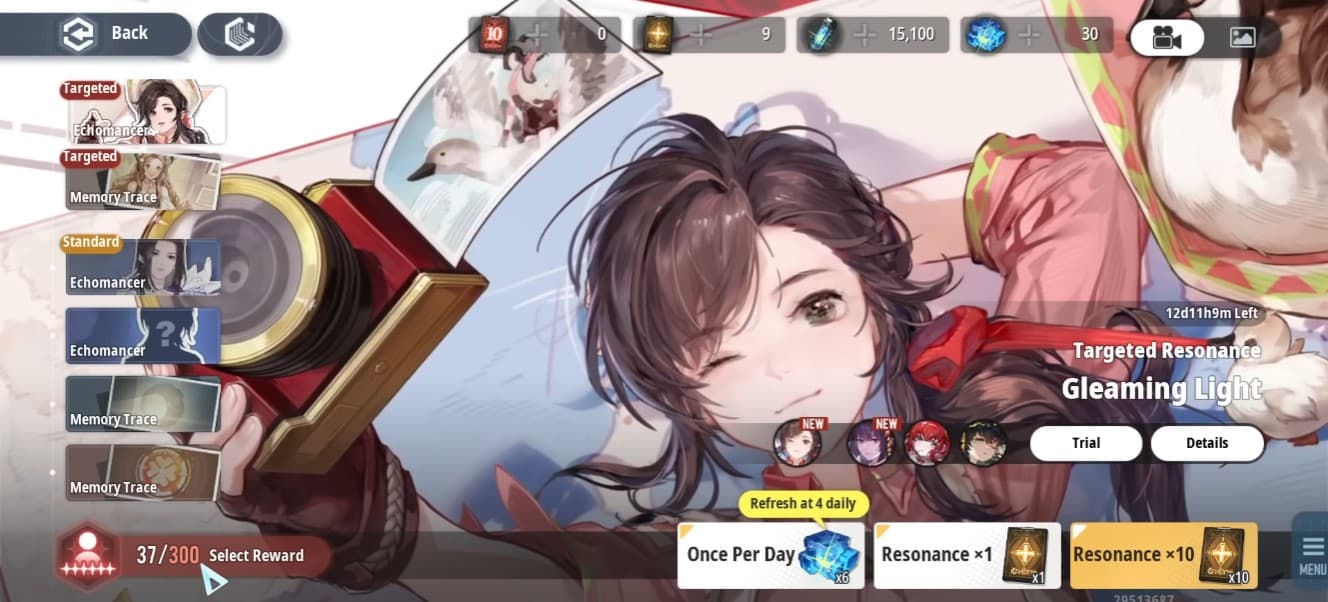
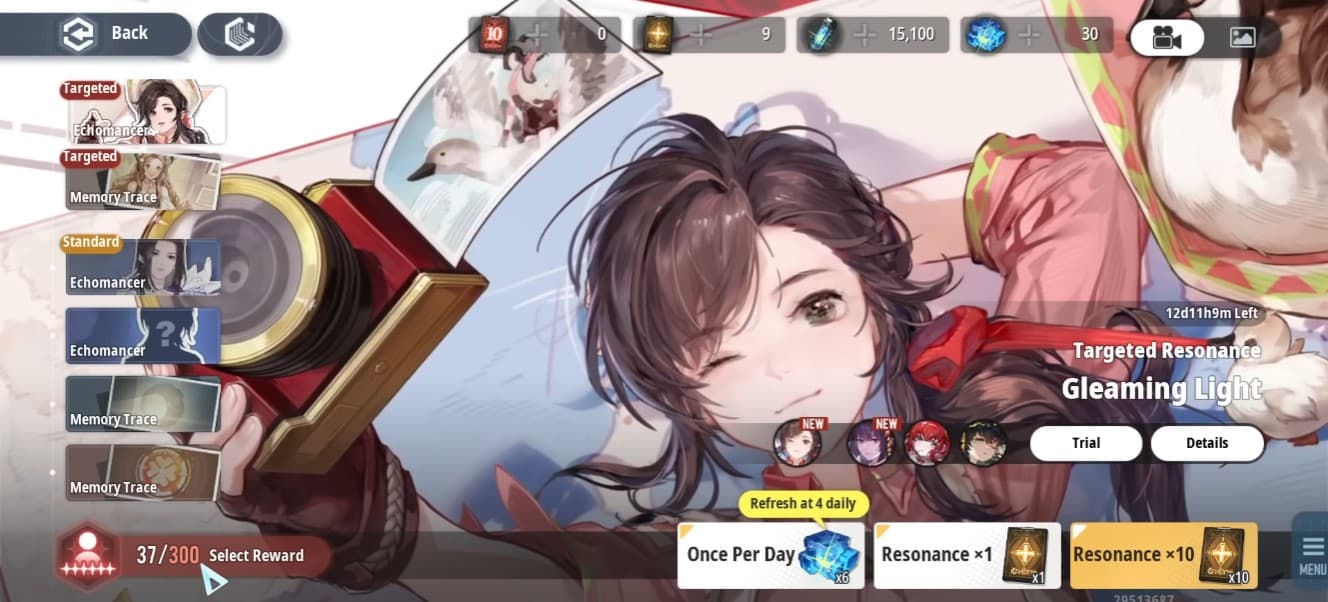
The gacha system provides options for single or 10-pull summons, making it easier to target the characters and items you need for your strategy. Building a strong team often requires rolling for specific characters frequently. Additionally, adventurers can be acquired from a dedicated section in the shop, giving you more opportunities to enhance your roster.
Ash Echoes Reroll Guide for Android Devices
If you’re playing Ash Echoes on an Android device, you can reroll by following these straightforward steps:
- Launch Ash Echoes on your device.
- Complete the brief but detailed beginner tutorial.
- Open the Gacha System and tap on Summon.
- You’ll be directed to the summoning area where you can draw Echomancers and Memory Traces.
- Focus on obtaining a strong Echomancer like Cen Ying, Mo Hongxiu, or Lorelle.
- Use the free summon option to recruit an Echomancer.
- If you’re not happy with the result, log out of the game.
- After logging out, reset the game from the lobby.
- Close and reopen the game.
- Create and log in with a different account to continue rerolling.
- Once you get your desired gacha result, bind that account to your main account.
Ash Echoes Reroll Guide for iOS Devices
I discovered that rerolling in Ash Echoes works the same on both iOS and Android devices. Simply follow the steps outlined above, and you’ll be able to reroll successfully on either platform.
How to reroll on an Emulator in Ash Echoes
For a smoother rerolling experience in Ash Echoes, you can use emulators like BlueStacks, LDPlayer, or Memu. These emulators make managing multiple reroll attempts easier with their user-friendly features, enhancing the overall experience. If you run into any issues during setup, you can refer to official guides or find help online. Here’s how to get started with rerolling using emulators:
- Install the game on a 64-bit emulator for better performance.
- Launch the game, complete the download, and then exit.
- Alternatively, use the emulator’s APK Installer to install the game via an APK file.
- Create multiple game clones using the emulator’s Manager menu, adjusting settings based on your computer’s capabilities.
- Start the reroll process on each cloned instance individually.
- If you don’t get the desired results, delete the cloned instance and create new ones from the main instance.
- Once you get the adventurer or outcome you want, bind that account as your primary and continue playing.
How to bind a game account in Ash Echoes
When you launch Ash Echoes, you’ll be given several login options. Choose your preferred method to link your account, following the prompts to connect with services like Google for Android or iCloud for iOS. Linking your account ensures your game data is securely saved and can be accessed across different devices.


If you plan to reroll, it’s a good idea to create multiple email accounts, as this game doesn’t offer a guest login option, which can be especially useful for rerolling. Avoid linking your account until you’ve achieved the desired results through rerolling.
For more related articles, check out:
That’s all from us for the Ash Echoes Reroll Guide! Did you find our Ash Echoes Reroll Guide helpful? Do let us know in the comments below!
For more Mobile Gaming news and updates, join our WhatsApp group, Telegram Group, or Discord server. Also, follow us on Google News, Instagram, and Twitter for quick updates.
Source link


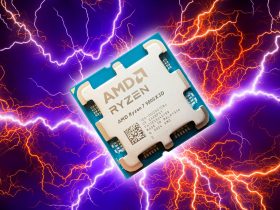








Leave a Reply