Warning: Undefined array key "width" in /home/st52825/domains/esportvoice.com/public_html/wp-includes/media.php on line 1699
Warning: Undefined array key "height" in /home/st52825/domains/esportvoice.com/public_html/wp-includes/media.php on line 1700
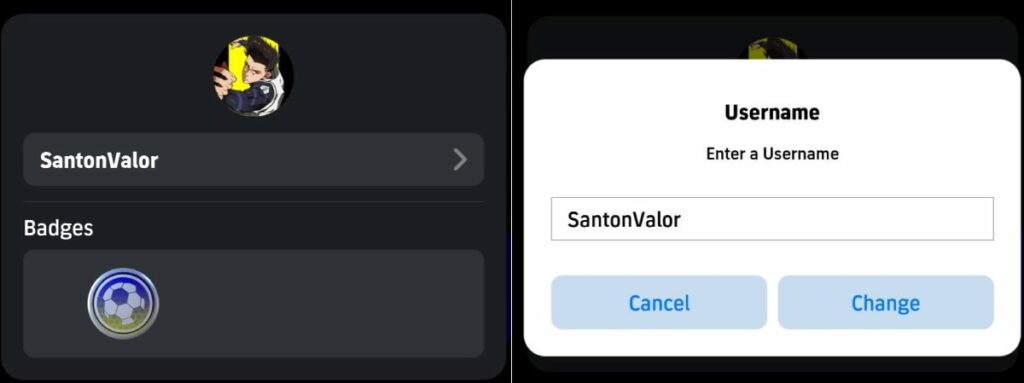
KONAMI’s eFootball 2025 is undoubtedly one of the best football games we have on mobile and as it got new updates, we also saw new features such as Co-op Mode and My League making an appearance, and getting the best players and managers found new value. Well, one of the important aspects of this game is the Username. It might sound weird, but with friend match and co-op being easy to play thanks to the quick username additions, it becomes essential to have a proper username and a unique one too. So, to help you with this, I present you this eFootball 2025 guide with the steps to change your in-game username in simple steps.
Here are some simple steps I have laid off for you to follow to change your in-game username.
- Quickly navigate to the Extras Tab by tapping on it. From the Extras Menu, out of the five, choose the first Menu option named User Information.
- It will take you to another menu option, where you have four options including Personal Information and Emote Settings. There, Click on the User Details option.
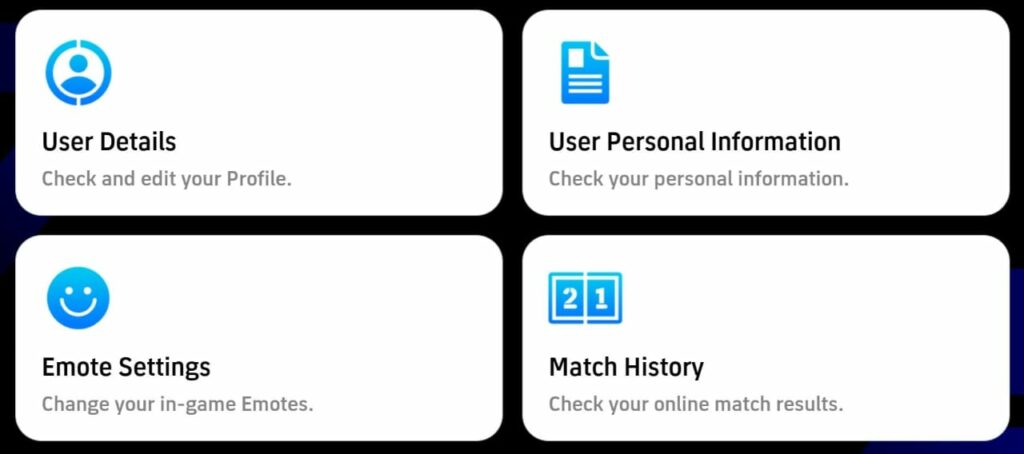
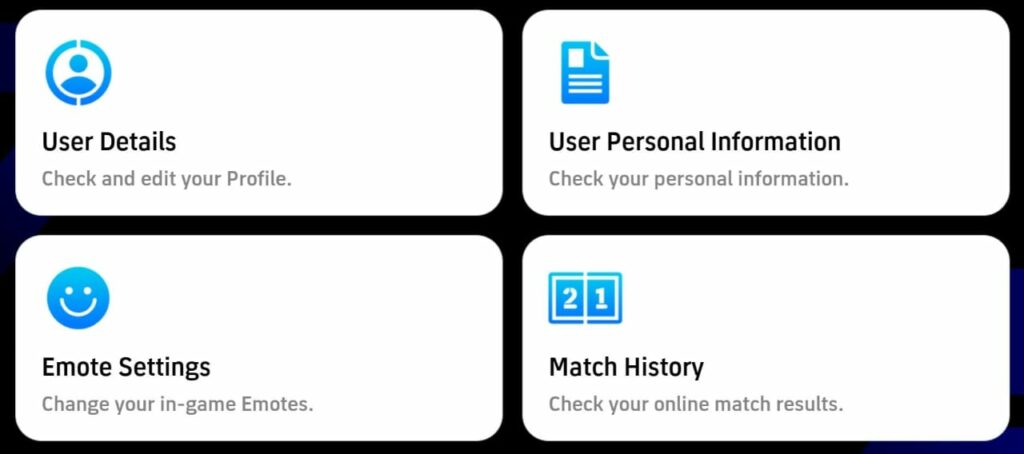
- It will open a simple menu, where you have the option to change the Avatar, adjust the badges you want to show, and finally, the important one, Username.
- Click on the Username option, and a pop-up will appear.
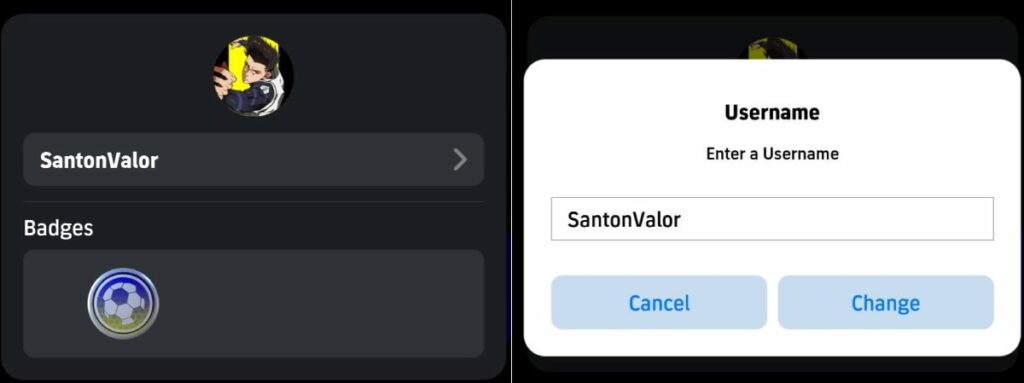
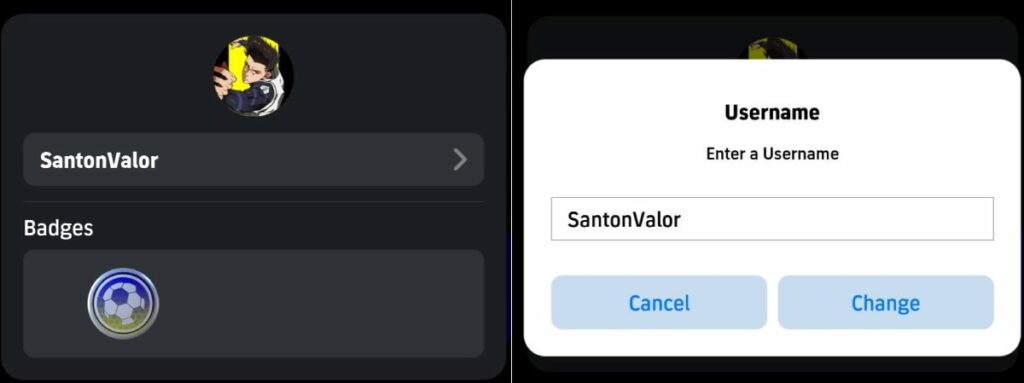
- In the space provided, enter the username of your choice, and then click on the Change option.
- That’s all you need to do, and then share your usernames with your friends!
Well, one of the best options we have is that there is no limit or extra GP to pay for username changes, so whenever you get an idea of something unique, go ahead and change it! Check our other guides below:
What are your thoughts on this guide on how to change your username in eFootball 2025? Let us know in the comment section below!
For more Mobile Gaming news and updates, join our WhatsApp group, Telegram Group, or Discord server. Also, follow us on Instagram, Twitter, and Google News for quick updates.
Source link


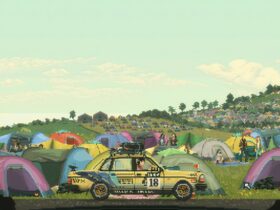








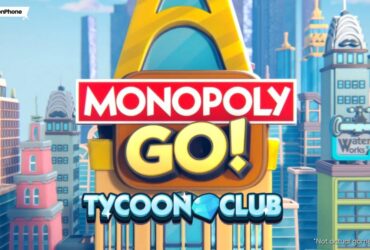
Leave a Reply