The Nvidia app is now officially out of beta testing today and is available for everyone to download. Nvidia’s new app replaces the older GeForce Experience and Control Panel apps as the one-stop shop for managing your GeForce graphics card settings on your Windows system and in-game.
This first official Nvidia app release (version 11.0.1.163) follows several major beta releases over the last year, with the app gaining new features and enhancements along the way. Many of the best graphics cards in the world right now are from Nvidia, but whether you own a top-spec GeForce RTX 4090 or a cheaper, older model, if you’re running an Nvidia GPU, you’re going to need to install this app today.

If you’ve already been using the beta, the full Nvidia app release won’t look too different. That means there are no surprising launch day features, looking much the same as the Nvidia app beta updates that have launched over the last few months. Some, but not all of the features from the older Nvidia apps have been ported over, with Nvidia focusing on the features that gamers use the most. The company has also been using your own Nvidia app feedback to help guide the development decisions that it’s been making.
Let’s look at what you’re getting in this GeForce Experience replacement, then. According to Nvidia, the new app is 50% more responsive than the apps it replaces and takes up nearly 20% less disk space. From the app’s very easy-to-navigate UI, you can manage your GeForce GPU drivers, set optimal gameplay settings for individual games, configure your display settings, claim and redeem in-game rewards, and more.
There’s also the revamped in-game Nvidia overlay, which you can launch in-game by pressing Ctrl + X on your keyboard. This gives you access to screenshots and screen recording tools, as well as game filters to improve the gameplay experience, such as the RTX HDR filter to bring HDR support to games that don’t natively support it, as well as the AI-powered RTX Dynamic Vibrance filter which improves clarity and color in darkened game environments.
The new app also makes it much easier to get the latest GeForce Game Ready drivers for your Nvidia GPU – just a click of the “Download” button in the Drivers tab is enough to grab and install new GPU drivers when they’re released. You can also set the Nvidia app to download them for you automatically, but you’ll still need to install them yourself.
This is the first official launch of Nvidia’s new app, but that doesn’t mean the development process is over. In its launch blog post, Nvidia is already asking for more feedback about extra features you might want to see added to the app in the future, by using the built-in feedback tool. The company also specifically mentions some Control Panel features that you might see migrated over in the future, but it’s also thinking more widely about entirely new features it could implement later.
Nvidia’s launch is slightly earlier than rumors suggested, with earlier Nvidia app launch leaks suggesting it would launch alongside new RTX 5000 series GPUs, which are themselves strongly rumored to be coming early next year. That said, it’s not surprising that Nvidia is getting the app out first, giving it a chance to gain some important additional feedback from users before its brand-new graphics cards are released.
You can download the first official release of the Nvidia app by clicking here. With any luck, this new, modern, and responsive app should make managing your Nvidia graphics card much easier. If you’re planning to build a gaming PC, you’ll want to consider the best that Nvidia has to offer, so take a look at our RTX 4070 Super review next, as this card is our current top choice as the best card for the average gamer.
Source link
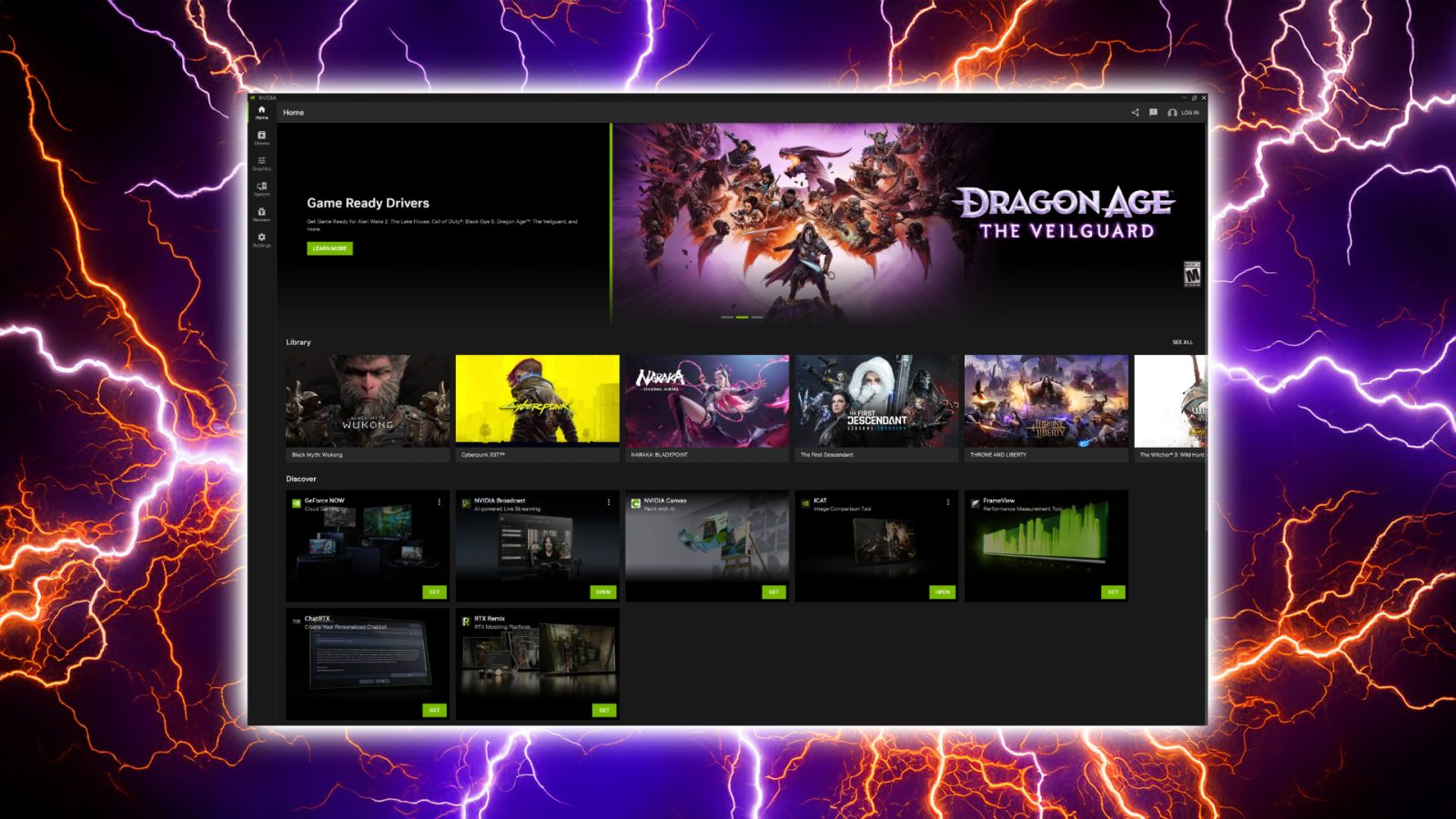








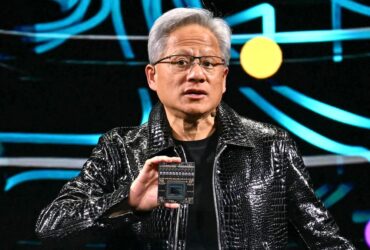


Leave a Reply