With the fast-paced action and countless situations unfolding in Black Ops 6 Multiplayer matches, it’s easy to get caught up in the heat of the moment. That’s where Theater Mode comes in, allowing you to review and analyze your gameplay after the match ends.
Originally introduced by Treyarch with the first Black Ops and available through various games in the franchise, Theater Mode quickly became a fan-favorite feature. It not only gives players the chance to replay their matches, but also provides content creators with the tools to craft iconic montages. Here’s how you can access and use Theater Mode in BO6.

Related
Call of Duty: Black Ops 6 – Trophy and Achievement Guide
Call of Duty: Black Ops 6 features multiple Trophies for players to earn. Here’s a complete guide on how to get all the achievements in the game.
How to Use Black Ops 6 Theater Mode
To use Black Ops 6‘s Theater Mode, you will need to access its menu within the game’s settings:
- Open Call of Duty: Black Ops 6 on a platform compatible with the Theater feature (PlayStation 5, Xbox Series X/S, PC).
- Select Multiplayer.
- Head to the Settings menu.
- Select the Theater section.
- Pick the Multiplayer match you want to rewatch. Matches will be displayed in order, starting with the most recent one you played.
Call of Duty: Black Ops 6 Theater Explained
Theater Mode in Black Ops 6 allows you to replay recent Multiplayer matches and relive all the action in detail. Theater lets players do the following:
- Take screenshots
- Fast-forward
- Rewind and pause at specific moments
- Switch between first- and third-person perspectives
- Use a fly-cam to explore the map
- Skip directly to moments with Eliminations or Deaths
- Record clips directly to the console
Keep in mind that saved files will expire seven days after they are created or whenever a game update occurs. This feature is exclusive to new-gen consoles (PlayStation 5 and Xbox Series X/S) and PC (via Battle.net, Steam, and Xbox Game Pass), meaning players on last-gen consoles won’t have access to this feature.
Theater is ideal for analyzing gameplay or reviewing opponents to discover new strategies and map spots. Additionally, the freedom to roam the map or focus on enemy players is perfect for creating custom montages, a tradition cherished within the Call of Duty community. Theater Mode has returned for the first time since its last appearance in Treyarch’s previous installment, Black Ops Cold War. This is also the first time the feature is available following the launch of Call of Duty HQ, the app that consolidates all modern CoD games.
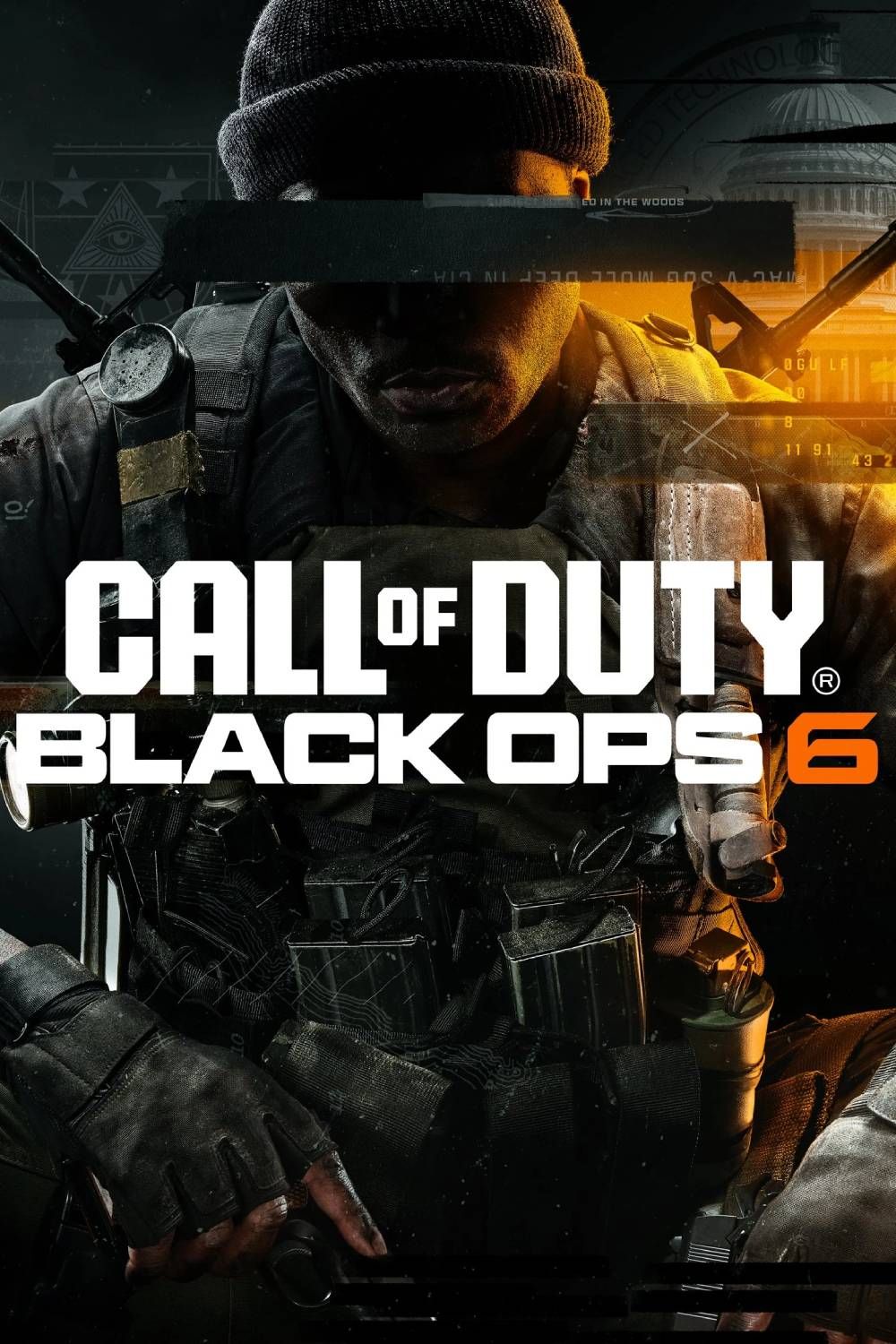
- Released
- October 25, 2024
Source link











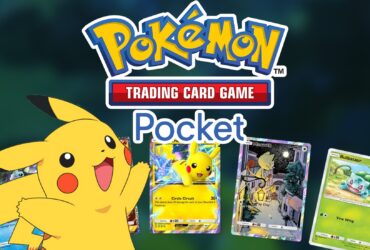
Leave a Reply