Adol and his friends get their hands on a ship at the end of Chapter 1 in Ys 10: Nordics, but the game doesn’t open up until Chapter 4 when the party are more free to roam the seas, recapture occupied, islands, and gather resources and level up.
However, the ship named the Sandras isn’t just for seafaring and battles but can be used to gain more interactions with the crew members, logging adventures, and more. This guide will show what the Sandras ship is capable of and how to win battles in this swashbuckling RPG.

Related
Ys 10: Nordics – How to Change Outfits
Learn how to equip new armor sets and DLC outfits in Ys 10: Nordics.
Preparing The Ship In Ys 10: Nordics
The party can start upgrading the Sandras with basic materials in Chapter 2 by speaking to Ulvar at the docks. Unfortunately, you won’t have access to many materials to get the best out of the ship, but she can still fight in the open seas. So focus on upgrading the basics to increase speed and HP first.
As the story progresses the party rescues Cruz. Cruz is a crew member who can upgrade and prepare the Sandras when the crew is out on the open sea. He will become available at the Common Room table. As a result, more upgrades will become available and the crew pick up crafting materials like Basic Craft Stock, Aged Wood, Basic Ingredients, and more advanced materials to upgrade the consumable artillery for the Sandras.
Even though Adol will have access to the consumable firepower for the Sandras, focus on upgrading the Iron Cannonball and Broadside Salvo. These weapons have infinite ammo and are more than capable of taking down enemy ships.
How To Win Ship Battles In Ys 10: Nordics
The sea battles in Ys 10: Nordics can take a while if you don’t how to utilize the Sandras’ best weapons. Ulvar and Cruz will allow Adol to add the Rapid Shell and Mini Bolide to the ship’s weaponry. Only purchase and upgrade these weapons if you have enough materials. Instead, focus on using the Iron Cannonball to stun an enemy and the Broadside Salvo to sink them.
- Lock on the enemy by pressing the R3 on the PlayStation, R on the Switch, or RS on the Steam Deck and Xbox Controller.
- Fire the cannonballs with the X button, B on the Switch, or A on the Steam Deck and Xbox controller. This will weaken their defenses, break their armor, and stun them.
- Aim to maneuver the Sandras so it’s side onto the enemy ships.
- Get the Sandras close press the Triangle button on the PlayStation, X on the Switch, or Y on the Steam Deck and Xbox controller to fire the Broadside Salvo for massive damage.
- Press the L1 on the PlayStation, L on the Switch, or LB button on the Steam Deck and Xbox controller to increase speed and catch up to smaller faster enemy ships. Then hit them with the Broadside Salvo.
- Some powerful ships are harder to sink. Aim to break their shield/durability meter and board them by getting close and pressing L1/L/LB to board and defeat the crew aboard the enemy’s deck.
- Repair the damaged ship mid-battle and on the open sea by accessing the Action menu, selecting Ship Supplies, and healing.
Be vigilant for enemy ships at sea and confront them if the Sandras are capable. The red symbols at sea denote standard enemy vessels, while the purple markers signify more formidable ships. Fighting at sea is one of the fastest ways to earn gold and obtain crafting materials.

Related
8 Best JRPGs With Multiple Endings
These JRPGs do more than just tell a compelling story. They give players the agency to make decisions that will affect the narrative’s conclusion.
Above And Below Deck On The Sandras In Ys 10: Nordics
Navigating the Sandras isn’t just for transport and fighting enemy ships at sea. You can explore the Deck, the Common Room, and the Cabin area to interact with the crew, gain new quests, log your adventures, and increase the party’s affinity.
The Deck
The Deck area features crew members like Dogi steering the ship, Ashley watching the sea, and Cruz atop the mast. The blue icons above their heads signify dialogue is available, while the green icon indicates they have a quest for Adol to undertake.
The Common Room
The Common Room is where Adol can Report his fishing results, log his adventures, access the Release Line to equip mana, prepare the Sandras, and redo captured islands to gain a better rating.
The Cabin
Like the dock, the Cabin area will fill up as Adol recruits and rescues more crew members. He can approach the NPCs for new quests, enhance armor and weapons by the fireplace, shop at Momina’s General Store, concoct medicines, and upgrade the interior with Mirabel,
Enhance the ship’s interior with the necessary materials to boost crew morale and unlock additional quests.
The cabin also includes the Mess Hall where you can craft Boxed Lunches for stat boosts, healing, and Luncheon breaks. Holding Luncheons before a sea battle with the crew can enhance the ship’s statistics, accelerate HP regeneration, speed up armament recharging, and more.
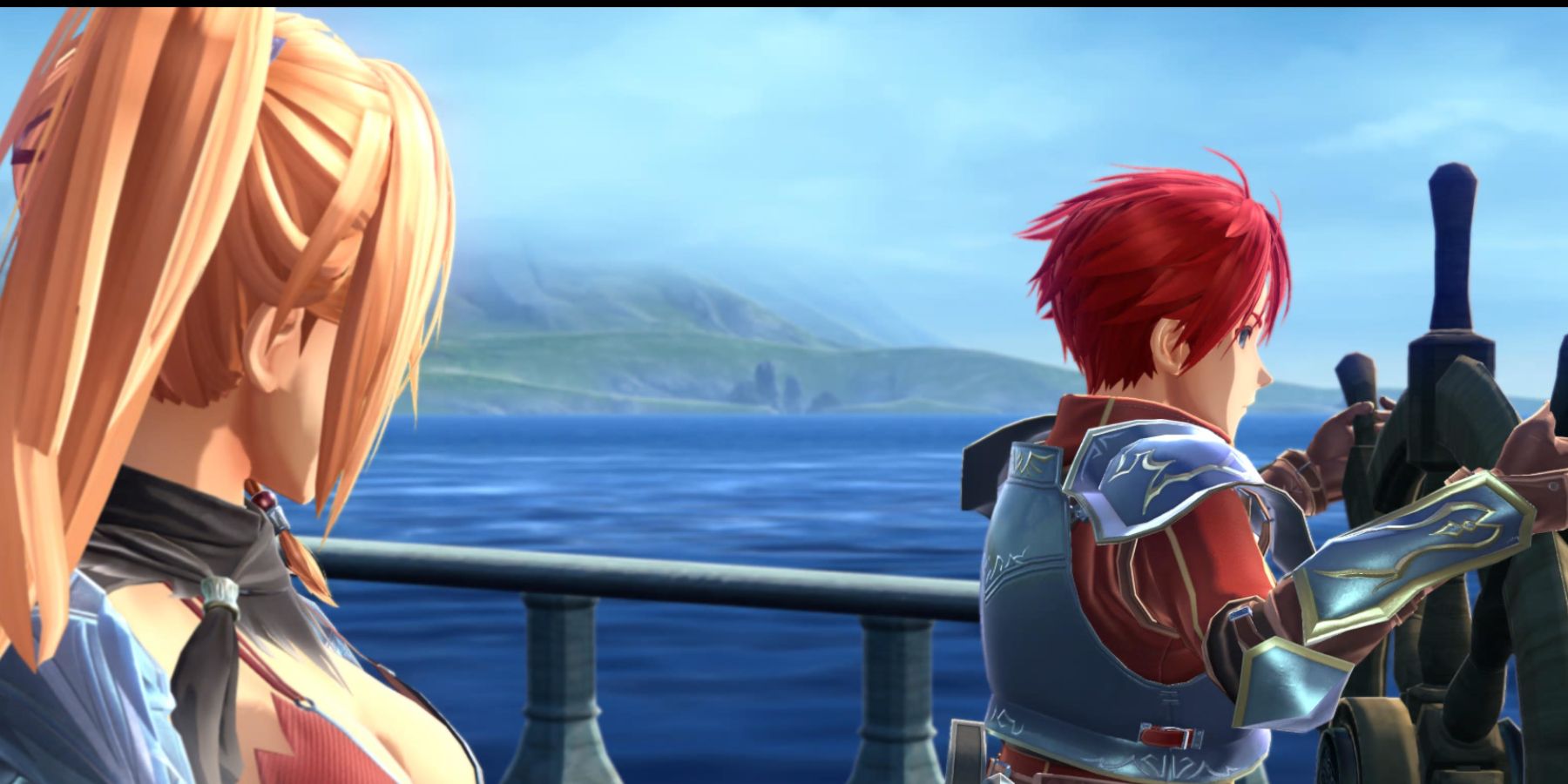

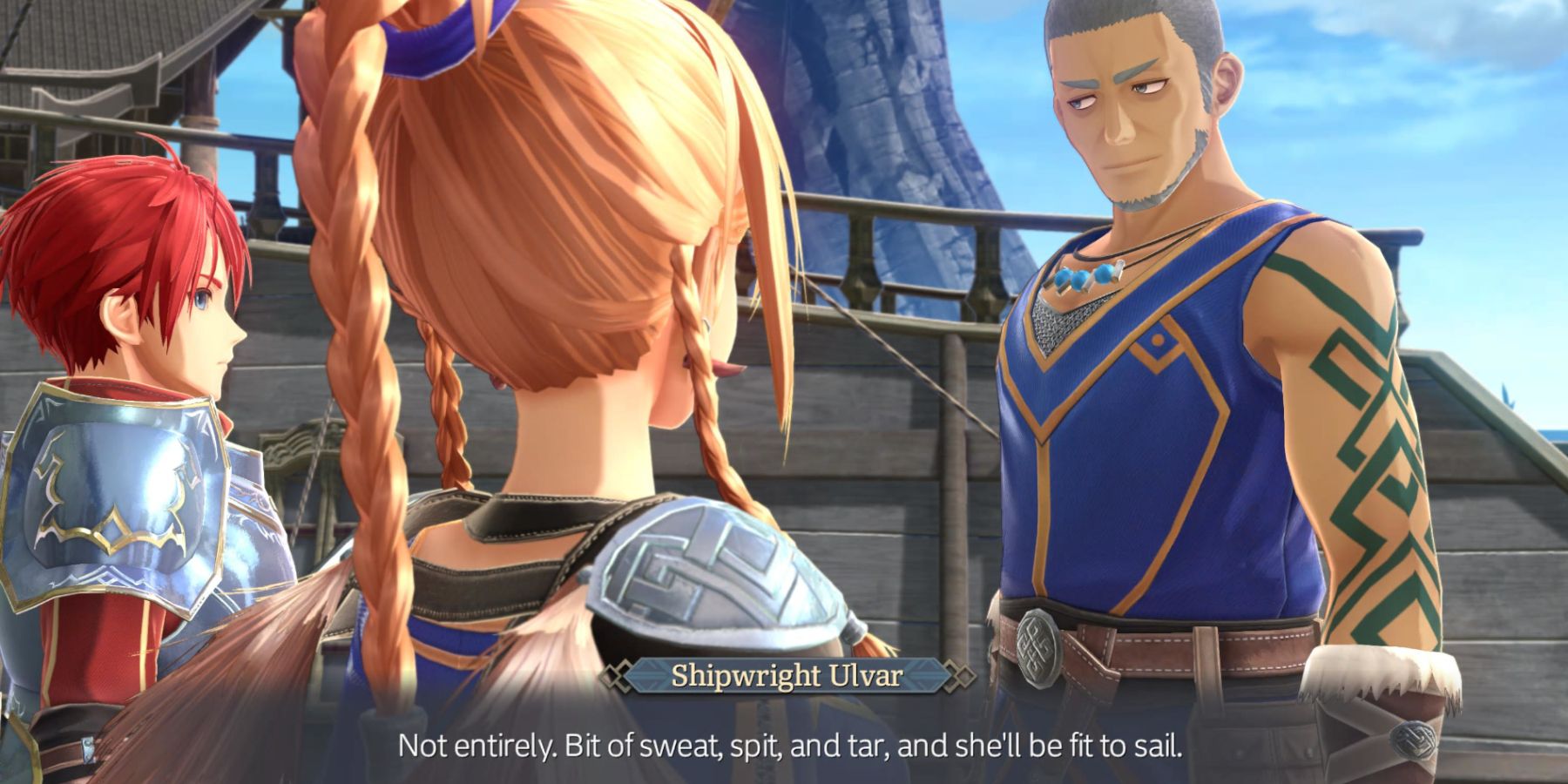


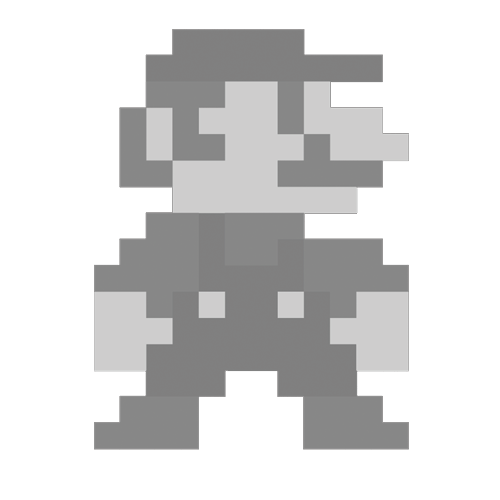
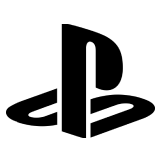





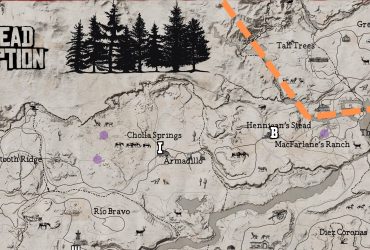

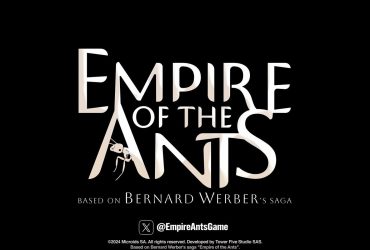

Leave a Reply