Keep your hands on the wheel, we can get through this. I know I’ve not currently got the aux cable, but you’ve got to keep it away from me at all costs. Why? Well, because Nintendo’s launching a new Nintendo Music app, and you can use it to blast an hour-long variant of the theme from DS classic Nintendogs.
Yep, this is a real thing. To be fair, given the company behind Mario and a fair amount of legal action this year has recently moved into the alarm clock market with Alarmo earlier this month, this is a logical next step, sort of. Forget the Switch 2, Ninty’s taking over every other aspect of your life first.
Once you’ve downloaded it on your smartphone – whether you’re an IOS person or an Android person – Nintendo Music’s basically just an app that lets you play a whole host of songs from Nintendo games, in a fashion that’ll be familiar of you’ve ever downloaded a music-playing app before.
You’ll need a Nintendo Switch Online subscription to use it, but once you’ve got that, you’re free to play the bunch of playlists Nintendo’s already set up for you aropund a variety of themes, whack together your own, or embrace chaos by just jumping randomly from Mario level theme to Donkey Kong Country bop. You can even set any one track – say the Nintendogs theme – to be extended and play for 15 minutes, 30 minutes, or a full hour. The last one’s what I’m going to do if you pass me that aux.
How many other games have so far had their soundtracks added to the app? Well, Pikmin 4, Pokémon Scarlet and Violet, Splatoon 3, Animal Crossing: New Horizons, Kirby Star Allies, Mario Kart 8 Deluxe, The Legend of Zelda: Breath of the Wild, Metroid Prime, Fire Emblem: The Blazing Blade, and Donkey Kong Country are the big hitters Nintendo’s making special mention of. There are some slightly more obscure or retro inclusions though, which you can see in the slideshow on this page (that’s where I noticed Nintendogs).
Which Nintendo banger will you be using the Nintendo Music app to play until your mates chuck your phone out of a window? Let us know below.
fbq('init', '1749355691872662');
fbq('track', 'PageView'); window.facebookPixelsDone = true;
window.dispatchEvent(new Event('BrockmanFacebookPixelsEnabled')); }
window.addEventListener('BrockmanTargetingCookiesAllowed', appendFacebookPixels);
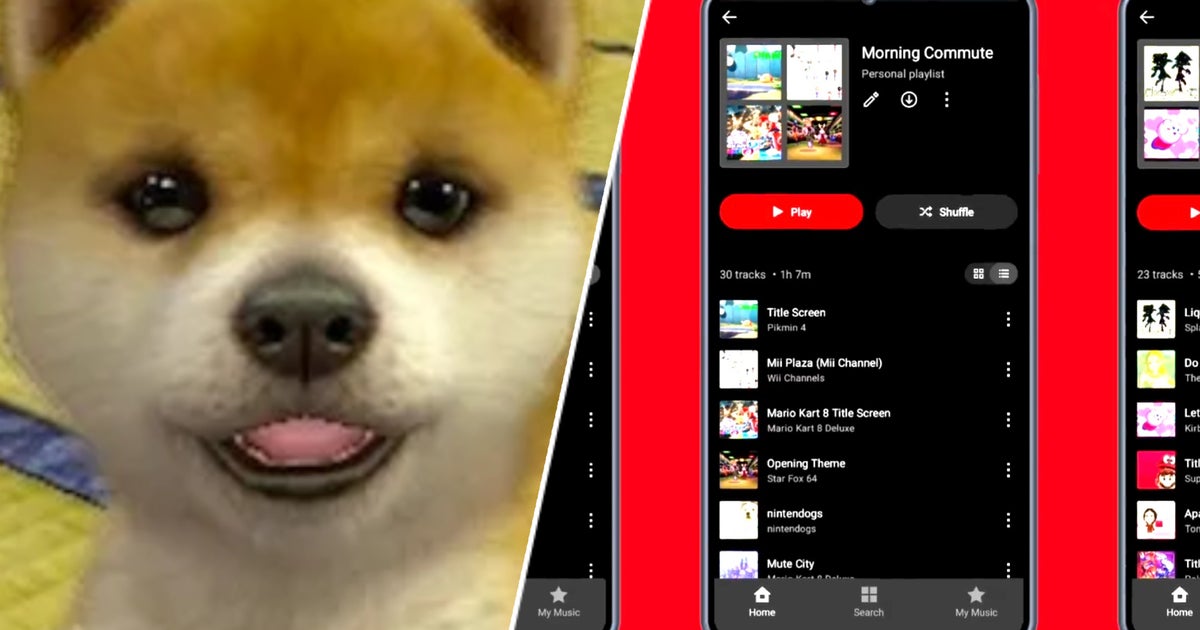











Leave a Reply