Call of Duty: Black Ops 6 has already been released for those in New Zealand and other timezones a little ahead of us, however some players have noticed that their characters are blue.
Over on reddit, a number of posters have been asking for advice, as the colours in the game aren’t as expected.
“Anyone have any idea on why the hell it’s colouring characters? Playing campaign and wish I could turn this off,” reads one thread. Another noted the enemies are showing up in red on their copy of the game.
Thankfully, this doesn’t seem to be a major game breaking bug. Rather, it appears that the game’s High Contrast mode in the accessibility settings has been enabled by default for some players, hence the blue hue.
This should be easily sorted by switching it off via the accessibility menus, if this happens to you when the time comes to boot up the game.
Any idea why they’re highlighted blue? Enemies are also highlighted red
byu/Bad_Dragon03737 inblackops6
Along with PlayStation and PC, Call of Duty: Black Ops 6 will be available on Xbox Game Pass via the service’s Ultimate and PC Game Pass membership tiers. This will mark a significant milestone for Microsoft, which acquired Call of Duty maker Activision last October, after almost two years of legal dealings and negotiations.
For more, you can read about this year’s Call of Duty release in Eurogamer’s Black Ops 6 preview here, where our Chris talks to Treyarch’s senior director of production Yale Miller.
fbq('init', '560747571485047');
fbq('track', 'PageView'); window.facebookPixelsDone = true;
window.dispatchEvent(new Event('BrockmanFacebookPixelsEnabled')); }
window.addEventListener('BrockmanTargetingCookiesAllowed', appendFacebookPixels);




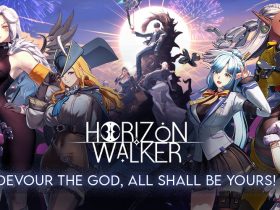






Leave a Reply