
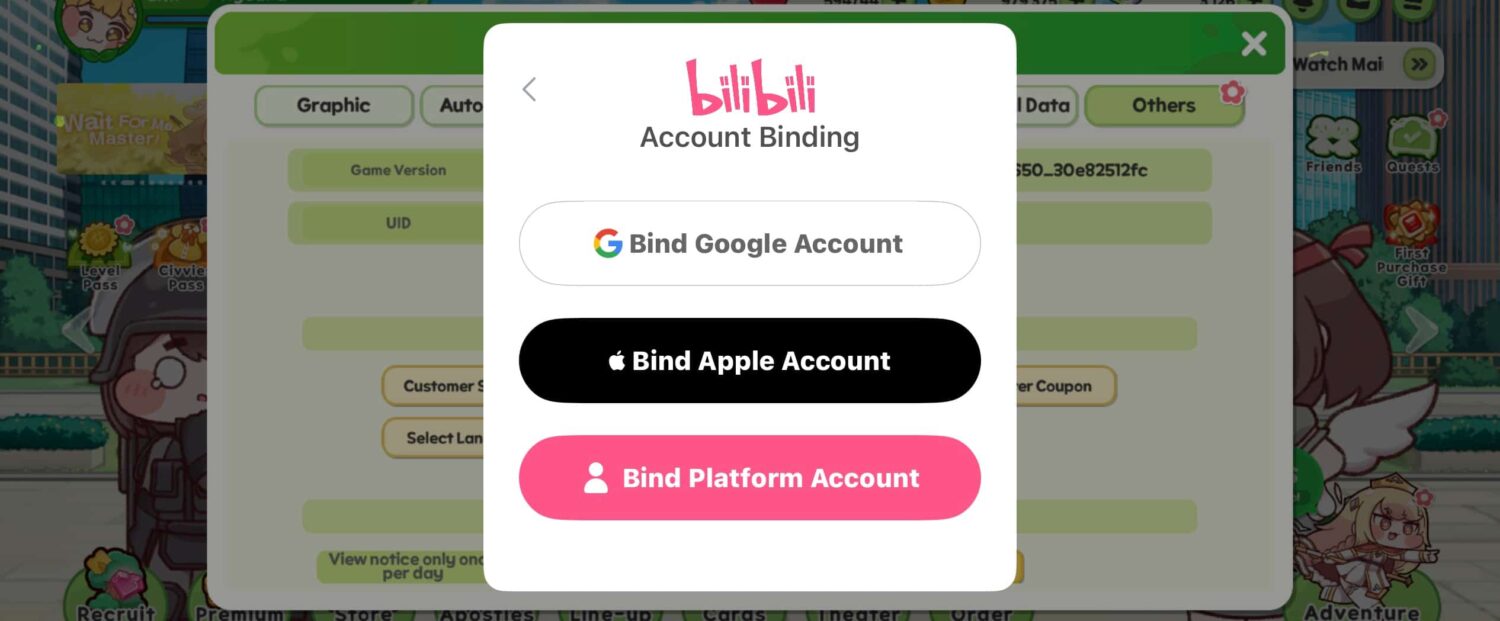
Trickcal: Chibi Go is a charming yet strategic gacha RPG packed with adorable characters, thrilling battles, and a surprisingly deep team-building system. And whether you’re a casual player drawn to its chibi art style or a strategist aiming for the strongest Apostles, how you start your journey matters.
That’s where rerolling comes in. For free-to-play players, rerolling is the best way to secure powerful units without spending a dime. And by repeating your first few summons until you pull a top-tier Apostle, you can make your early adventure much smoother and more enjoyable.
In this Trickcal: Chibi Go Guide, we’ll go over everything you need to know on how to reroll effectively on Android, iOS, and an emulator. We’ll also cover how to safely bind your account once you’ve pulled your dream team. Also, check out our Beginner’s Guide and Tier List for valuable tips to get a great start, and our Redeem Codes article for freebies.
How to reroll efficiently in Trickcal: Chibi Go
Rerolling in Trickcal: Chibi Go is simple but requires a bit of patience. The idea is straightforward: you repeatedly create fresh accounts and use your free summons to pull for top-tier Apostles. And if you don’t get your desired unit, you reset and try again.

The good news? Trickcal: Chibi Go is reroll-friendly. Each run takes about five minutes, and the game gives plenty of free pulls early on through pre-registration rewards and beginner login bonuses. But before you begin, it’s important to know the gacha rates, so you have realistic expectations:
- 3★ Apostles: 3%
- 2★ Apostles: 21%
- 1★ Apostles: 76%
This means that while getting a 3★ Apostle is rare, it’s not impossible, and since early banners are generous, your odds of starting strong are decent.
Trickcal: Chibi Go Reroll Guide for Android Devices
Rerolling on Android is simple once you understand the steps, and you can reroll without uninstalling the app.
Here’s the fastest way to reroll efficiently on Android:
- Start the game and use a Guest Account.
- Complete the short tutorial.
- Claim all pre-registration and beginner rewards from your mailbox. These will include summon tickets and resources for early pulls.
- Use all your available Apostle Recruitment Tickets on the main banners.
- If you get your desired Apostles, congratulations! Proceed to bind your account properly.
- If not, open the Settings menu, log out, click on user center on the main screen, and delete the account to begin a new reroll cycle.
Trickcal: Chibi Go Reroll Guide for iOS Devices
The process of rerolling in Trickcal: Chibi Go is not different on iOS devices than it is on Android devices, so the same steps can be followed to successfully reroll in the game.
How to reroll on an Emulator in Trickcal: Chibi Go
If you really want to reroll like a pro and save tons of time, use an emulator such as BlueStacks, LDPlayer, or MEmu. Here’s how to do it:
- Install BlueStacks, LDPlayer, or MEmu on your PC or laptop.
- Create a base instance and install Trickcal: Chibi Go.
- Launch it once to complete the initial setup and download data.
- Clone the base instance multiple times using the emulator’s Multi-Instance Manager. You can run 4–10 instances depending on your system specs.
- Run all instances simultaneously using the Synchronization feature.
- Perform your summons on each instance.
- Once you find a good roll, bind that account immediately to secure it.
- Otherwise, delete bad reroll instances and recreate new ones to reroll with.
How to bind a game account in Trickcal: Chibi Go
Once you’ve finally pulled your dream Apostle lineup, the next important step is to secure your progress by binding your account. This ensures that all your game data remains safe even if you uninstall the game, switch devices, or accidentally log out.
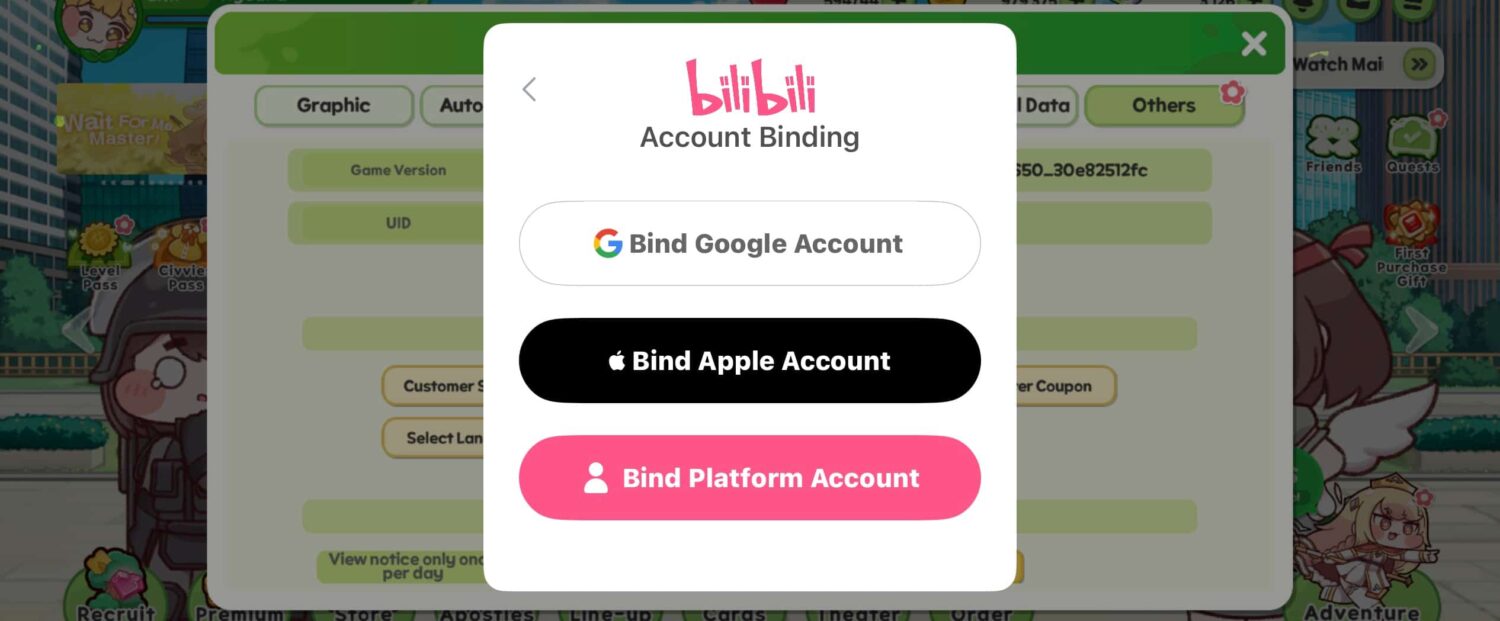
To do this in Trickcal: Chibi Go, simply tap the Settings icon on the main screen, click on Others, and select User Center from the options. From there, choose Account Binding, then select your preferred platform, like Google or Apple, and confirm your login details.
Once your account is successfully bound, your progress will be permanently linked, allowing you to reinstall or play on multiple devices without the risk of losing your data. And that’s all from our Trickcal: Chibi Go Reroll Guide. Check our other guides below:
Did you find this Trickcal: Chibi Go Reroll Guide useful? Let us know in the comments below!
For more Mobile Gaming news and updates, join our WhatsApp Channel, Telegram Group, or Discord server. Also, follow us on Instagram, Twitter, and Google News for quick updates.
Source link










Leave a Reply