Netflix is one of the largest streaming platforms in terms of subscriber base, thanks to its massive collection of movies and shows. It is, of course, a subscription-based platform and there are tiers to these subscriptions as well, allowing for better streaming options. While you can sign up or pause your ongoing Netflix subscription anytime, you can also cancel it anytime, but there may be a few extra steps involved. So, here’s a handy guide on how to easily cancel your Netflix subscription.

Related
Here’s When Venom: The Last Dance Is Coming To Netflix
Venom: The Last Dance is hitting the biggest streaming service in the world sooner than fans might have expected
Canceling Netflix Subscription: Things to Know
Before you start the process of canceling your Netflix subscription, here are some things to keep in mind.
If you cancel your subscription with a few or several days left before the billing cycle, you will still get to use the benefits of the subscription till the end of the billing period, after which, it will be canceled automatically.
If you have an active promotional balance or gift card, you can continue using the service after canceling, until the promotional balance or gift card allows.
Canceling Netflix from Desktop
If you are using a desktop or laptop to watch Netflix or to cancel the subscription, the process is quite straightforward. Other than the Kids profile, it does not matter what profile you use to cancel the account.
Step 1: Once you have logged in to Netflix and selected a profile, you should be on the Home page, where all the different content is available to watch.
Step 2: On the top right of the screen, you should see your currently selected profile. Hover over it and click on ‘Account’.
Step 3: Under the ‘Membership and Billing’ section, you should see a ‘Cancel Membership’ button.
Step 4: Next, click on ‘Finish Cancelation’ to end your subscription after the billing period.
You should receive a confirmation email stating that your Netflix subscription has been canceled.
Canceling Netflix from Mobile App
The steps for canceling your Netflix subscription are the same for both the Android and iOS apps.
Step 1: When logged in to Netflix via the mobile app and having selected a profile, tap on ‘My Profile’ at the bottom right.
Step 2: Tap the hamburger menu, and then ‘Account.’
Step 3: Tap on ‘Account’ and look for ‘Membership & Billing.’
Step 4: Next, tap on ‘Finish Cancelation’, and your subscription will end after the billing period ends.
![A cold M3gan looks at a menacingly smiling Cassandra [custom image for Gamerant].](https://esportvoice.com/wp-content/uploads/2025/02/Netflixs-Cassandra-is-Perfect-For-M3gan-Fans.jpg)
Related
M3gan Fans Will Love This Netflix Sci-Fi Series
Netflix’s latest sci-fi series features a devious AI nanny that M3gan fans will love!
What About Canceling Netflix Through Your SmartTV?
If you are using the Netflix app on your TV to cancel the subscription, you’re out of luck. Unfortunately, the TV app does not allow you to cancel the subscription, and while you can work around this by using the TV browser app (and following the same steps as for the desktop), there is no straightforward way of doing so.
Restarting Netflix Subscription
If you have already canceled your Netflix subscription but want to rejoin or restart it, just sign in with the same account details as your original subscription and click on ‘Restart Membership’.
You cannot restart your membership through a Kids profile.
Depending on when you canceled your membership, all your account details may or may not remain the same. If you have recently canceled the membership, but can still stream movies and shows on the platform, all the details such as the plan, payment method, billing date, and others will remain the same.
If you are trying to restart within 10 months of cancelation, you will be given the option to confirm or update your account details. Your viewing activity will be retained, and so will your recommendations, account details, ratings, gameplay history, and game saves.
After 10 months of cancelation, you will have to start a new account.

More
RUMOR: Netflix May Have Already Quietly Greenlit One Piece Season 3
One Piece Season 3 is likely to happen and arrive on Netflix months after the second season, according to reports.


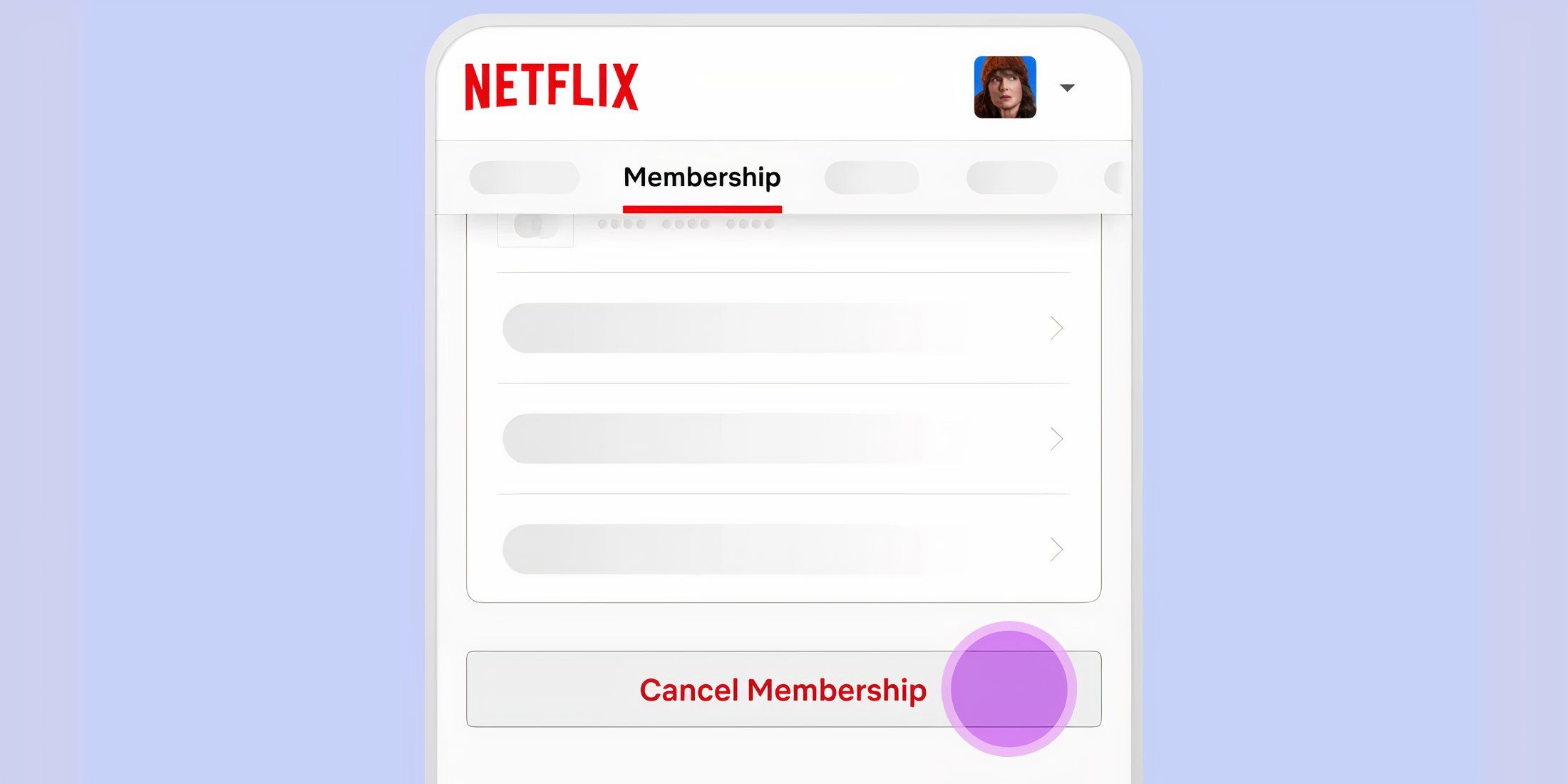

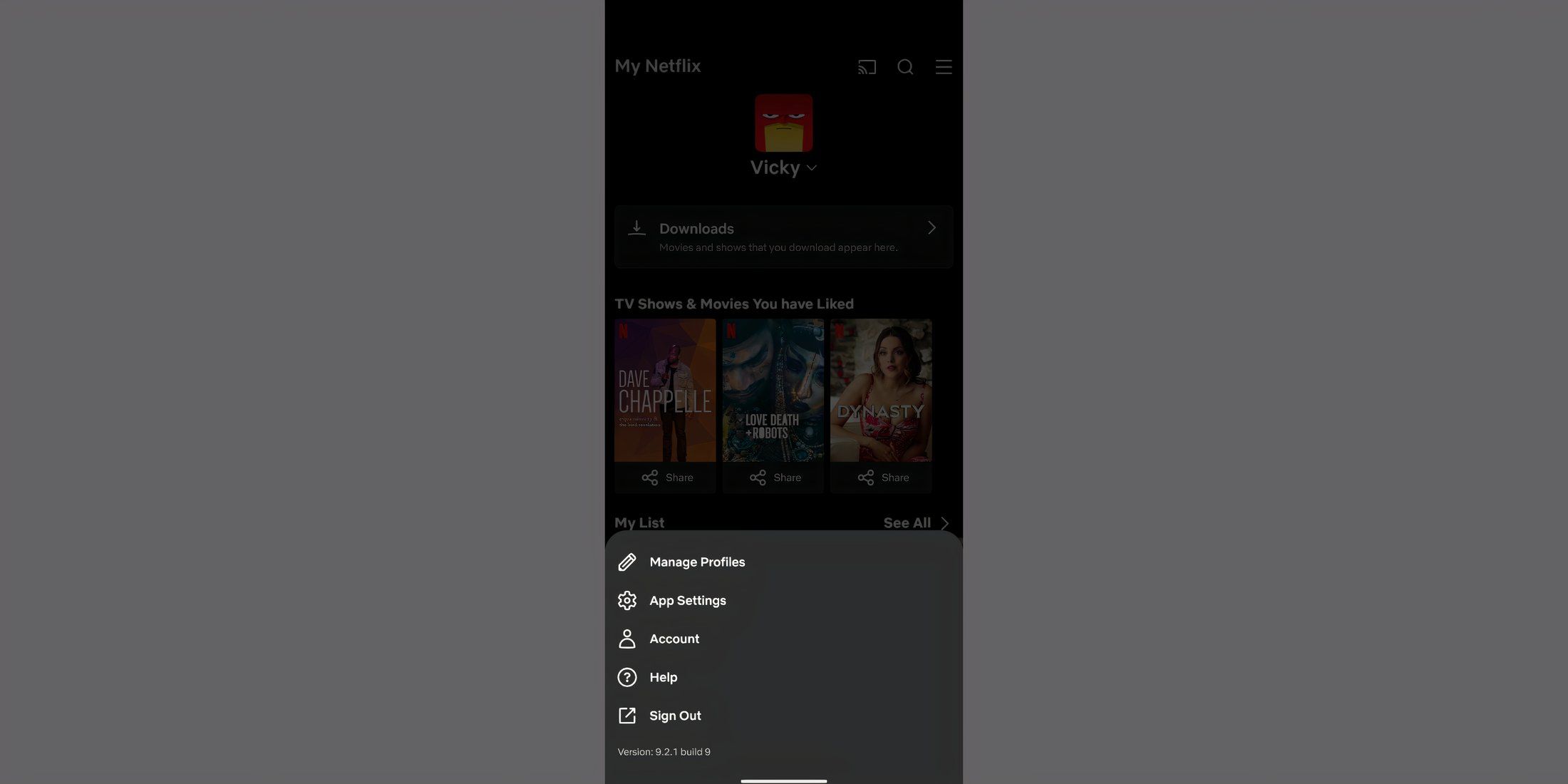
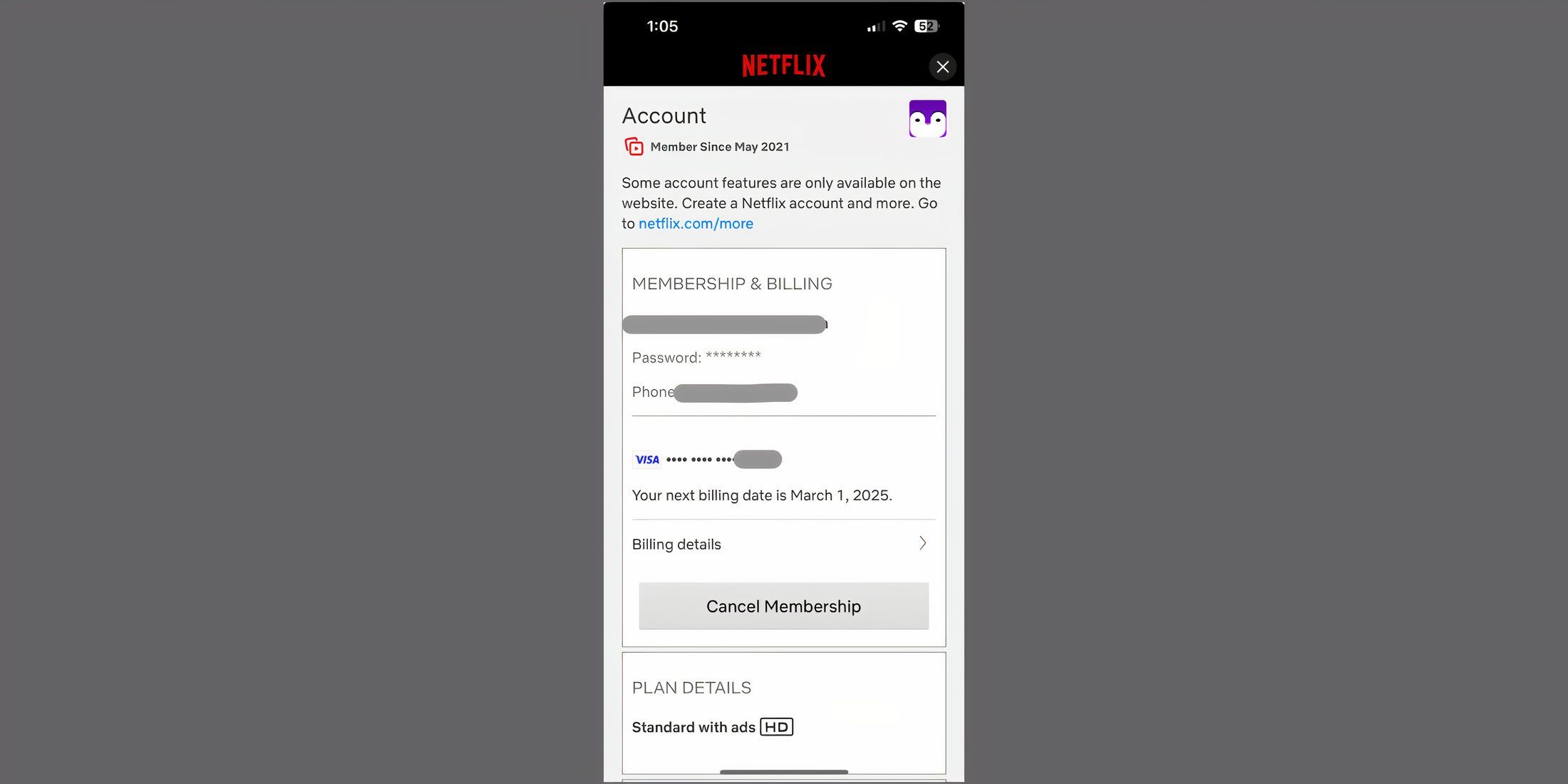
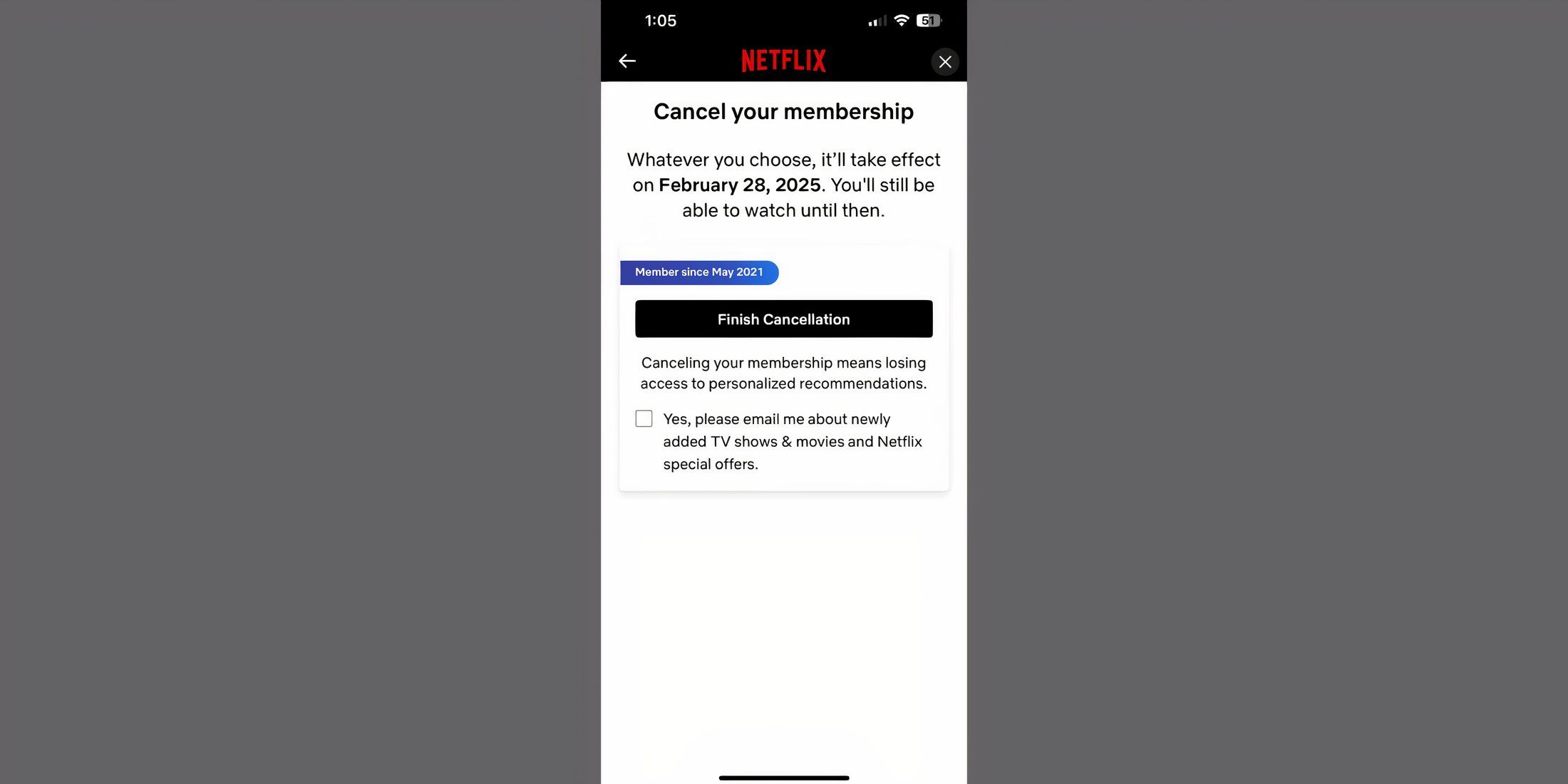










Leave a Reply