After starting The Sims for the first time, you can begin your journey in eight neighborhoods on the same map. However, you can make your custom neighborhoods using various options on the main game screen.

Related
The Sims: All Expansions For The Sims, Ranked
Setting the stage for the rest of the series, the first Sims game had some pretty iconic expansion packs.
All these options are simple to understand, yet it is best to know about them before editing the map. We’ve created this comprehensive guide for eviction, construction, and rezoning in The Sims.
How To Evict Existing Household
There might be a house you like that has already been taken by a family in The Sims. But, you can evict them if you deem you’re the ruler of this world. Here’s how you can do it:
- After opening The Sims, at the top bar, you’ll be able to find a Bulldozer icon.
- Click on the Bulldozer icon, and then click on a building with an existing family.
- You’ll be given a prompt to evict the family along with their net worth. Click on Yes, to finalize the eviction. If you misclicked on a family or don’t wish to evict them, then press No.
How To Bulldoze A Lot
If you don’t like a house and wish to create a new one in the same spot, you’ll have to bulldoze that lot. Before doing so, you’ll have to evict households, which we just explained. Follow the steps below, if that is done.
- Click once again on the Bulldozer icon present on the top UI bar. This option allows you to evict and bulldoze lots, depending on the scenario.
- Click on the lot which you want to remove from the map.
- Once you receive a prompt to bulldoze the lot, click on Yes, to remove the house.
How To Construct On An Empty Lot
An empty lot can be constructed even without having a family being allotted to that lot. You have the option to create a community area after rezoning the area too. This is how you can start constructing on an empty lot:
- While on the main map of The Sims, click on an empty lot. To figure out which lot is empty, browse your mouse over land on the map.
- After clicking on the lot, you’ll be put into Build Mode. You can use the options there to create a house or a community area of your liking.
You can also edit an existing commercial or unoccupied residential lot.
How To Rezone A Lot
A lot is categorized into two types in The Sims; Residential and Community. A residential lot is private land that can be owned by a Sim Family for dwelling. A community lot is a piece of land that can be visited by anyone for leisure.
By default, The Sims has many lots assigned as community and residential. Both of which can be rezoned if it doesn’t have any residents. Here’s how you can do so:
- In the main menu, click on the Shovel and Barricade icon (Rezone Tool).
- Click on a lot that you’d like to edit.
- You’ll get a new prompt asking which type of lot that land would like to be. Select the type of lot you want to have and then press Ok.
If there are residents living in that place, you’ll get a prompt to evict the household when converting a place to a commercial lot.

Next

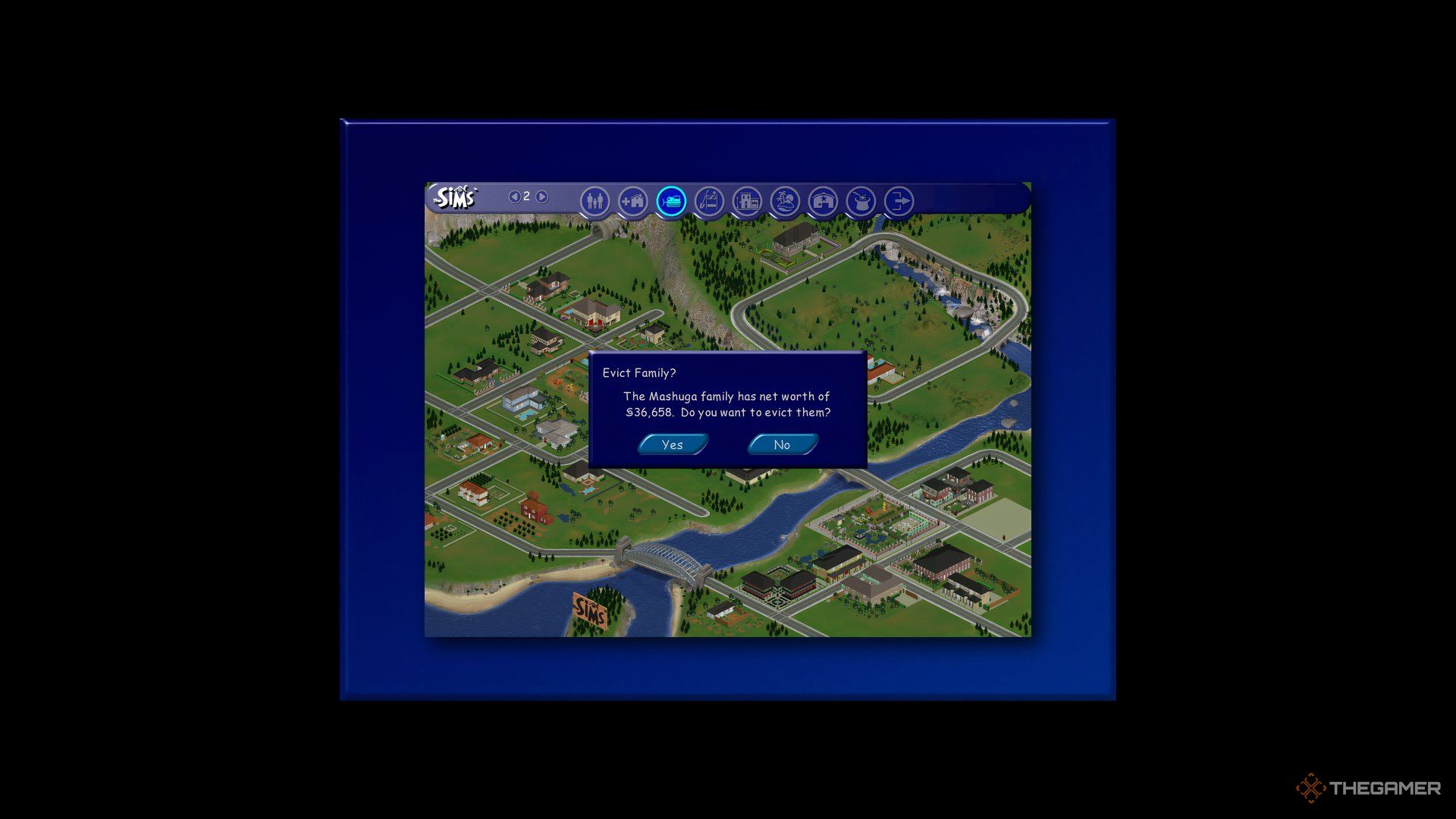
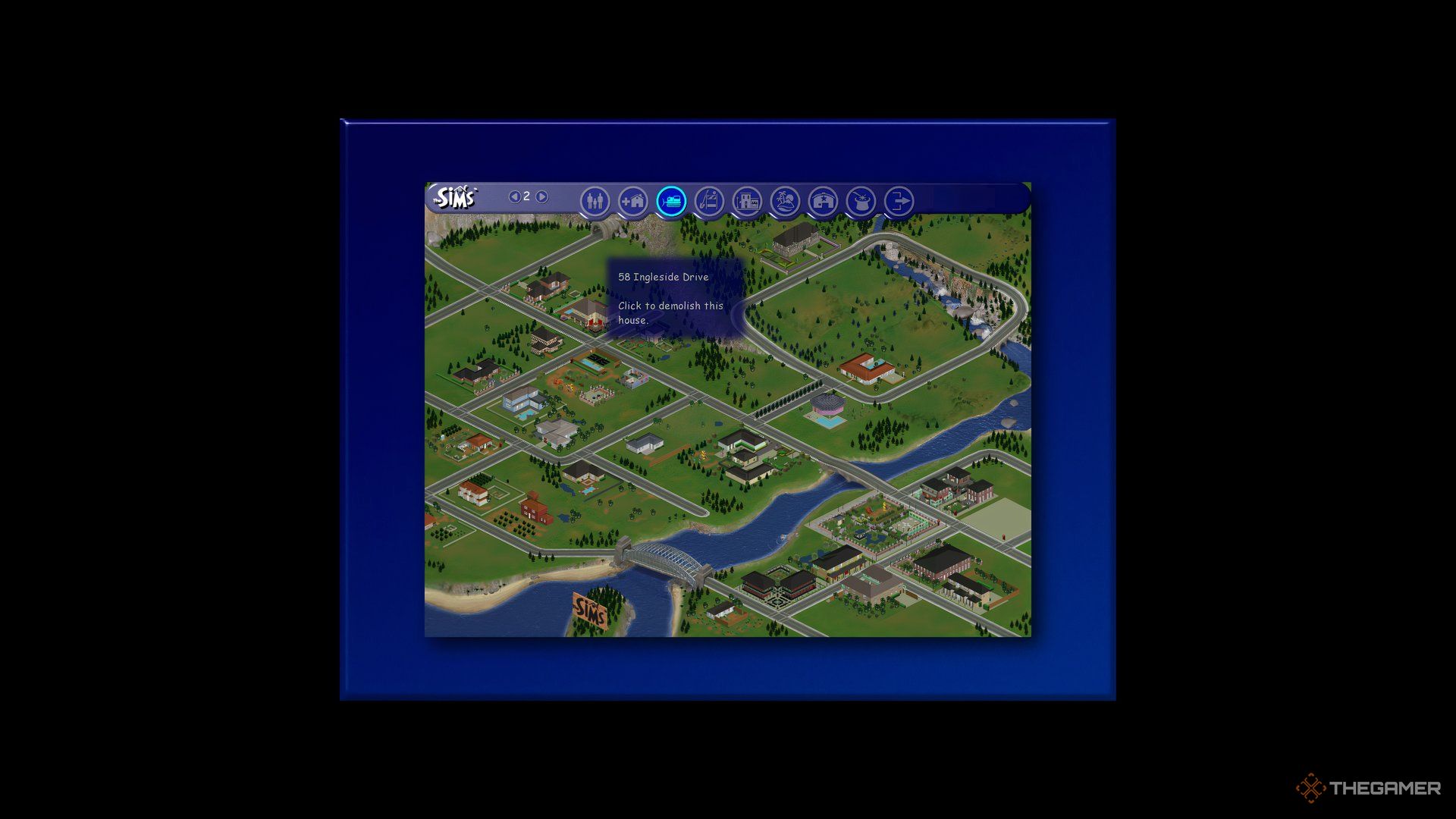
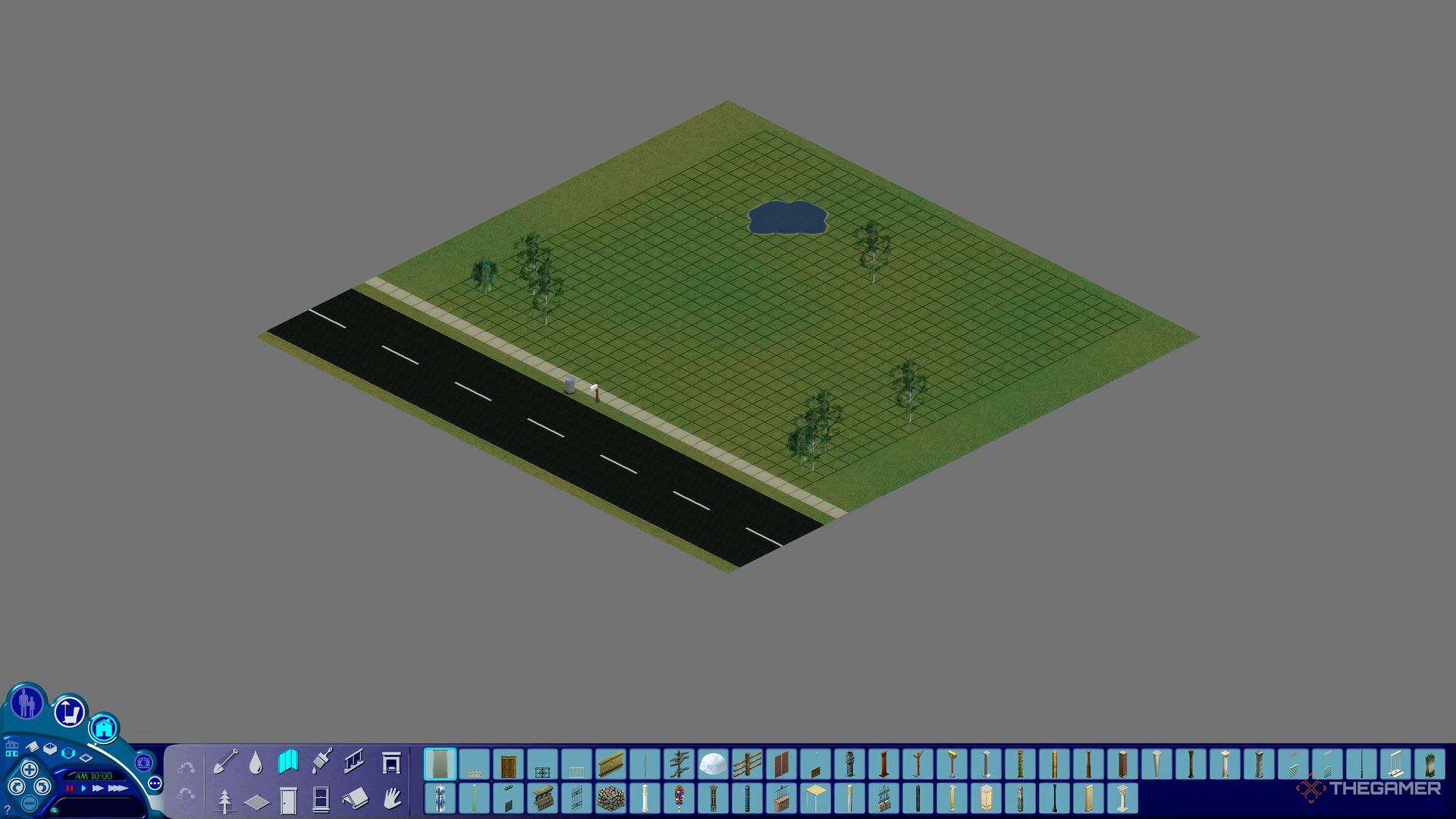
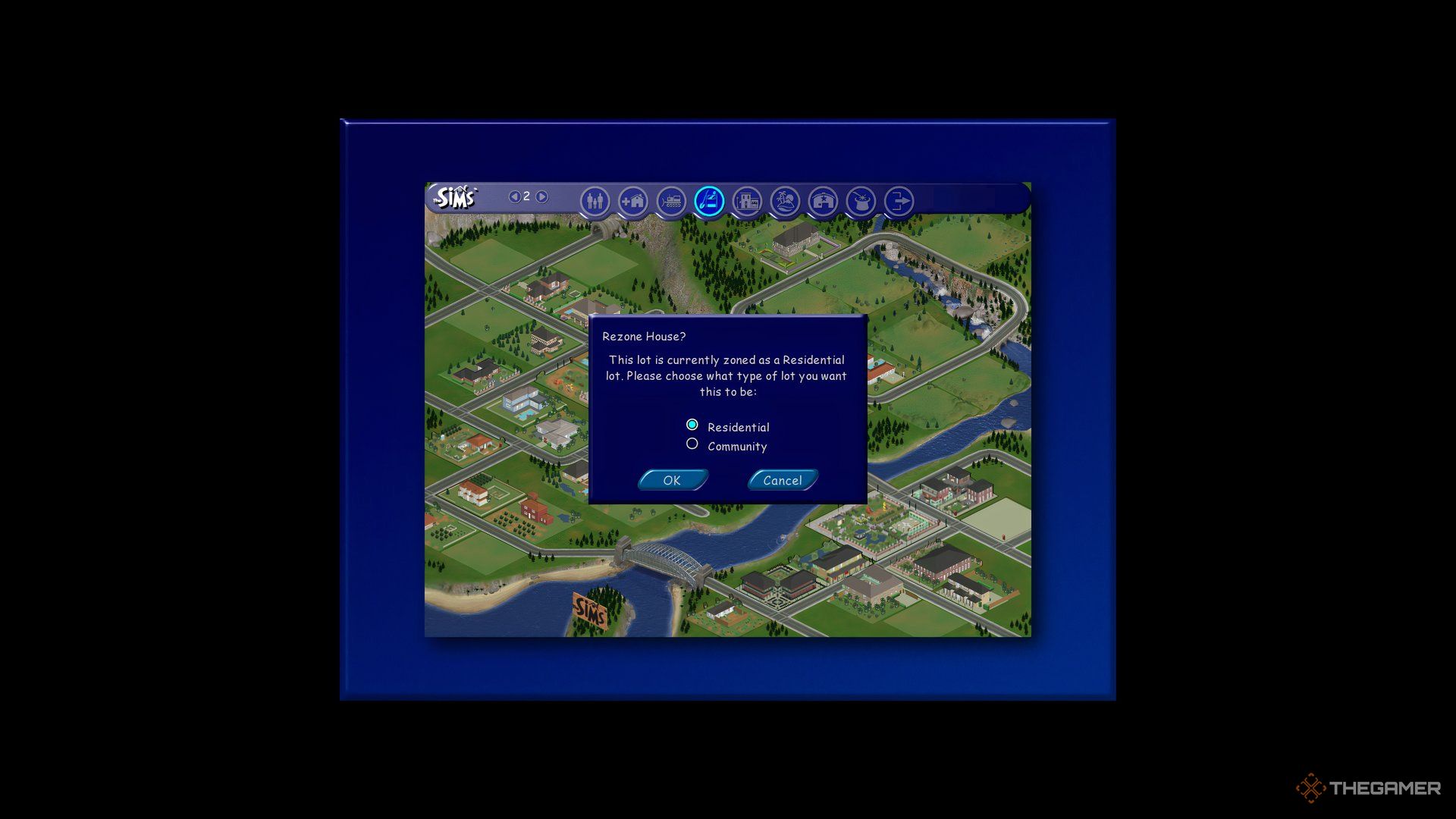










Leave a Reply