The Sims 2 took the concept of vacations and dove deep into it with the Bon Voyage expansion pack. There are three types of destination: Far East, Tropical and Mountain, and each has its own unique attractions for Sims to enjoy.
Vacation destinations also have a range of different attractions, with tours being offered for those who are keen. Sims will stay in one of the hotels, bungalows or villas on offer, which cover different price points to make vacations accessible to a wider range of Sims.
How To Add Vacation Destinations To Your Neighbourhood
Before you can go on vacation, you’ll need to make sure your neighbourhood has a set of vacation destinations added
To check this, go to the neighbourhood screen and look at the icons at the top left. The third one along has a plane on it. If you can also see a + symbol that means you need to add the destinations.
You should see the hover text ‘Click to add a Vacation Destination’. Follow the instructions and click to bring up the destination selection screen.
Which Destinations Can You Add?
The next screen will allow you to select Takemizu Village, a Far East vacation spot, Three Lakes, a mountainous location, or Twikkii Island, a tropical beach destination.
The last option is Add All, which will create all three destination neighbourhoods, and give you the most choice.
How To Go On Vacation
Once the vacation destinations have been added, Sims can go on vacation by using the phone on their home lot. Simply click on the phone and select Vacation > Book Vacation. This will bring up the Trip Planning screen.
Here you can choose from the following options:
- When: Choose now to depart immediately or select a specific day of the week for your departure.
- How Long: Choose how many days the holiday will be, from a minimum of 3 days, 2 nights up to a maximum of 7 days, 6 nights.
- List Of Friends: This is a list of Household members and friends who can accompany the Sim calling.
To take other Sims with you, click their name so it appears green, then press the arrow with a + on. The name will then move to the Vacation List.
You can have 8 guests maximum, and any mistakes can be undone by selecting a name on the Vacation List and choosing the – arrow.
In the top right-hand corner you will also see the total airfare. This is always 500 Simoleons per Sim.
Press the tick to confirm.
The next screen will offer you a choice of location. When you click the location, you’ll see a list of four to five places to stay appear on the right-hand side. You can select one in advance or opt for choose upon arrival, and decide when you’ve seen them for yourself.
The bottom half of the menu tells you the size of the hotel, a little about it, and gives a price range. This varies from free to $$$$$. The more Simoleon signs, the more expensive the rooms are.
When you’ve decided, select the tick once more, and you are ready to go. Airfares are taken immediately from your household funds. Hotel costs are taken after you select your room and check in.
Do Vacations Affect Your Job?
Going on vacation will not affect your career, and you do not need to take vacation days. When you leave the lot it will save in the state it is currently in.
After your vacation, you will return to the lot on the same day you left. Time and aging are frozen while you are away, but you cannot stay more than seven days in a vacation world.
Who Can Go On Vacation?
Children, teens and adults can go on vacation. If you have babies, toddlers, or pets, then they’ll need to stay at home with an adult household member or nanny.

Related
The Sims 2: Chemistry And Attraction, Explained
Roses are red, violets are blue, if you ask nicely these sims will date you.
Where Can Sims Go On Vacation?
There are three vacation locations: Takemizu Village, Twikkii Island, and Three Lakes. Here’s what you need to know about each one.
Takemizu Village
Takemizu village is a Far Eastern destination with four accomodation options, two vacation homes available to purchase, and several community lots.
The neighborhood lots are: Takemizu Pagoda and Market, Lucky Shrine Park, Immortal Zen Garden, Three Corner Food Mart, and Takemizu Village Hot Springs.
Accomodation Options For Takemizu Village
|
Name |
Price Range |
Amenities |
Rooms |
|---|---|---|---|
|
Takemiku Village Resort Hotel |
$$$$ |
|
|
|
Flaming Dragon Hotel |
$$$$ |
|
|
|
Jade’s Exclusive Villas |
$$$ |
|
|
|
Steaming Dragon Hotel |
$$ |
|
|
Twikkii Island
Twikkii Island is a tropical beach resort with plenty of oceanside accomodation. There are three hotels, a set of rental bungalows, two vacation homes and plenty of community lots to explore.
The community lots are: Ancient Ruins of Numchuck, Majestic Ruins of Jumbok IV, Twikkii Beach Boardwalk, White Sand Hot Springs, Fruitville Village, Seawater Beach Paradise, South End Beach.
Accomodation Options For Twikkii Island
|
Name |
Price Range |
Amenities |
Rooms |
|---|---|---|---|
|
Blossom Wood Hotel |
$ |
|
|
|
Double Palm |
$$ |
|
|
|
Twikkii Beach Hotel |
$$$$ |
|
|
|
Potterhouse Bungalows |
$$$$$ |
|
|
Three Lakes
Three Lakes is a mountainous area with a campsite, resort and hotel. You’ll also find a vacation home as well as a selection of community lots.
The community lots are: Wallowa Park, Three Lakes Market, Lumber Mill Range, Three Lake Plaza, and Smooth Rock Spa.
|
Name |
Price Range |
Amenities |
Rooms |
|---|---|---|---|
|
Axe Wood Camp |
Free |
|
|
|
Hunter’s Bedrock Inn |
$$ |
|
|
|
Blau Hills Resort |
$$$ |
|
|





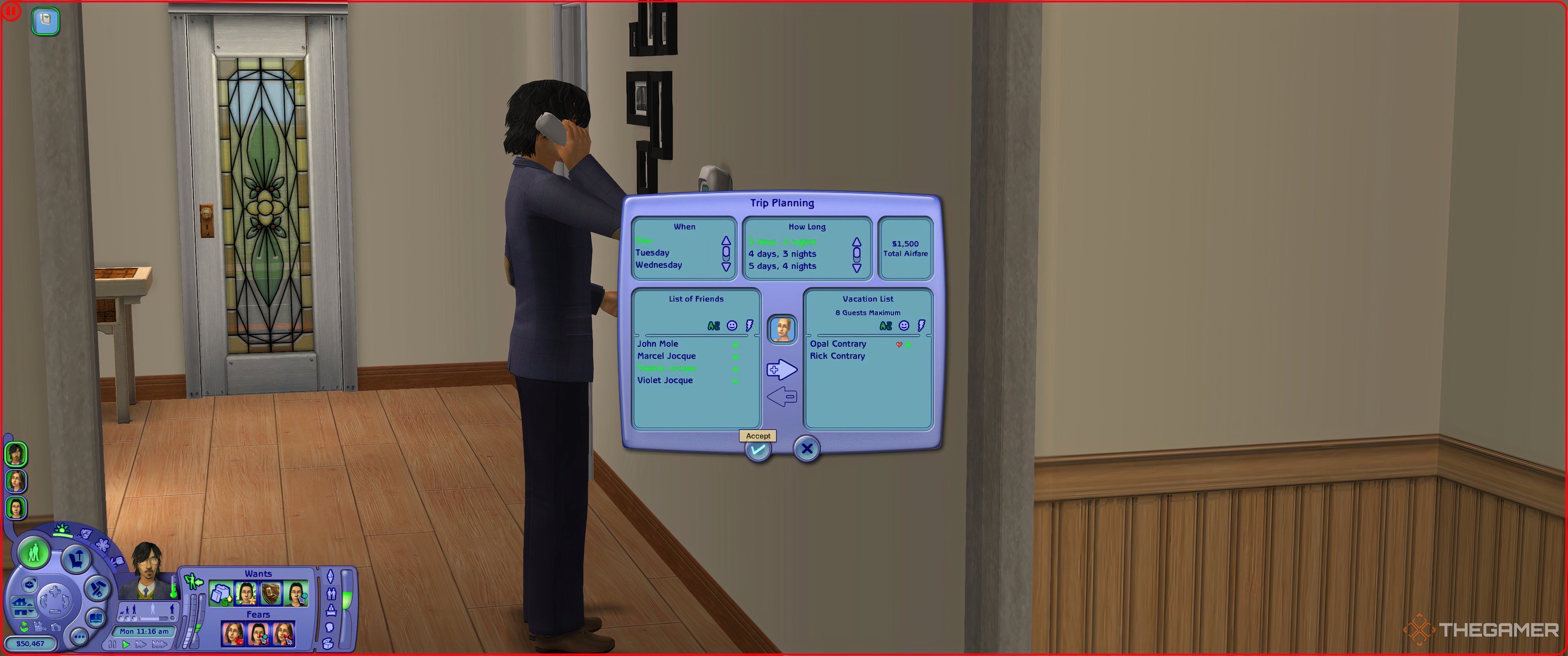
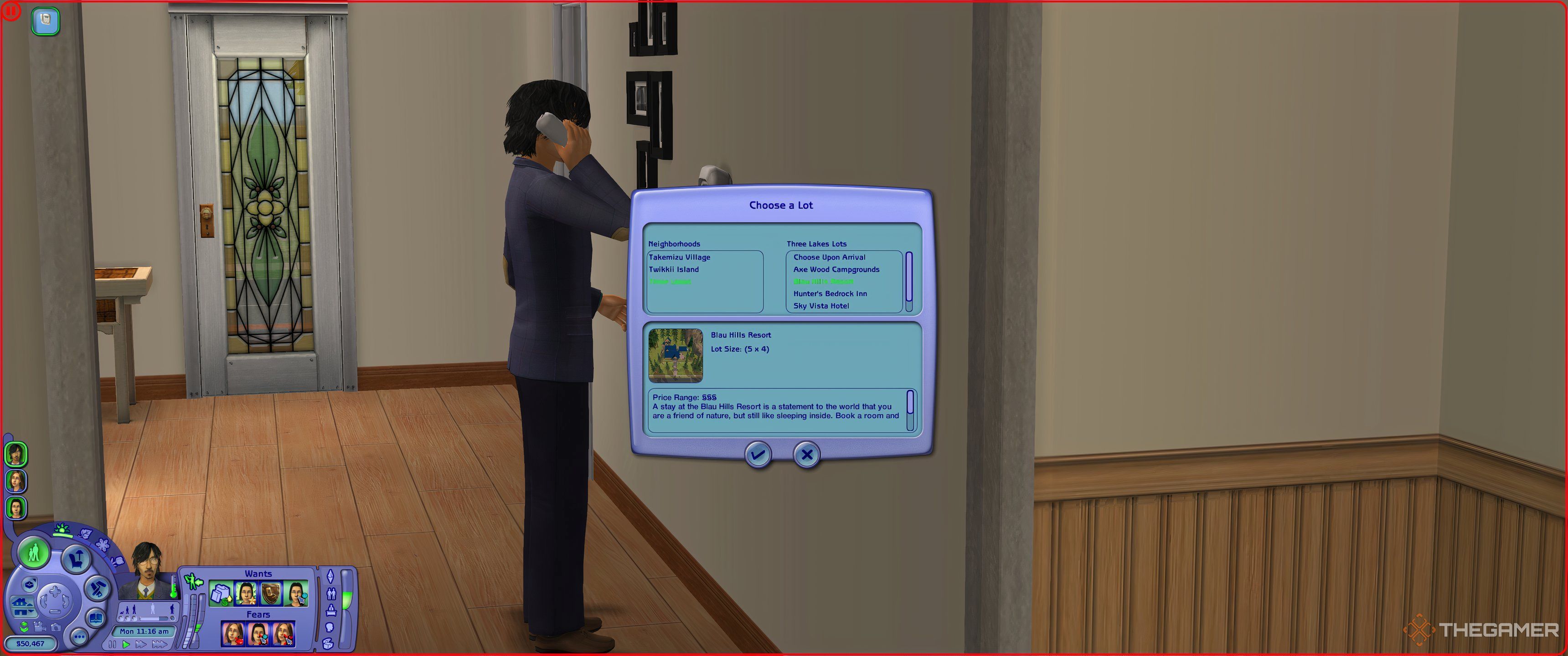













Leave a Reply