Quick Links
Disney Dreamlight Valley‘s Sew Delightful update introduces a host of additional content to Gameloft’s magical Life Sim adventure game, including Floating Islands – a dedicated space and blank canvas for your decorating dreams. Each of the four Floating Islands has a large space that you can decorate to your liking. Whether you want to make a lair to house all the game’s villains or have other decorating ideas, you may be eager to know how to unlock Floating Islands in Disney Dreamlight Valley and how to get started.
4:05

Related
Disney Dreamlight Valley: How To Unlock Sally (The Woven Bridge Walkthrough)
Players will finally get the chance to unlock Sally after completing the Woven Bridge quest in Disney Dreamlight Valley.
There is a necessary prerequisite to unlock Floating Islands in Disney Dreamlight Valley via Merlin’s ‘Islands in the Sky’ quest. There are also currently four unlockable Floating Islands, with each Island mirroring a different biome in the Valley.
How To Unlock Floating Islands In Disney Dreamlight Valley (Islands In The Sky Quest Guide)
How To Start Islands In The Sky
To unlock Floating Islands in Disney Dreamlight Valley, you need to trigger Merlin’s quest called ‘Islands in the Sky,’ where visiting and decorating a Floating Island is part of the quest. To start ‘Islands in the Sky,’ speak with Merlin after completing a main story quest called ‘What’s Left Behind‘ through the Fairy Godmother. If you’ve already completed this quest, you can talk to Merlin immediately to begin ‘Islands in the Sky.’
To get started, speak with Merlin, who asks if you’ve heard about the Floating Islands around the Valley and explains that you can use the fast travel enchantment to visit the first one.
How To Get To A Floating Island (Islands In The Sky Quest Walkthrough)
The first Floating Island you can visit is Plaza Island. To get there, use any Disney Dreamlight Valley Wishing Well you’ve unlocked or the fast travel shortcut button on the map to access the Fast Travel Menu.
Whichever option you choose, click on the Plaza Island option in the Fast Travel Menu under the Floating Islands tab to fast-travel to the floating Plaza Island. You won’t be able to unlock the other three islands until you complete Merlin’s ‘Islands in the Sky’ quest, which has a couple of short objectives, as detailed below.
Move The Dreamlight Library To Plaza Island
Merlin wants to move the Dreamlight Library to the floating Plaza Island so he can concentrate better. You can move the Dreamlight Library to Plaza Island by selecting it from the Home category in the Furniture menu and placing it anywhere you like on Plaza Island, as pictured above.
Decorate The Floating Plaza Island With Five Furniture Items
You also need to decorate Plaza Island with five furniture items. To complete this step, use the Furniture menu again to place any five items anywhere on Plaza Island. If you don’t have much to choose from, you could also use landscaping options to decorate with, such as trees, bushes, or rocks, as shown above.
4:52

Related
Disney Dreamlight Valley: A Long-Awaited Invitation Walkthrough
Maleficent and Hades finally meet during the A Long-Awaited Invitation quest in Disney Dreamlight Valley.
Once you’ve finished decorating and placing the Dreamlight Library, speak to Merlin again to complete the ‘Islands in the Sky’ quest. You can now return to Dreamlight Valley or to any Wishing Well you’ve unlocked by fast-traveling again, or you can continue decorating Plaza Island if you like.
To
exit a Floating Island,
you must use a
Wishing Well
or the
fast-travel option
on the map to travel back to Dreamlight Valley or elsewhere using the Fast Travel Menu. You can also fast-travel
between Floating Islands
you’ve unlocked and to any of the DLC expansions you might own.
How To Unlock More Floating Islands In Disney Dreamlight Valley
After completing Merlin’s ‘Islands in the Sky’ quest, you can unlock and travel to more Floating Islands in the fast-travel menu using Dreamlight. Except for the Plaza Island, which is free to unlock as part of the ‘Islands in the Sky’ quest, it costs 15,000 Dreamlight to unlock each Floating Island in the Fast Travel Menu, as listed below and pictured above:
- Forest Island
- Sunlit Island
- Frosted Island
Of course, it can take time to accumulate enough Dreamlight to unlock all Floating Islands currently available. However, there are plenty of activities to do if you’re eager to get more Dreamlight fast and get them all, from completing Dreamlight duties to quests. It’s also up to you to decide how to decorate each Floating Island once unlocked, with each Island having approximately 130×130 squares of decorating space. You can even move villager’s houses to Floating Islands from the Furniture menu, like how you moved the Dreamlight Library.
Some possible decoration ideas for Floating Islands include:
- A villainous lair to house all of Disney Dreamlight Valley‘s villains.
- A Disney prince or princess-themed Island.
- A theme park island.
- A Winter Wonderland.
As ever, when it comes to creative decorating in Disney Dreamlight Valley, the choice is yours.
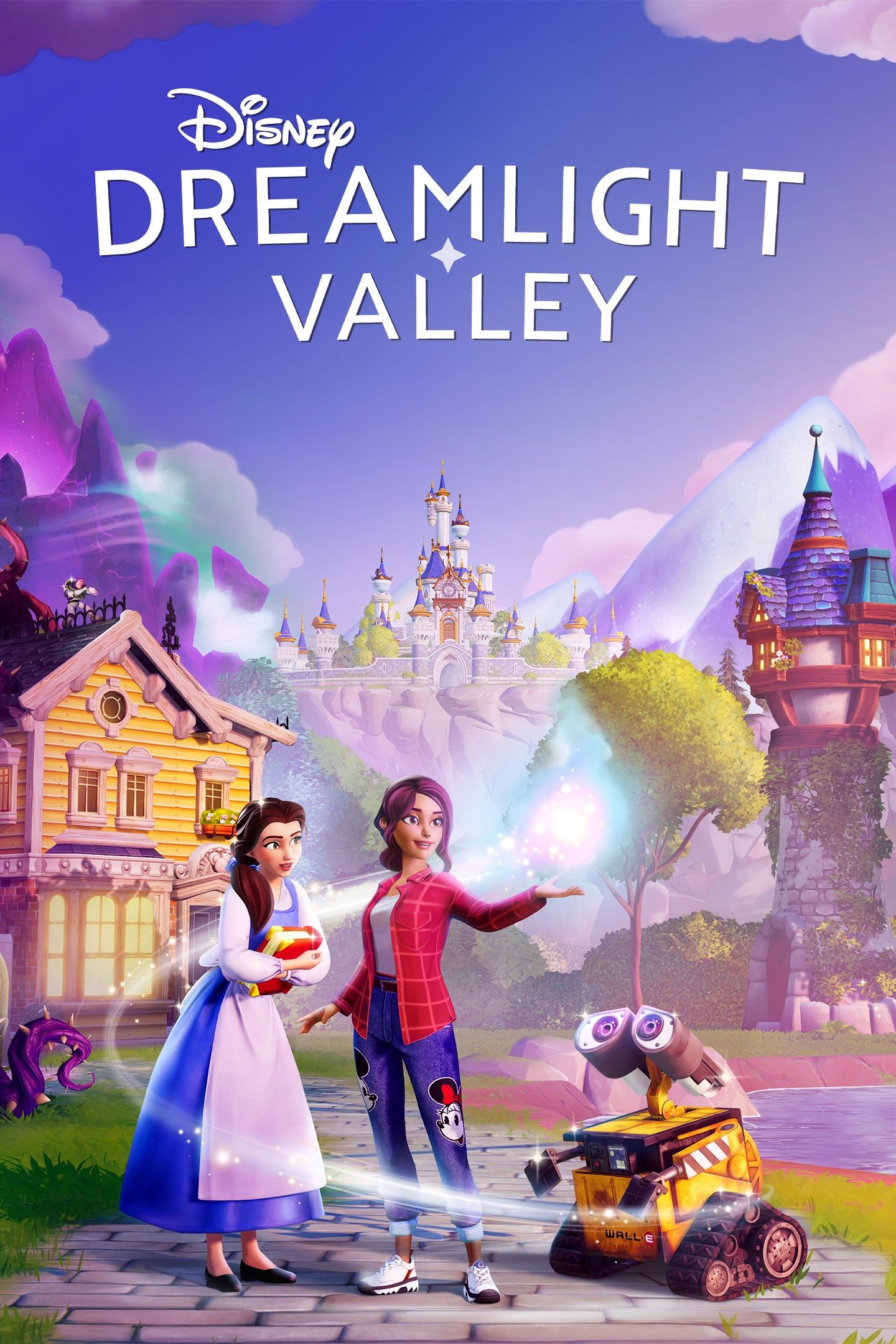
- Released
- December 5, 2023
- OpenCritic Rating
- Strong





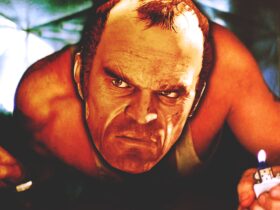






Leave a Reply