Wuthering Waves, the free-to-play open-world action RPG from Kuro Games, was out globally on the 22nd of May 2024. And, Wuthering Waves is now commencing its Twitch drops event for the latest V1.4. Starting from the 15th of November 2024, the event will run till the 13th of December and will give amazing in-game rewards to the players who participate.
If you are looking for guides to assist you in this game, our team has already come up with the redeem codes and a reroll guide available to assist you, alongside a Beginner’s guide, a Tier List, and a bug and error fixing guide to make it easy to select the best picks available.
How to participate in the Wuthering Waves V1.4 Twitch Drops event
Participating in the Twitch drops events requires watching streamers under the particular title’s category. First, you need a Twitch account, in case you don’t have one, just go to the official website of Twitch and create one. Then, the account should also be linked to the game.

You’ll need to log in with your Kuro Account and connect the game character with Twitch to be eligible to join the event. And, after completing the targets, you’ll receive the rewards.
Wuthering Waves Twitch Drops Event: Rewards
As the event goes on for a month, players can rewards after completing the steps. The rewards are as follows.
- Astrites
- Advanced Energy Core
- Shell Credit
- Medium Resonance Potion
- Advanced Energy Bag
How to claim the event Rewards
To complete the Wuthering Waves Twitch Drops event and claim the rewards, I assume that you have an account and also completed the other criteria. Now, follow the next steps as given below.
- Go to the Twitch website or app if you’re visiting from a mobile.
- Watch any stream that has a Twitch Drop-enabled tag. Keep watching until the target bar is filled.
- To check if the Twitch Drops are enabled, go to the Twitch Inventory Section and check the enabled status.
- Go to the profile section and click on the Drops & Rewards to get those rewards. Or, there’ll be a notification in your Twitch notification inbox. Just go there and collect the codes.
Now, remember that the rewards will be sent within 24 hours. One Wuthering Waves account can only be connected to one Twitch Account.
Read our other Twitch drop articles:
What are your thoughts on the Wuthering Waves Twitch Drops Event? Do let us know in the comment section below!
For more Mobile Gaming news and updates, join our WhatsApp group, Telegram Group, or Discord server. Also, follow us on Google News, Instagram, and Twitter









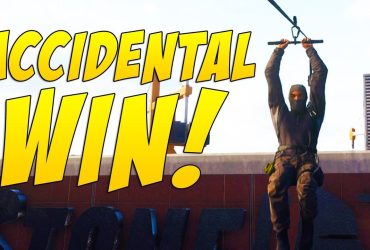
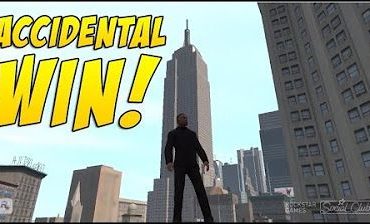

Leave a Reply