Pokemon TCG Pocket emphasizes the fun of collecting cards, building decks, and customizing your collection. Some of the best personalization features it offers are playmats, sleeves, and coins. With these three items, you can create unique decks that not only impress opponents but also decorate the arena you play in. Here’s a complete guide to Pokemon TCG Pocket’s deck accessories to help you build your dream decks.
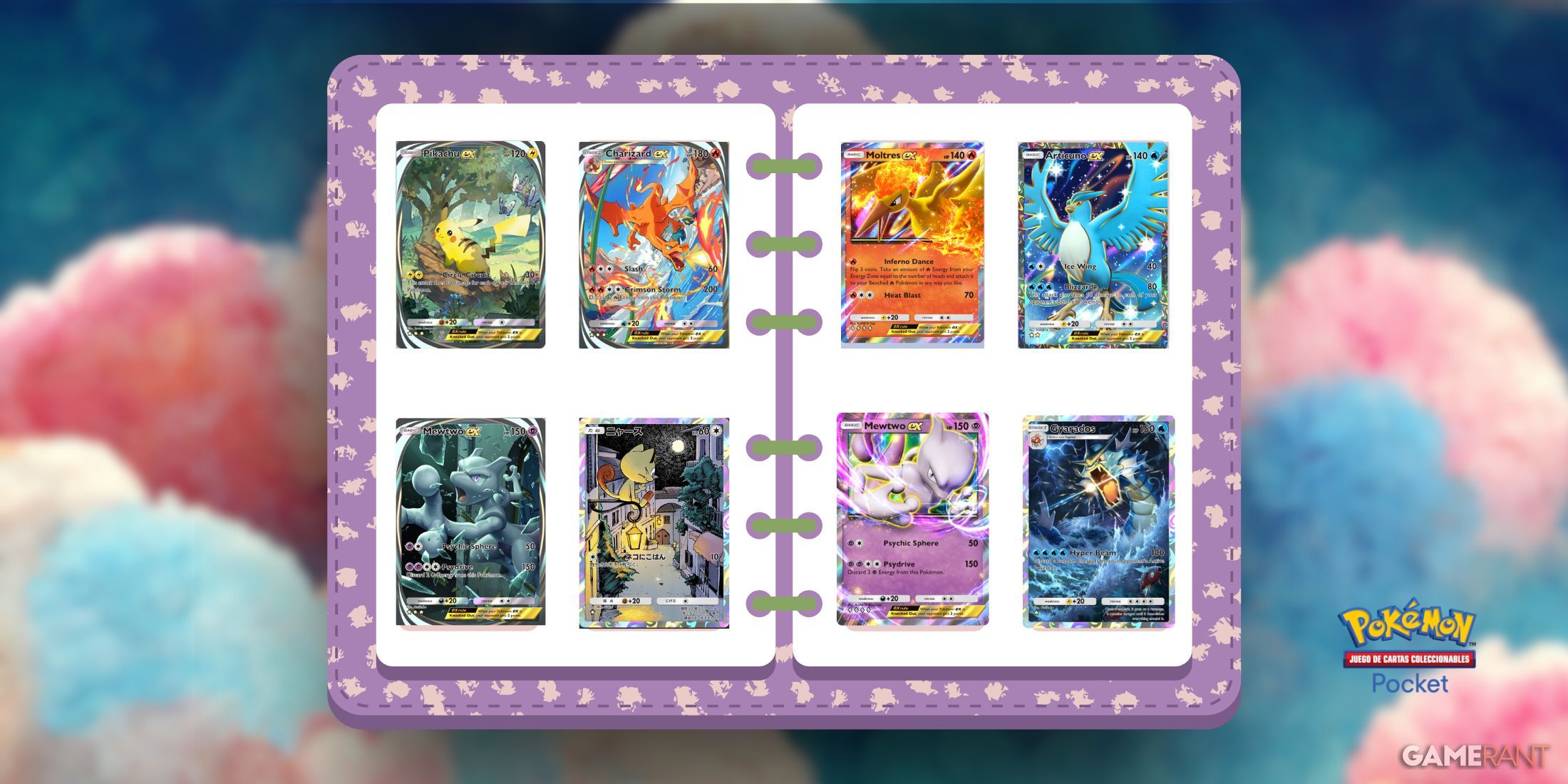
Related
Pokemon TCG Pocket: What Are Binders? (& How to Use Them)
Binders are a great way to showcase your favorite cards in Pokemon TCG Pocket and earn recognition from other players.
Deck Accessories in Pokemon TCG Pocket Explained
- Playmat: A backdrop overlaying the match’s board.
- Sleeve: The coating visible on the back of your cards.
- Coin: The avatar on the obverse of your coin, used at the start of each match to determine the first player and for tossing coins related to specific Pokemon abilities.
How to Change Playmats, Sleeves, and Coins
- Go to the Battles Menu.
- Select Decks.
- Choose My Decks.
- Open the desired deck. (If you don’t have any, you must build a deck first.)
- Tap ‘Change’ at the top-right corner.
- Customize the deck’s playmat, sleeve, and coin.
Note that accessories are tied to each deck. If you customize a deck’s coins, sleeves, or playmats, you’ll only see the changes when you enter a match with that specific deck.
How to Get Playmats, Sleeves, and Coins
In Pokemon TCG Pocket, the primary way to obtain deck accessories like playmats, sleeves, and coins is by participating in limited-time events. Alternatively, you can use your Premium or Special Shop Tickets to buy accessories from the shop.
Currently, the Wonder Pick Event is rewarding players with Meowth-themed deck accessories, and the Special Set 01 is available in the shop for more options.
The Wonder Pick Event ends on November 15, but there will be more similar events in the future. Be sure to check the game regularly to avoid missing out.
Other Deck Customization Features
In addition to sleeves, playmats, and coins, deck accessories in Pokemon TCG Pocket also include deck boxes, highlight cards, and Energy. Here’s what each does.
Deck Box
There are 11 boxes to choose from, each representing a Pokemon Type in Pokemon TCG Pocket, along with one Colorless and one Multiple Type option. These boxes don’t affect gameplay, but help identify your deck’s prominent Type when browsing.
Highlight Card
You can select up to three cards to feature on the deck box. The first card will serve as the cover art, while the other two will appear next to the deck’s title. This allows you to highlight hero cards, making it easier to choose the right deck for each match.
Energy
Energy determines which cards you can play. You can include up to three Energy types per deck, but you must have at least one Pokemon of that type in your deck.
Energy is the only deck customization option that affects gameplay.

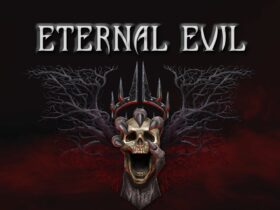
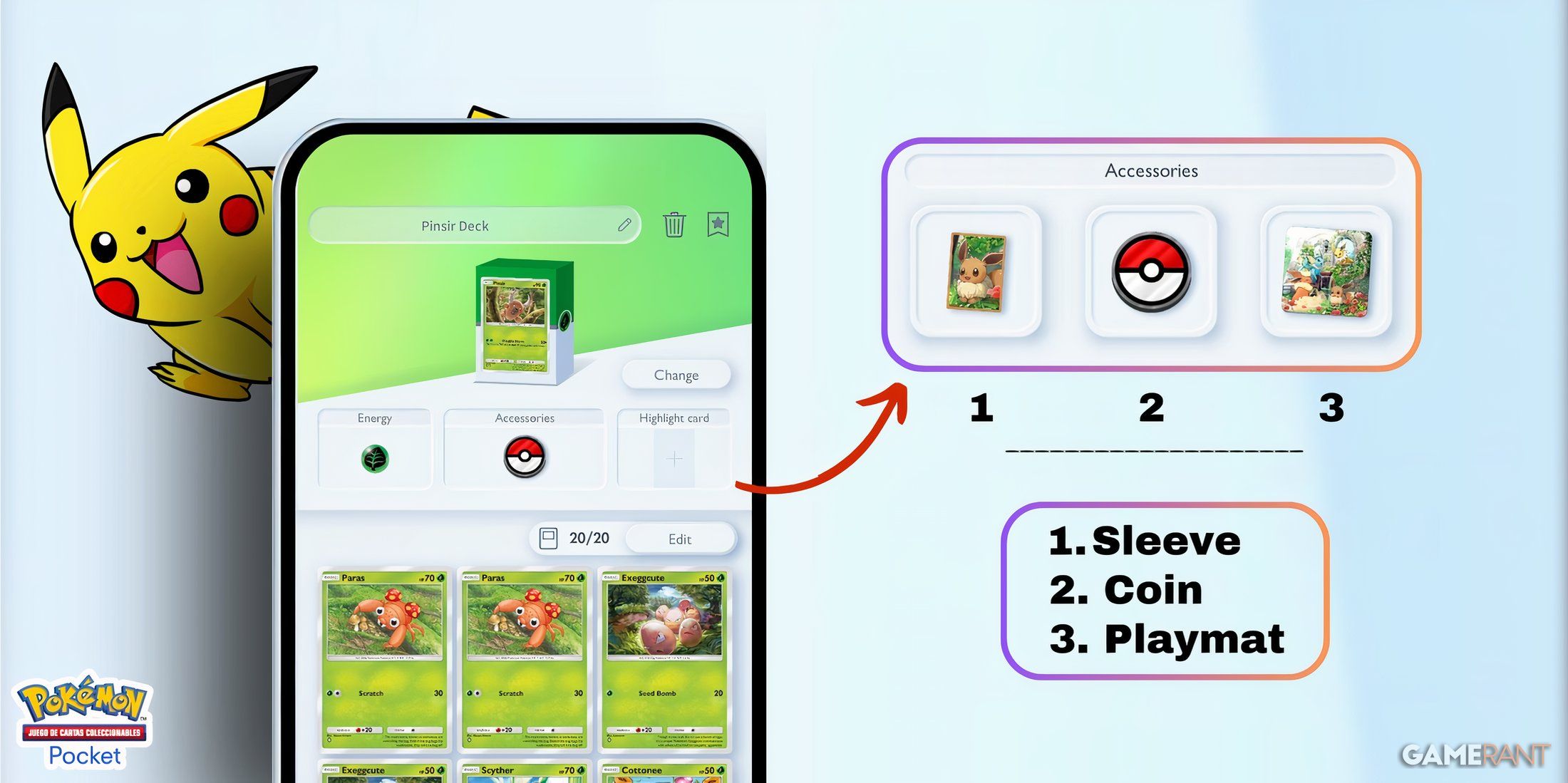
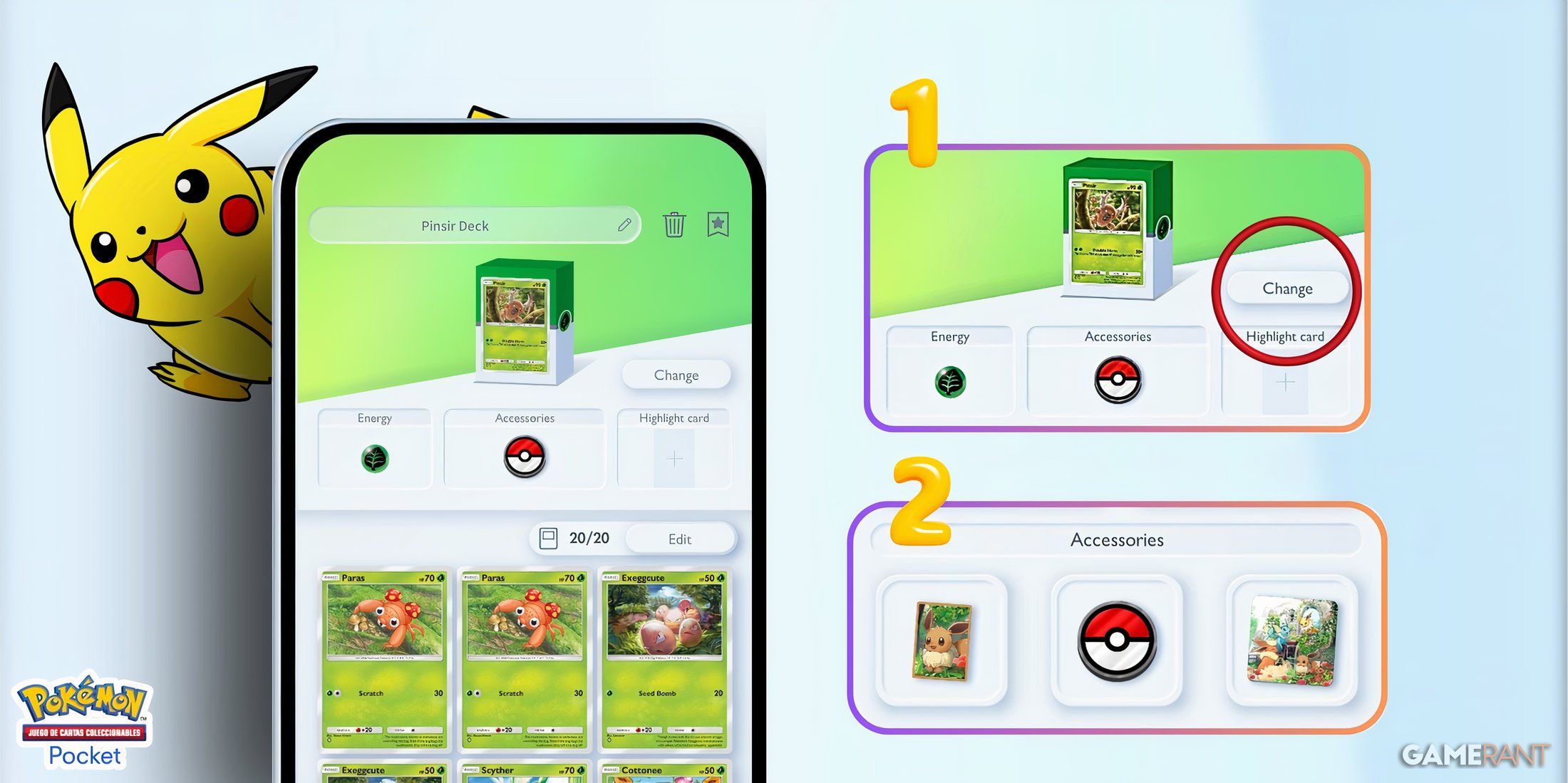
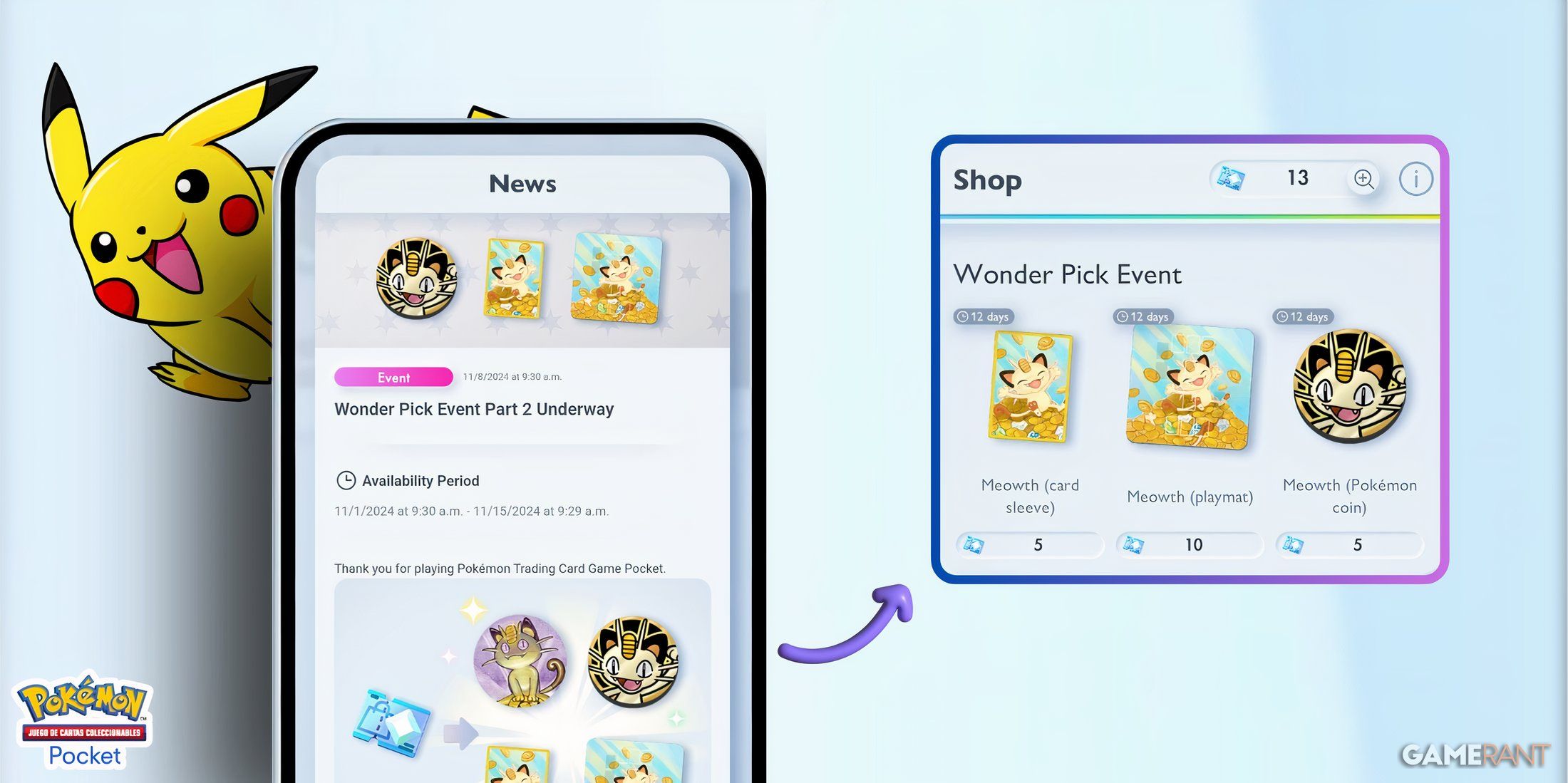
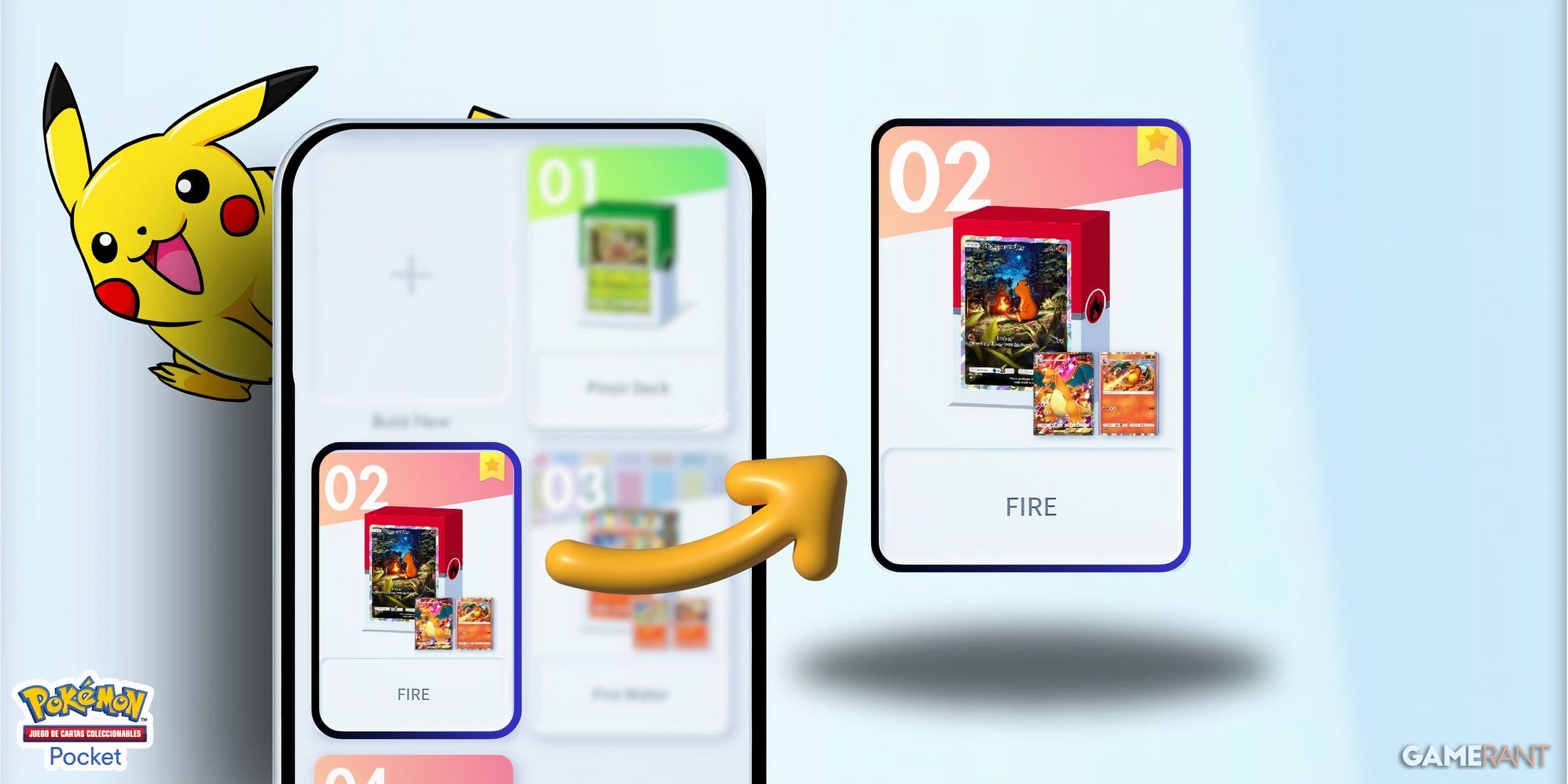
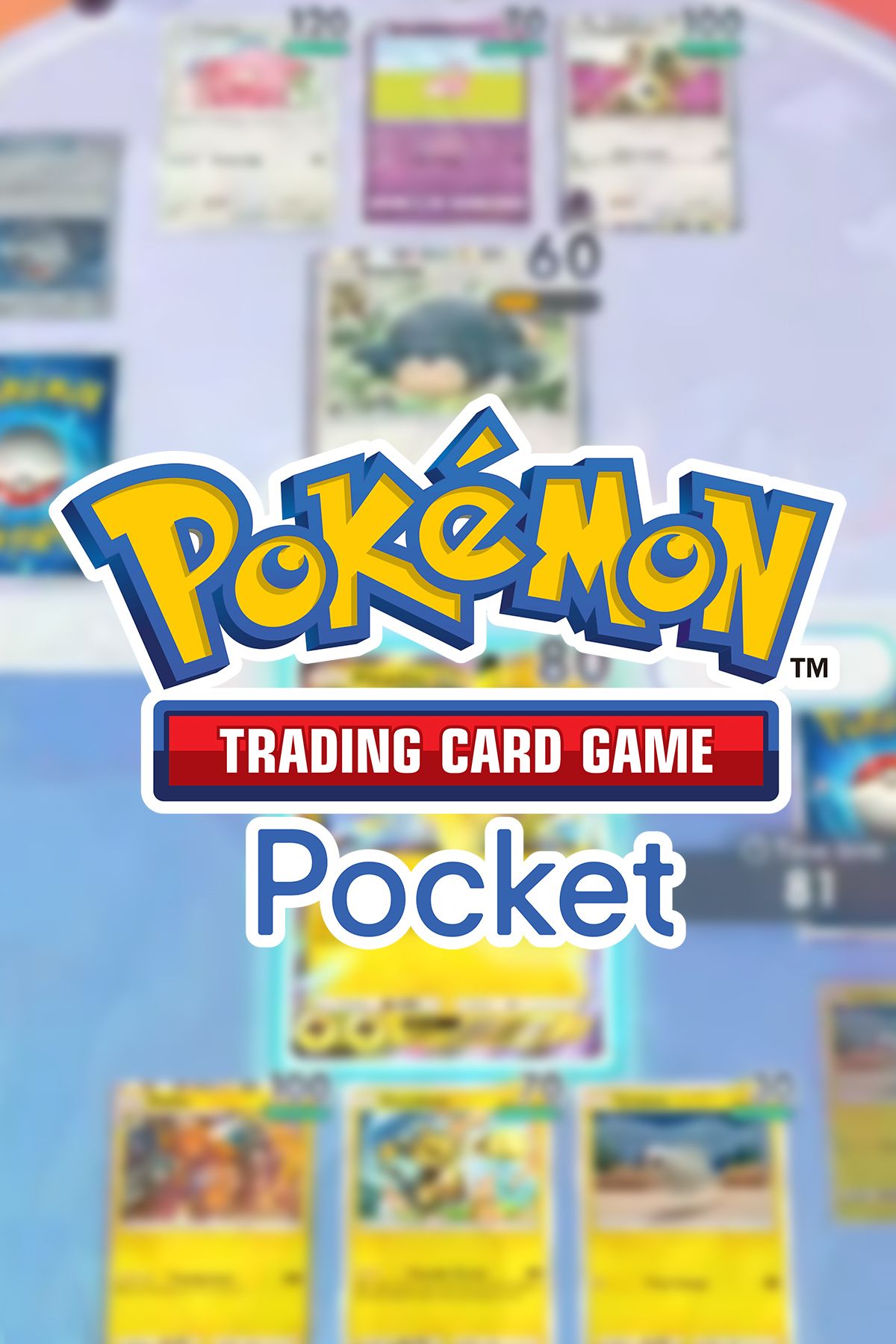
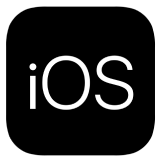
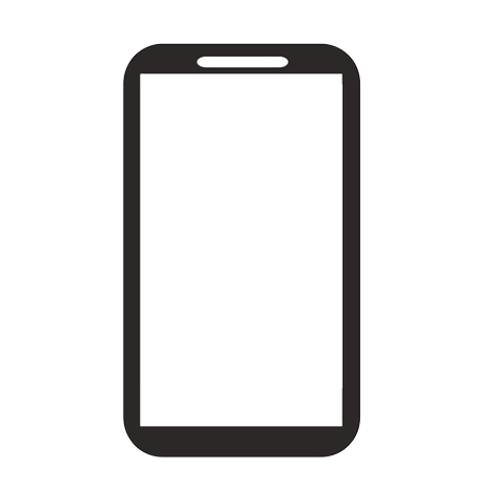





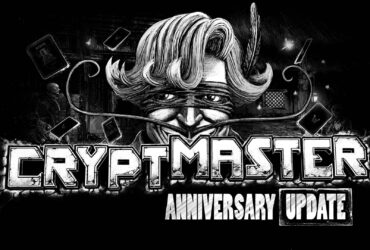




Leave a Reply