Key Takeaways
- Use thin pool stretches to connect areas for guests to swim between sections easily.
- Remember to place water filters near pools to keep them clean and guests happy.
- Build exit pools or runout lanes to avoid congestion and provide safety for guests.
One of the biggest selling points of Planet Coaster 2 is that players can now build the water parks of their dreams. From sprawling pools and wave machines to slippery slides and meandering flumes, the game has it all. However, fitting these together alongside scenery, terrain, and buildings, isn’t too easy.

Related
8 Beginner Tips For Planet Coaster 2
Follow these Planet Coaster 2 beginner tips to learn the basics of this deceptively complex theme park simulator game.
For those looking to build the best water parks in Planet Coaster 2, the following tips should help them conquer this new aspect of the series.
1 Use Thin Stretches Of Pools To Connect Other Pools
You Can Even Place Bridges Or Scenery To Turn Them Into Tunnels
When guests are already in the water, they typically want to stay in the water where it is warm, rather than keep having to get in and out. This is why it can be a great idea to use pools as paths, allowing guests to swim between sections of the water park.
These waterways are not only functional, but they can look great too, especially when making use of scenery objects. One tip is to use scenery to turn them into tunnels or caves. If players want to build a functional bridge over their water path or any other part of a pool, they simply need to make sure it’s high enough.
2 Water Filters
Having Clean Pools Is Imperative
When players build pools in Planet Coaster 2, they need to remember to leave room for Water Filters. If they don’t, there will be no problems at first, but after some time, their pools will become dirty, making guests unhappy.
A single Water Filter can cover a number of pools if it is placed well, but this Water Filter must be connected to a Water Pump. In turn, this pump requires power, meaning there must be a Power Distributor connected to a Power Generator. As all of these utilities give a negative Scenery Score, it’s best to place them away from guests.
3 Use Rocks As Alternate Pool Edges
This Is Done In Some Real Life Water Parks
One way to make swimming pools or lazy rivers look even better is to use faux rocks to line them. This is done in many real-life water parks, both indoors and outdoors. This will add a more three-dimensional aspect to pools, preventing them from being flat and boring.

Related
Planet Coaster 2: Tips To Make Realistic Theme Parks
For those looking to create realistic-looking theme parks in Planet Coaster 2, the following tips should help.
This works especially well with tropical-themed pools and can be used alongside foliage such as palm trees. Making rock walls has also never been easier, as players are now able to scale individual rocks to suit their needs.
4 Build Exit Pools Or Use Runout Lanes
This Avoids Congestion In Swimming Pools & Is More Realistic
In real water parks, many slides or flumes have designated exit pools for guests to splash down in. These standalone pools primarily exist for safety reasons, as it wouldn’t be a good idea for those coming down slides to land in the middle of people enjoying a swim.
In Planet Coaster 2, the problem is similar, but thankfully, there is a way to make exit-only pools. At the end of a water slide, make a small pool, but make sure this pool is set to be closed. This means that when guests land, they will climb out immediately. Placing a ladder helps. Alternatively, slides and flumes also have ends known as Runout Lanes, with a shallow and deep variety. For these, no pool is needed at all.
5 Don’t Build Pools That Are Too Big As Lifeguards Can’t Cover The Middle
Each Lifeguard Chair Has A Line Of Sight Box
Safety and guest happiness in Planet Coaster 2 should always be a priority, and one way to avoid guests panicking and becoming very unhappy is to provide plenty of lifeguard coverage. When players place a lifeguard chair, they will see a trapezium in front which represents the lifeguard’s view and the area they cover.
For long pools, players can easily place these chairs side-by-side to create a continuous line of safety. For slightly wider pools, they could place lifeguards on opposite sides, so that the coverage meets in the middle. However, if players build pools that are too wide or just generally too big, they face the problem of the middle of the pool being cut off from help entirely. Therefore, it’s best to build pools with this conundrum in mind.
6 Don’t Forget To Provide Shade Or Suncream
Sunburned Guests Will Be Unhappy & Leave
Due to the requirement of shade being a new game mechanic in Planet Coaster 2, and the fact that Parasols aren’t listed among the Pool Extra scenery items, it can be easy to forget to add them.

Related
Planet Coaster 2: Best 8 New Rides, Ranked
Of the dozens of new rides Planet Coaster 2 players can place down, these eight are the best Planet Coaster rides for a few reasons.
If guests do not have shade when sunbathing, they can get sunburned and become very unhappy, leaving a negative review before leaving the park with a lower rating. As well as shade, players should build Guest Service shops that sell Suncream.
7 Children’s Pools
Utilize Shallow Pools, Inflatables, & Theming
While there aren’t any babies or toddlers in the game, those looking to build realistic water parks in Planet Coaster 2 should still consider them and build small shallow pools. This is fairly easy to do thanks to the four deepness settings available when building pools.
Players can decorate these kids’ pools with inflatables, toys, small water jets from the special effects section, and plenty of appropriate theming. While these features won’t necessarily be interacted with, they will look great for those who love playing realistic building games.

- Released
- November 6, 2024











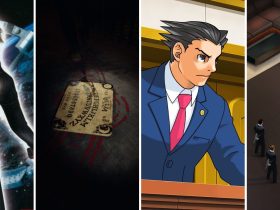






Leave a Reply