Alarmo’s clever motion sensor is the star of the show in this pricey Nintendo-coated lifestyle gadget that otherwise skimps on the fun.
Every morning over the past few weeks I’ve woken up to the soft wahoos of the Super Mario brothers, the chirping of Pikmin, or snippets from Zelda: Breath of the Wild‘s beautiful orchestral score. Nintendo’s rich library of sounds – most of which are recognisable before you’ve even opened your eyes – has gently stirred me from slumber and commanded me to sit up and get out of bed. Because until you do, Alarmo doesn’t want to stop.
If you’re looking for the video game-y part of Nintendo Alarmo, other than the origins of the music it plays, then being able to game the gadget’s getting out of bed routine is the closest thing it provides. You can wave away its initial morning calls with some basic movement, which is picked up by Alarmo’s smart motion sensor. I often greet it with a handwave, a suggestion at some vague inclination to get up, perhaps. This affords a short reprieve from its noise, but not for long. Further alarms can be silenced by similar movements – at the risk of becoming an annoyance to any partner or pet also snoozing – until you hit the 20-minute mark, at which point, Alarmo goes nuclear.
It’s here that Alarmo can switch your alarm for a much louder, more frantic version: Bowser suddenly roaring at you to get out of bed, Pikmin screaming as Bulborbs attack, Breath of the Wild’s Guardians training their lasers on your sleeping body… I’m awake! I’m standing up! Look, Alarmo, I am physically leaving the room. The device chirps happily behind me, mission accomplished. Yes, I am indeed now out of bed. But at what cost?
Well, about £90 – and this is the thing that really changes Alarmo’s proposition from: “this is fun, in a masochistic kind of way,” to: “I really expected more for the asking price”. Why is it so costly compared to other alarm clocks? Is it the clock screen, which shows some simple graphics? Is it the clever motion sensor? Is it Nintendo looking to fill a hole in its finances without Switch 2 this year?
Alarmo’s motion sensor is impressive, and really does a good job at differentiating between small movements and you having actually gotten out of bed. (It also notices if you sneak back into bed for a period after its alarm sounds. You win this one, Alarmo.) That said, the sensor does detect all movement – so anyone else in the room moving will trigger it also. I’ve taken to turning Alarmo off manually when I do finally get out of bed to avoid this – and this is also a setting you can deploy by default, though this renders Alarmo the same as any other alarm clock with a button on top, which seems to be rather against the point.

That’s because Alarmo has little else to offer beside its motion detection. There are hourly chirps you can switch on to have a regular Nintendo audio dose, you can set sounds to play softly as you drift to sleep, and there are a few dozen music tracks in all. After a couple of weeks with its alarms on shuffle each morning, there are still some I’m yet to discover. Some of Nintendo’s top franchises are currently supported with a range of audio soundscapes – Mario, Zelda, Pikmin, Splatoon and, slightly oddly, Ring Fit Adventure – with Animal Crossing and Mario Kart still to come via a future software update. But beyond that? There’s curiously little.
Where’s the real game, here? How can I improve my wake-up high score? It seems odd to suggest, and certainly Nintendo has released other non-gaming hardware historically. But for £90 and in a crowded market of other sleep-tracking apps and devices, Alarmo’s own feature set seems scant. There a few screens which track sleep length and movement, but these are simply presented, fiddly to navigate, and little more than basic stats. I’m reminded of Super Nintendo World, where building a Mario-themed theme park wasn’t enough for Nintendo. Instead, attendees get activity-tracking wristbands to gamify their visits and collect rewards. I’m also reminded of Wii Fit, Nintendo’s hugely-popular workout game that came with its bathroom scales-like Balance Board peripheral, or the more recent Ring Fit Adventure and its Pilates ring, that both offer incentives to encourage repeated daily play and improvement.
Most of all, and perhaps closest to Alarmo’s feature set, I’m reminded of Pokémon Sleep. Developed by The Pokémon Company for use with your smartphone or its own expensive peripheral, this Pokémon-infused take on the usual sleep-tracking iPhone and Android apps tracks the length and quality of your sleeping hours, providing rewards in-game and also in Pokémon Go the longer you slumber. It can do all that and record your snoring for free, or, if you buy a Pokémon Go Plus+ accessory, you also get Pikachu speaking to you.
I can’t help but wonder if Nintendo considered other features for Alarmo – unlocking more alarms or customisation options, achievements and Nintendo Switch Online rewards – through some kind of longer-term gamification. As it is, it feels like Alarmo has untapped potential and too high a price tag as a result. I understand the attraction of keeping things simple, and I can also understand a need to be cautious around what an internet-connected device tracks in people’s bedrooms. But, for now, Alarmo costing £90 makes it hard to recommend. Its motion detector is fun, and I do love that Nintendo still has the capacity to surprise with something like this (especially as the world waits for Switch 2). But for a company dedicated to making such compelling games, this is a device which forces you to come up with your own.
A Nintendo Alarmo was provided to Eurogamer by Nintendo.
fbq('init', '560747571485047');
fbq('track', 'PageView'); window.facebookPixelsDone = true;
window.dispatchEvent(new Event('BrockmanFacebookPixelsEnabled')); }
window.addEventListener('BrockmanTargetingCookiesAllowed', appendFacebookPixels);

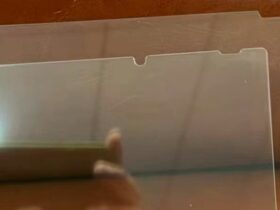










Leave a Reply