While Resonance Solstice delivers a rich mix of card–strategy, train simulation, and trading mechanics, even the best games hit snags, be it a login issue, missing reward, crash, or bug. When things go sideways, you’ll want a reliable line to the support team.
In this Resonance Solstice Customer Support Guide, you’ll learn exactly how to reach out via in-game methods, the official website, and direct developer channels. So whether you’ve lost progress, purchased an item and not received it, or just need help understanding mechanics, this guide will give you the tools to get help effectively. Also, take a look at our Redeem Codes article for a good start.
How to Contact via the in-game Customer Support Option
The fastest way to get help is usually right within the game itself. Since it automatically captures your game version, platform, and account data, using the in-game support option ensures the team sees all relevant information. Here’s how you contact support in-game:
- Open the game and go to the main menu.
- Tap Settings, then look for the option labeled Service.
From there:
- Use the chat to report your problem.
- Describe the issue clearly, attach any screenshots if possible, and include your account ID or UID.
- Submit the form and wait for a response.
How to Contact via the Official Website of Resonance Solstice
If you can’t launch the game or the issue is external, contacting via the official help center is the next best option. Here’s how to:
- Visit the official Resonance Solstice website.
- Browse or search the FAQ to see if your issue has already been addressed.
- If your issue doesn’t match the listed articles, look for Contact Us.
- Report your problem and wait for a response.
How to Contact the Developer Team Directly
When issues go beyond what in-game support or the website can handle, reaching the Resonance Solstice developer team directly is your best move. This step is especially helpful for serious matters such as compromised accounts, refund disputes, missing purchases, or game-breaking bugs that prevent progression.
Developers maintain several official social media channels, including Facebook, Twitter/X, and Discord. And you can also use the official support email provided by Ujoy Games. These channels can also serve as backup routes to reach support if in-game options fail. Be sure to use only verified accounts, as fan pages or impersonators might not provide legitimate help.
And that’s all from our Resonance Solstice Customer Support Guide. Check our other guides below:
Did you find this Resonance Solstice Customer Support Guide useful? Let us know in the comments below!
For more Mobile Gaming news and updates, join our WhatsApp Channel, Telegram Group, or Discord server. Also, follow us on Instagram, Twitter, and Google News for quick updates.








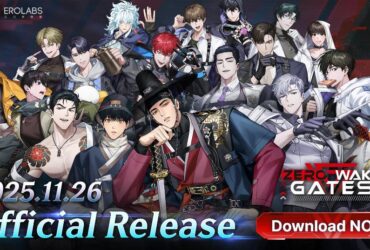



Leave a Reply