
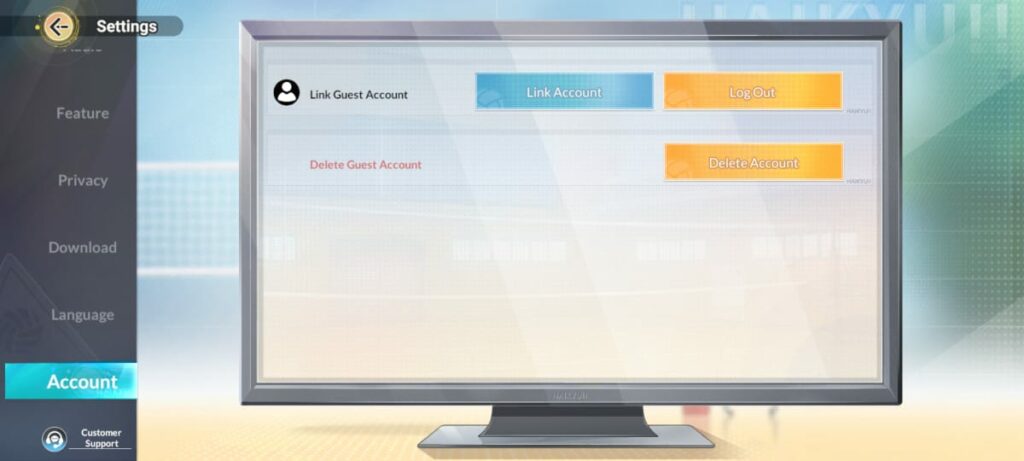
HAIKYU FLY HIGH is a thrilling volleyball-themed RPG from Garena. Based on the popular anime series “Haikyu!!,” the game brings back iconic moments as well as a tight grind from the beginning. While playing the game, you might want to start with some desired players. That’s why I made this HAIKYU!! FLY HIGH: Reroll Guide to help you reroll efficiently.
If you’re just starting, we have covered some guides for the game. You can go through the redeem codes and beginner’s guide for a head start. Besides, you can check our latest character tier list, and customer support guide. And do not forget to check our review as well.
How to reroll efficiently in HAIKYU!! FLY HIGH
Like most of the gacha games, HAIKYU!! FLY HIGH also gives you free pulls, and some of them are premium in the beginning. So, you should not waste them, and I believe everyone would aim to get powerful and skilled characters by using those pulls.
It is super important to start solid because some characters spread good vibes, bonds, and come with unmatched skills. If you can obtain them in the early game, the progress becomes easier.

When you first open the game, you should complete the basic tutorials and check every option first. You need to learn a basic and then, when all the pulls become available, you can start digging for the desired characters. Check our beginners’ guide to have a smooth start, and also our tier list to understand the characters for whom you should reroll.
HAIKYU!! FLY HIGH Reroll Guide for Android and iOS Devices
There are four types of recruitment systems from which you can use your pulls. But you can only use three, except for the Greatest Decoy. The other recruit systems are:
- Agile Volleyball Virtuso (UR drop rate 0.10%, SSR drop rate 0.90%)
- Select Recruit (SSR drop rate 1%)
- Superior Recruit (SSR drop rate 1%)
But do not worry, you will get a few SSR characters from the early pulls. If you’re using an Android/iOS device, you can reroll in ACECRAFT by following these simple steps:

- Launch the game on your mobile device.
- Use the Guest Login option to enter the main menu.
- Complete the tutorials and unlock the early game options. It won’t take more than 20 minutes if you follow the instructions that the game shows.
- Collect all the rewards, use the redeem codes, collect daily login bonuses, and also gather event bonuses.
- Click on the Recruit section on the right side of the game screen.
- Now, start doing 10x pulls with the rewards and keep rerolling until you get the character or weapon you want.
- You are guaranteed to get some SSR characters for free, even if the pull chances show a low probability.
- If you are satisfied with the characters, you can bind your account.
- If you’re not satisfied with your pull, then delete your in-game data and start again.
How to reroll in HAIKYU!! FLY HIGH using an Emulator
If you want a smoother and easier rerolling experience in HAIKYU!! FLY HIGH, make sure to use emulators like BlueStacks, LDPlayer, or Mumu Player. With the help of these emulators, you can manage multiple reroll attempts more efficiently, thanks to their user-friendly features.
If you run into any setup issues, you can check the official guides or look for online support. Here’s how you can start rerolling in HAIKYU!! FLY HIGH with emulators:
- First, install the game on a 64-bit emulator for better performance.
- Then, launch the game, complete the in-game download, and exit.
- Alternatively, use the emulator’s APK Installer to install the game using an APK file.
- If you’re using emulators like LDPlayer, go to the menu of the emulator without opening the game.
- Click LDMultiplayer, and with the use of that, you will be able to clone the game for different instances. Other emulators also have a similar system.
- Once ready, you can run multiple accounts across instances and use Synchronize to control them together.
- Use the pulls that you gathered from everywhere.
- Check the characters, and if you get the desired ones, you can bind the account. If not, continue the reroll process by deleting the game data.
How to bind a game account in HAIKYU!! FLY HIGH
To bind your account, follow these steps:
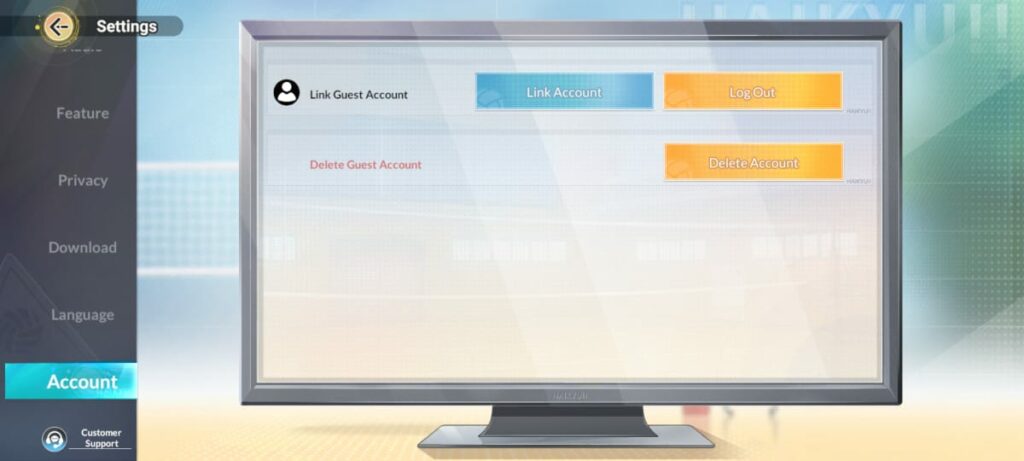
- First, open the game.
- Next, tap on Settings, located on the top left side of the screen.
- There, select Account, among all other options.
- Here, you can sign in with either a Facebook or a Google Account.
- You can also change or delete an account from here.
- Click on Link Account and choose your preferred method.
Read our other reroll guides:
That’s all from us for the HAIKYU!! FLY HIGH: Reroll Guide! Did you find our guide helpful? Do let us know in the comments below!
For more Mobile Gaming news and updates, join our WhatsApp group, Telegram Group, or Discord server. Also, follow us on Google News, Instagram, and Twitter for quick updates.
Source link









Leave a Reply