If you have ever played Fortnite on a controller, you will have most likely heard the term aim assist a lot and without a doubt, it plays a crucial role in the game. Therefore, having a basic understanding of how aim assist actually works and how to adjust it is very essential. But when there is Linear vs. Exponential and are terms like “aim slow-down” or “aim pull” floating around, it’s easy to feel a bit lost. As a result, we’ve put together this guide to help you understand Fortnite Aim Assist and the best settings for it.
TABLE OF CONTENT
What is Aim Assist in Fortnite?

Image Credit: Epic Games
Aim assist is effectively Fortnite’s way of leveling the playing field between controller and mouse and keyboard users. Analog sticks are just not as accurate as mouse, so Epic added tools to help fill that gap. But aim assist is not just one thing you enable and then forget. It is a system made up of various components, and a lot of them can be personalized inside your controller settings.
The first thing that most players notice is the aim slow-down, also known as “soft aim”. In a nutshell, when your crosshair is near an enemy, your aim gets a bit of a slowdown, giving you more of an ability to snap in shots. This is why you’ll see many pros switching to controllers.
Then there’s rotational aim assist. That’s the little ‘pull’ you feel when you’re tracking someone, especially while turning or moving. These two features complement each other to make aiming feel smoother in general, but how they work is highly dependent on what input curve you are using.
All Fortnite Aim Assist Settings Explained
When it comes to Fortnite, there are two primary input curve options: Linear and Exponential. With Linear, your stick movement is the same as your aim. When you slightly move your stick, the crosshair slightly moves. Move it more, it moves faster. There is no acceleration because your aim feels fast and crisp. Many aggressive players like this for quick edits, flicks and box fighting. But it can be tricky to be accurate at longer ranges since no smoothing is included.
Exponential works a bit differently. It continuously increases the speed of your aim as far as you pull the stick. Small movements allow you to have precise aim, while bigger pushes move your aim quicker. This makes it more accurate for mid to long distance. It may feel a bit slower initially compared to Linear, but it is ideal for players who rely on smooth tracking.
Read more: Best Fortnite Players in 2025 – Ranking the World’s Top 10 Pros
In addition to input curves, Fortnite allows you to adjust other aim settings as well. You can tweak things such as Aim Assist Strength, Look Input Curve, ADS sensitivity, dead zones, and so on. Most of the high-level players use 100% aim assist strength, but the rest is up to your playstyle. Lower sensitivity is more control but feels slower, and higher sensitivity feels faster but is more difficult to master.
If you are new to all this, try medium sensitivity and Exponential first. It provides you a good balance of control to assist without too much assist. After you get some confidence up or start getting into competitive games, you can try Linear. It gives you more raw control, especially in the close quarters fight where every little movement counts.
How to adjust your aim assist settings in Fortnite
- Launch Fortnite
- Select Settings
- Select the Controller options
- Go to Sensitivity
- Set Use Advance Options to ON
- Set Aim Assist to the desired amount
- Select Apply to save all changes
Keep in mind just that Fortnite’s aim assist has changed over time. Epic has taken the old “Legacy” system out and still tweaks aim with updates. If you want to stay updated, you need to keep an eye on patch notes and see what the top players are doing.
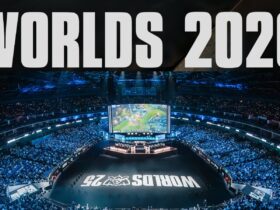










Leave a Reply