
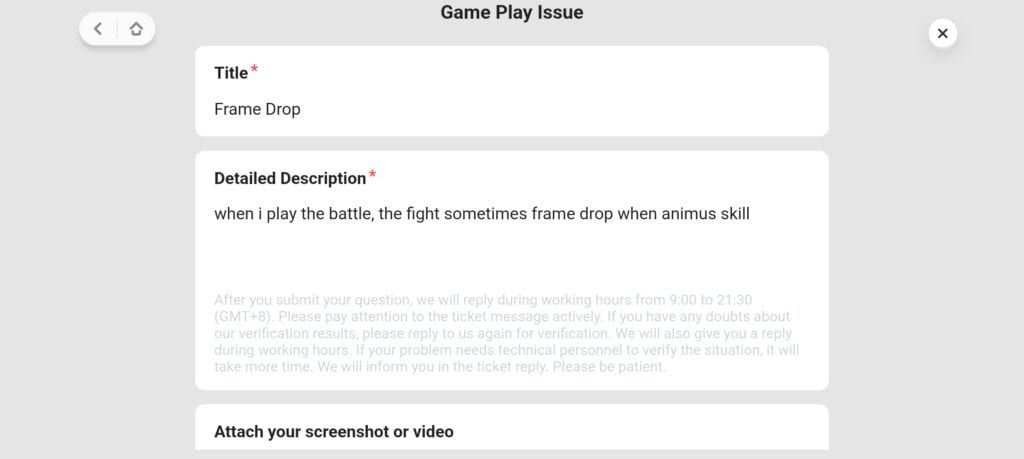
Etheria: Restart is an RPG game developed by XD Entertainment. This game is about humans who move their consciousness to a virtual world due to a devastating global freeze of human civilization. Sometimes, some problems appear in this game. Get quick help with this Etheria: Restart Customer Support Service Guide to contact the support team and solve your issues easily.
As you progress through Etheria: Restart, you might run into issues like bugs, account troubles, or problems with in-game purchases. This guide is here to help you reach out to the support team and get those issues sorted quickly, so you can get back to enjoying the game.
When you have a problem in the game, the team already has several solutions provided through frequently asked questions with various problem types. However, sometimes problems are not found there, or you want to get straight to the point and interact directly with customer support service.
There are several ways you can contact the Etheria: Restart team. Here is How to Contact Customer Support Service in Etheria: Restart.
How to Contact via the in-game Customer Support Service option
Here are the steps you need to take to contact via the in-game option:
- Open the game on your device. When on the login screen, tap the headset icon on the right.

- The Support Center’s FAQ (Frequently Asked Questions) may already have a solution to your problem. You can first search for related questions there.
- If there is none or the solution does not solve the problem you are experiencing, tap the headset icon with a green background on the bottom right. Select Contact Customer Service.

- In the Contact Customer Service section, you need to select the type of problem you are experiencing, such as a bug report, account issue, or something else. Then Submit the ticket.
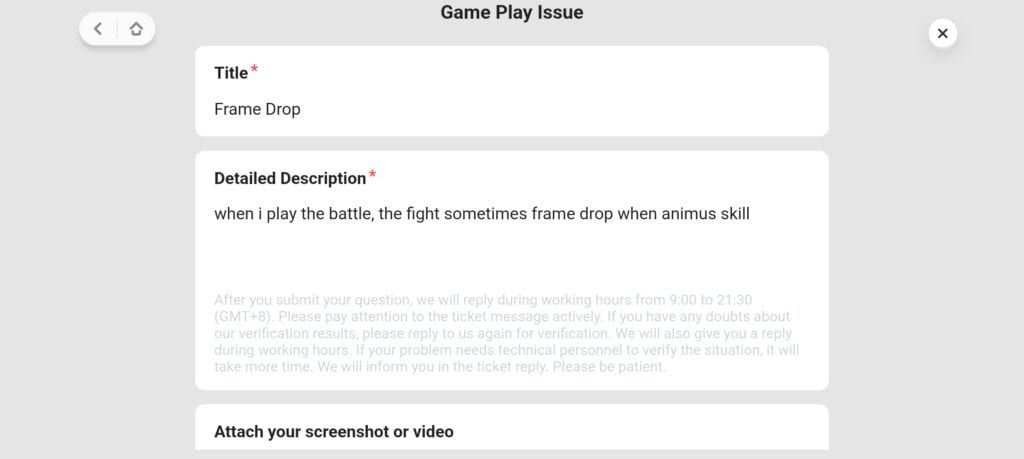
- After that, explain the problem you are facing from the title and description in detail. It would be better if you attached a screenshot or video so that Customer Service can understand it clearly.
When you have submitted the report, it will be processed as soon as possible.
How to Contact the Developer Team Directly
Another option besides in-game is to contact the developer through their social media accounts. There are several social media platforms that you can contact, such as X, Discord, and Facebook. You just click on the social media account, then contact and explain what problem you are facing in detail.
For the related guide, check these out:
Still, facing any issues in contacting the Etheria: Restart customer support service? Let comments in the section below!
For more Mobile Gaming news and updates, join our WhatsApp group, Telegram Group, or Discord server. Also, follow us on Google News, Instagram, and Twitter for quick updates.
Source link










Leave a Reply