
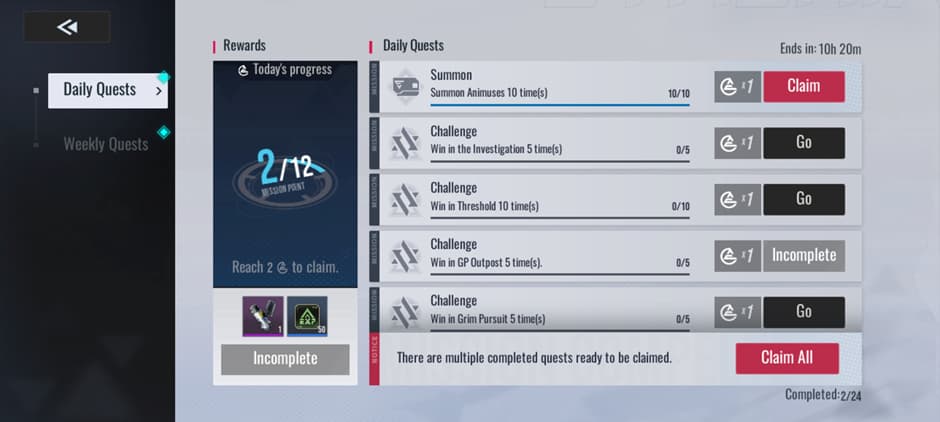








Etheria: Restart is an RPG game developed by XD Entertainment. The game’s lore involves humans who move their consciousness to a virtual world due to a devastating global freeze of human civilization. However, in that world, there is a genesis virus that damages the animus or creatures with stunning animations in terms of visuals and cinematics that can spoil your eyes, especially when using high graphics. In this Etheria: Restart Beginners Guide, we’ll give you a detailed walkthrough of the game and explain the basics with additional tips and tricks.
Introducing the basics of Etheria: Restart
Here are the basics you should know before playing the game:
Animus

Animus is a character in the virtual world “Ethereal” with various Affinities, such as Reason, Hollow, Odd, Disorder, and Constant, with their respective advantages. In addition, each animus also has a Module, Prowess, and Shell, which we will explore in the section below.
Ether Link

Ether link is where you can connect to the Ethereal world and explore many areas. There are 4 options that you can choose, Main Quest for you to complete the story of this game, Challenge to get items and leveling, Union, which is a collection of various players in the world, and Arena Realm for you to fight against real players. You will often visit this feature when playing Etheria: Restart.
Quests
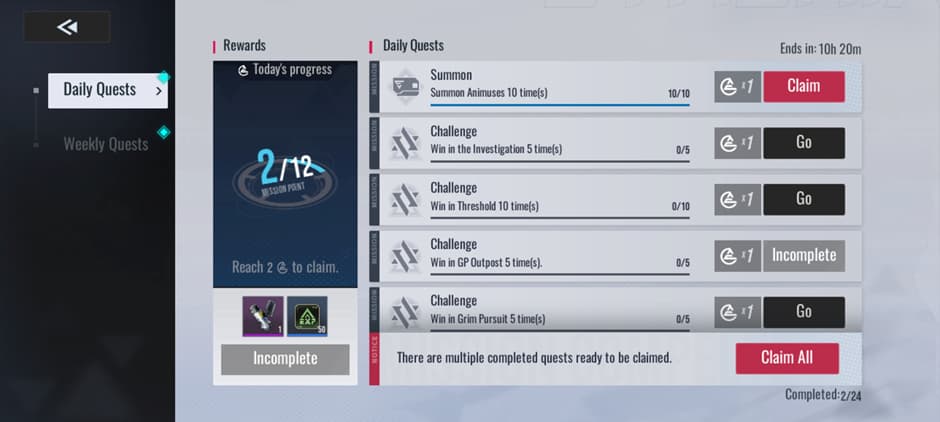
In the Etheria: Restart game, sometimes you will get stuck at your level. What you need is Hyperlink EXP. You can get this through rewards from completed quests. So, for beginners, you can complete Daily Quests or Weekly Quests first.
Formation

Before fighting, you can set the formation first in the lobby. You can set it with various combinations, such as special Animus Damage per Second, Area of Effect, Buff & Debuff, or even adjust it to the enemy’s affinity, so when fighting an affinity, you can take advantage of the formation you have.
Battle Mechanism

The battle mechanism in this game is like a turn-based RPG. You can deploy 4 animus units, and there are turns to fight for each character, depending on which SPD statistics are superior.
Etheria: Restart Beginners Guide: Tips and Tricks
Here are some of our tips in the Etheria: Restart Beginners Guide to help you, newbies, kickstart your journey.
1. Upgrade your Animus
The stronger your animus is, the easier it is for you to complete each quest. Therefore, it is necessary to always level up your animus. Many things can be done, the first is to upgrade your animus itself using Investigation Record materials. This can increase the overall statistics of your animus.

The second is the Module, which is like equipment in other RPG games, but each module has a different Matrix. The Matrix has different stats, such as SPD, Attack, HP, and others.
The third is Prowess, which is useful for increasing the attributes of each animus skill. This requires a material called Primary Anima Imprint: Reason, which can be obtained through the Reason Observation Point or using the Prowess Supply Pack.
The last one is Shell. This shell is a kind of pet that can help each Animus when fighting. Just like the module, the shell also has a matrix. Then, to increase the stars of the Shell, 2 shells are needed with the same maximum level to be able to ascend.
2. Always Update Modules

For beginners in this game, you should not miss the module when you first play. Usually, it will appear for you to load the module, because this is very helpful for you in the early game, especially when you get a rare module and above.
3. Don’t miss the Chest during the Investigation

When you investigate an area in the Main Quest, there is usually a chest that is sometimes hidden. When the chest is opened, you can get some very interesting items, which depend on the color of each chest; there are blue, purple, and gold (from lowest to highest).
4. Use Affinity Advantage

There are 5 affinities in Etheria: Restart, each has its advantage. Like other RPG games, there is a triangle cycle, there is a Reason advantage to Hollow, a Hollow advantage to Odd, and an Odd advantage to Reason. Then there are also counters, namely Disorder and Constant.
When you have an advantage due to an affinity, you get a CRIT rate of 15% and a damage result of 15%. However, when the disadvantage reduces the 30% CRIT rate, the 50% ACC Effect, and the damage dealt by 15%.
Then what if the affinity in the triangle cycle is against Disorder or Constant? Then there is no advantage whatsoever.
5. Take advantage of Ambush when Meeting Enemies

When investigating, you will meet enemies that you can easily shut down without having to fight (although sometimes fighting is needed). You need to take advantage of ambush to be sneaky, because if you are caught by the enemy and attacked first, the order of your fight will be preceded by the enemy, which is quite detrimental in the early stages.
6. Pay Attention to Buff & Debuff

When you fight, you will find buffs and debuffs from each character. Buffs consist of 3 types there are blue, yellow, and red. Each color has its type. Blue indicates that you have a buff. Red indicates that you are being debuffed by the enemy. Then yellow indicates that you have a certain effect, which usually depends on the animus skill itself. So you can use this buff to attack the enemy more effectively.
Final Thoughts
Etheria: Restart is a game that can be enjoyed in terms of storyline and visuals. On the other hand, this game is quite complex in terms of Animus because many things can be explored further.
For the latest beginners guide, check these out:
That’s all for today’s Etheria: Restart Beginners Guide! Did you find this Etheria: Restart Beginners Guide useful? Let us know what you think in the comments
For more Mobile Gaming news and updates, join our WhatsApp Channel, Telegram Group, or Discord server. Also, follow us on Instagram, Twitter and Google News for quick updates.
Source link











Leave a Reply