While developing a business in Schedule 1, players can hire workers to automate various production processes. Each of your employees can be managed by assigning them to specific stations and giving precise instructions on what to do. And this can be done with the help of a special item. Therefore, in this guide, we will tell you how to get the Clipboard in Schedule 1.
Even though unlocking the Clipboard is quite easy, using it can be difficult. All because of a bug that removes the item from the players’ inventory, ruining the entire walkthrough.

Related
Schedule 1: How to Install Mods
Although the game is still in early access, there are already plenty of great Schedule 1 mods to shake up the experience. Here’s how to install them.
How to Get the Clipboard in Schedule 1
At the beginning of Schedule 1, you will not have access to workers. But as you progress through the story quests, you will find a special warehouse where illegal transactions take place. It is important to note that you can only enter it after reaching Hoodlum Rank V, even if you have received the corresponding quest. Inside, Manny will be waiting for players and will help them find workers. After you hire at least one NPC, you will automatically receive the desired Clipboard in Schedule 1.
A Clipboard is necessary for managing each of your employees. Starting from assigning a bed and ending with giving instructions, such as growing certain types of plants in certain pots. Moreover, the Clipboard will help you organize your warehouse since you can choose where the finished products created by workers will be stored.

Related
Schedule 1: Best Ways To Make Money Fast
Here’s how to get your business moving in Schedule 1 and start turning a profit.
How to Fix the Clipboard Disappear Bug in Schedule 1
Since Schedule 1 is in early access, it has several bugs. And the most annoying of them is removing the Clipboard from your inventory after logging out.
Many players report that they cannot do anything with their workers without the Clipboard. Moreover, in multiplayer, this item is given to only one player, making production management much more difficult. Unfortunately, this bug cannot be fixed legally, and players should expect patches from the developers.
However, to temporarily fix the Clipboard disappear bug in Schedule 1, you will have to use console commands. They can be activated by going to Settings in the Game section. After that, you will be able to call the console by pressing the ~ key. In the case of multiplayer, only the host can use the console.
Your next step is to enter the appropriate command:
- give managmentclipboard 1
This command will give you the Clipboard as a regular item in Schedule 1. Despite this, it functions just like the original one. You can even get multiple of them by changing 1 to any other number so that each player in the team can manage workers.


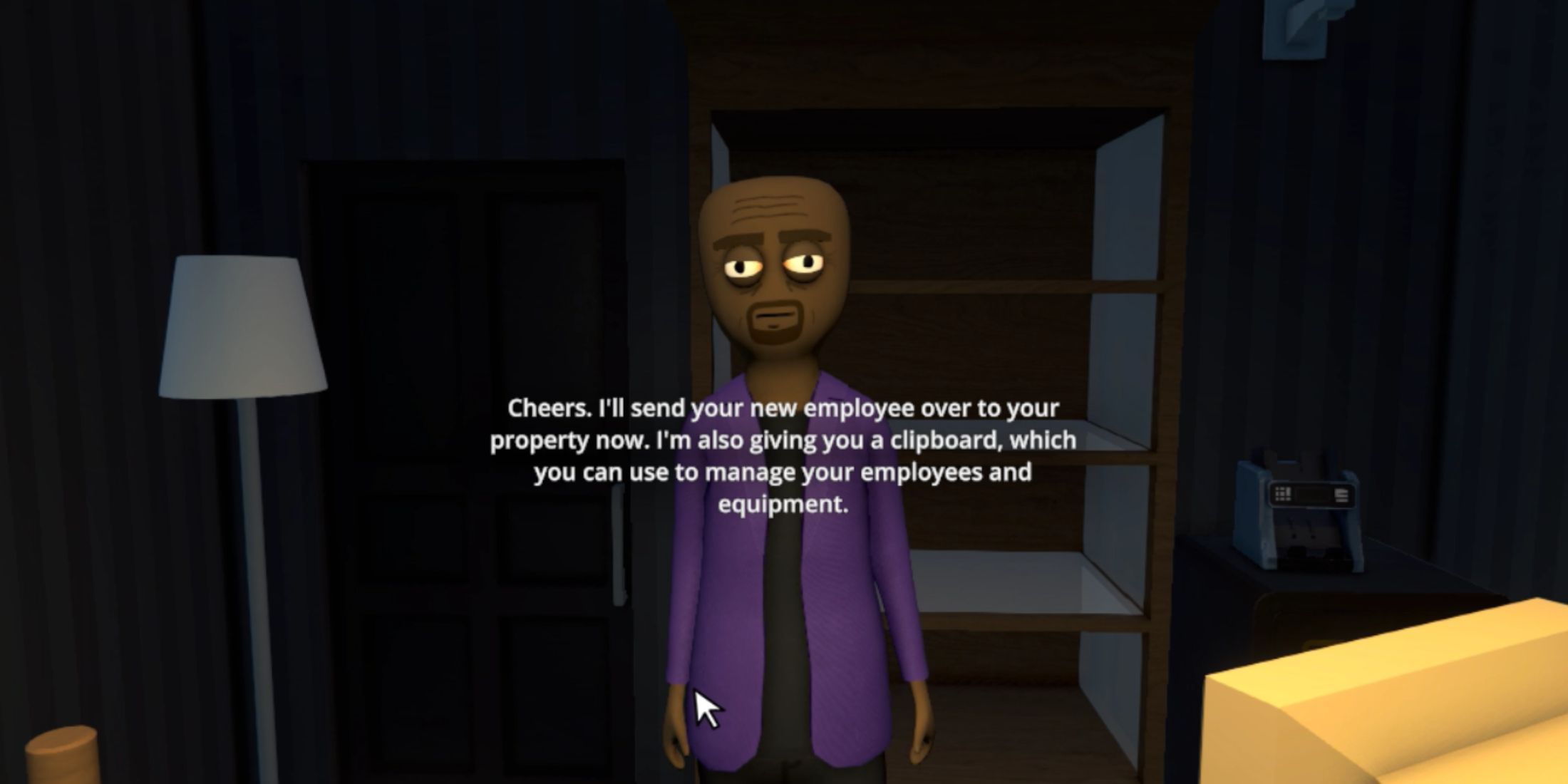











Leave a Reply