Tame Beast is one of the more unique Skills in Path of Exile 2, allowing basically any build in the game to summon a permanent, persistent companion to aid in battle at the cost of some Spirit.
For builds that have a lot of unused Spirit and a Skill Slot to spare, Tame Beast is an absolute must-have, as it can serve as a force multiplier if you manage to capture a sufficiently powerful monster out in the wild. Here’s the breakdown.

Related
Path of Exile 2: Elemental Ailment Threshold Explained
In Path of Exile 2, Elemental Ailment Threshold is a stat that dictates how hard it is to inflict Elemental Ailments on a target. Here is how it works
How Does Tame Beast Work in PoE 2
Tame Beast is a Skill Gem in Path of Exile 2, which allows players to tame a beast-type monster and summon it as a permanent reviving companion that can fight alongside you. Only Rare beast-type monsters can be tamed using the Tame Beast Skill. These beast companions retain four monster modifiers, including auras, making them extremely powerful in the right situations.
The way it works is simple. While a player has the Tame Beast Skill equipped, they will be able to see the monster categories of all nearby enemies, allowing them to easily identify beast-type monsters. When used on a rare beast-type monster, that monster will be infused with an Azmeri Wisp that will debuff for a duration of 8 to 11.8 seconds, depending on the level of the Skill Gem. If the marked monster is killed during this time period, it will be “captured” inside the Skill Gem, transforming the Tame Beast Skill Gem into a Companion Summoning Gem.
Once used, the Tame Beast Skill Gem is consumed. It will be permanently transformed into a Companion Gem.
How to Use Companion Gem in PoE 2
In order to summon the beast companion, you will need to have a certain amount of Spirit to allocate to the Companion Gem. The bigger and more powerful the tamed beast, the more Spirit it will require to be summoned. If you have the necessary Spirit, right-click on the Companion Gem icon in the Skills menu to activate it.
You cannot use more than one Tame Beast at the same time since you can only have one reviving companion on the field at one time.
Best Location To Use Tame Beast in PoE 2
In order to find a permanent beast companion using Tame Beast, players will have to go out into the world and look for beast-type monsters that can be tamed. This can be quite time-consuming if done the regular way, but luckily there is a spot in the campaign that has infinite rare beast-type monster spawns if certain conditions are met. Here is how it works.
- Teleport to the Infested Barrens (Act 3).
- Find the Troubled Camp in the map, where you will find Sebastian Carroway standing next to a tent.
- Activate the Checkpoint nearby.
- Head inside the Troubled Camp, and two rare beast-type monsters will spawn.
- If the rare modifier on the Beast-type monsters is one you want to have on your Tamed Beast, use the Tame Beast Skill on it and defeat it.
- If you don’t want the aura on the monster, pause the game and select “Respawn at Checkpoint.”
- If you didn’t kill the rare monsters, respawning at the Checkpoint will spawn the rare monsters again, but this time with different rare modifiers.
- You can repeat this process as many times as you want in order to get the exact rare Beast you want for your Tame Beast skill.
This trick can also be replicated in the Troubled Camp in the Jungle Ruins. The only difference is that the Infested Barrens Trouble Camp contains two Rare Antlion Chargers whereas the Jungle Ruins Trouble Camp contains two Rare Quadrillas.
If you kill the rare monsters, respawning at the Checkpoint will not revive them. You will have to reset the instance of the Infested Barrens by exiting the map and entering it again by pressing CTRL+Click. This resets the map completely, reviving all monsters inside.

- ESRB
-
M For Mature 17+ // Blood and Gore, Nudity, Violence
- Engine
-
Proprietary Engine
- Multiplayer
-
Online Multiplayer, Online Co-Op
- Franchise
-
Path of Exile
- Early Access Release
-
December 6, 2024
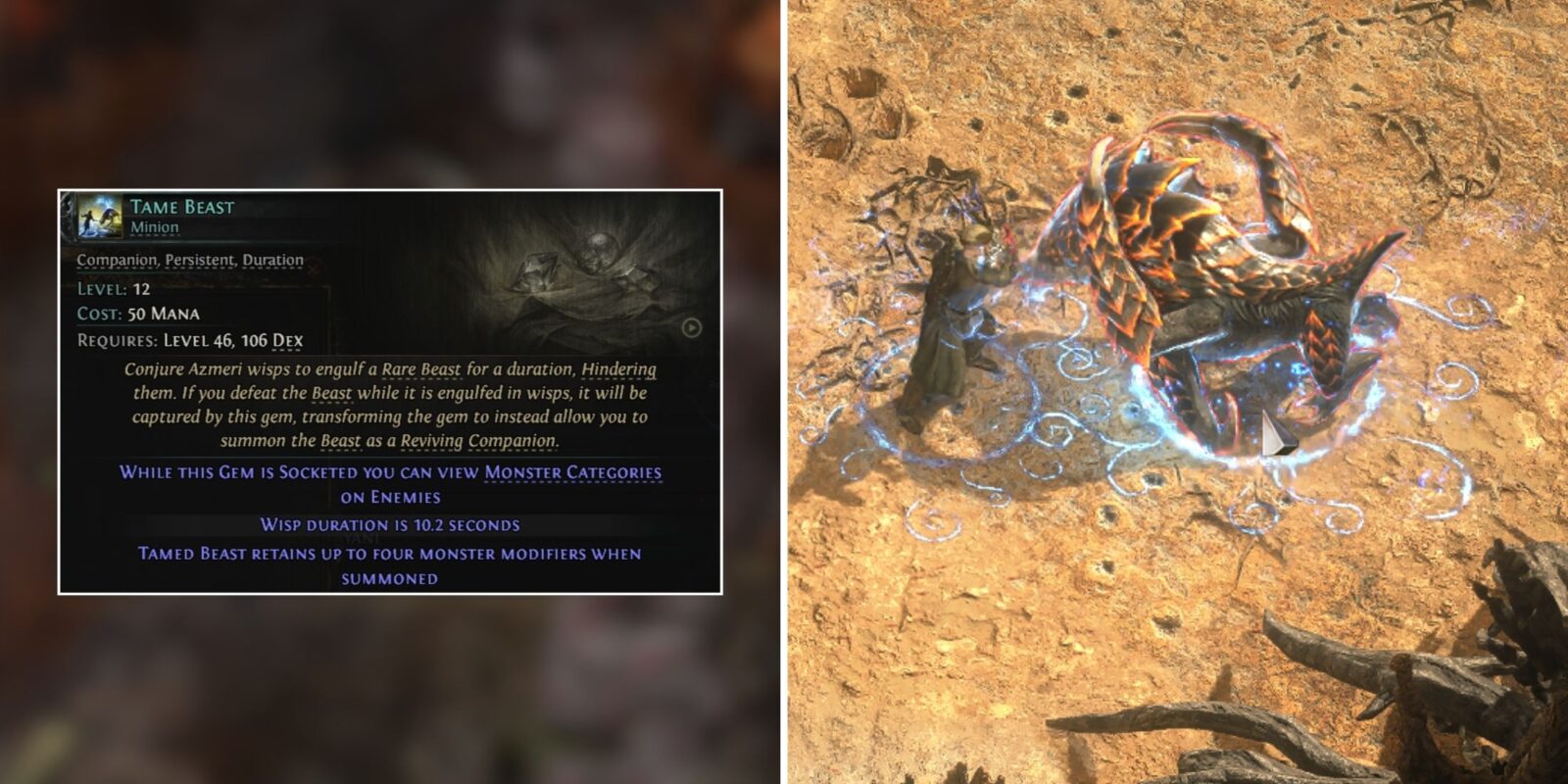

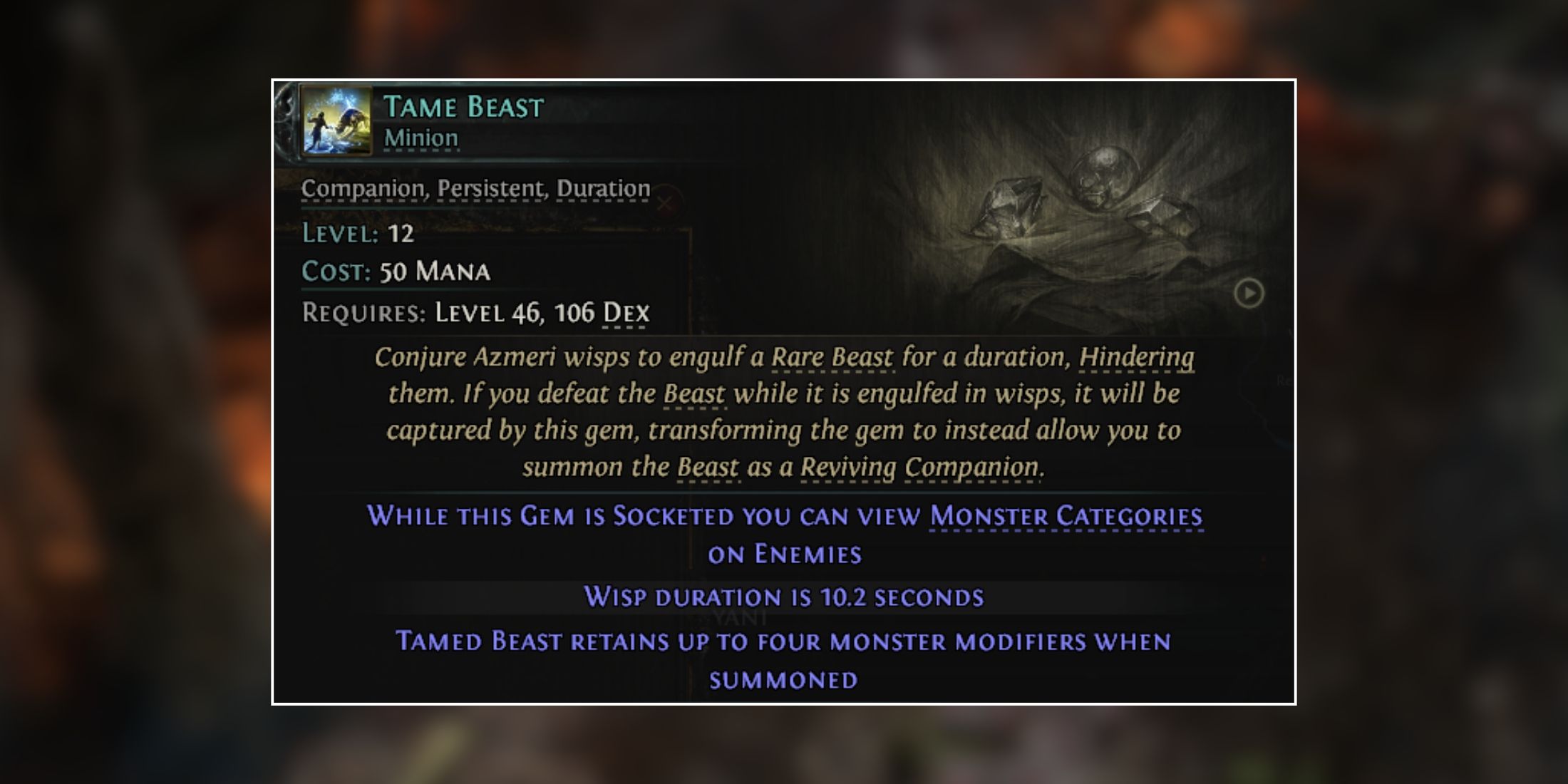










Leave a Reply