As you grow your empire in Schedule 1, you’ll start to run into issues like equipment surplus. While having an overabundance of stations to increase your drug output is helpful, it can also limit your space and drug manufacturing process. So, it can be a double-edged sword.
Up until now, the only way to get rid of old equipment was to discard it outright — or stash it elsewhere. Thanks to the update of Schedule 1, there’s now an incentive to throw away unwanted equipment. This guide will show you how to sell your old equipment in the game so you can make a little more money on the side.
How To Sell Old Equipment At The Pawn Shop
The good thing about Schedule 1 is that there are tons of ways to make money. So going broke would be rather difficult. With the addition of selling items, you won’t have to worry about your cash flow as much anymore.
Selling old equipment is quite easy. When you have the update, the Pawn Shop located in front of the Warehouse and beside the Motel should be available to you. As you enter, talk to the store clerk.
You’ll get two options: one will be to make a deal, and the other will be to sell him your unused equipment.
You won’t be able to pawn the drugs in the second option. If you’re looking to make him a customer, select the first option as you would with any other NPC.
How much money you get back will be dependent on the type of item you’ve sold him. However, it seems that the payout, no matter what, is not that high.
If the Pawn Shop isn’t available to you, you’re probably not playing the right version of the game. By reading on, you can find out how to easily access the Pawn Shop.
How To Get The Beta Branch
There’s probably a high chance the store isn’t available to you yet. This is because the Pawn Shop may not be live in your version of Schedule 1. You’ll need to download the Beta Branch to access the shop.
You can get “early access” to the updates for Schedule 1 before they launch. However, like most betas, it’s an unstable release of the game.
How To Download The Beta
To download the Beta Branch, head to Steam and locate Schedule 1 in your library. Once there, right-click it and select Properties.
In the left-hand bar, press on Betas. This will take you to the Betas page. In this menu, across from Beta Participation, click the drop-down menu where it says None.
The Beta Branch will be the third option on the menu. Once you click the Beta option, the game should automatically update itself.
The Beta Branch uses the same file you have in the live version, so you don’t need to make a new game. However, you do have the option to do so if you don’t want to ruin your main save file accidentally.
You can also go back to the live version of Schedule 1 at any time. Just follow the aforementioned instructions, but instead, click None rather than Beta.





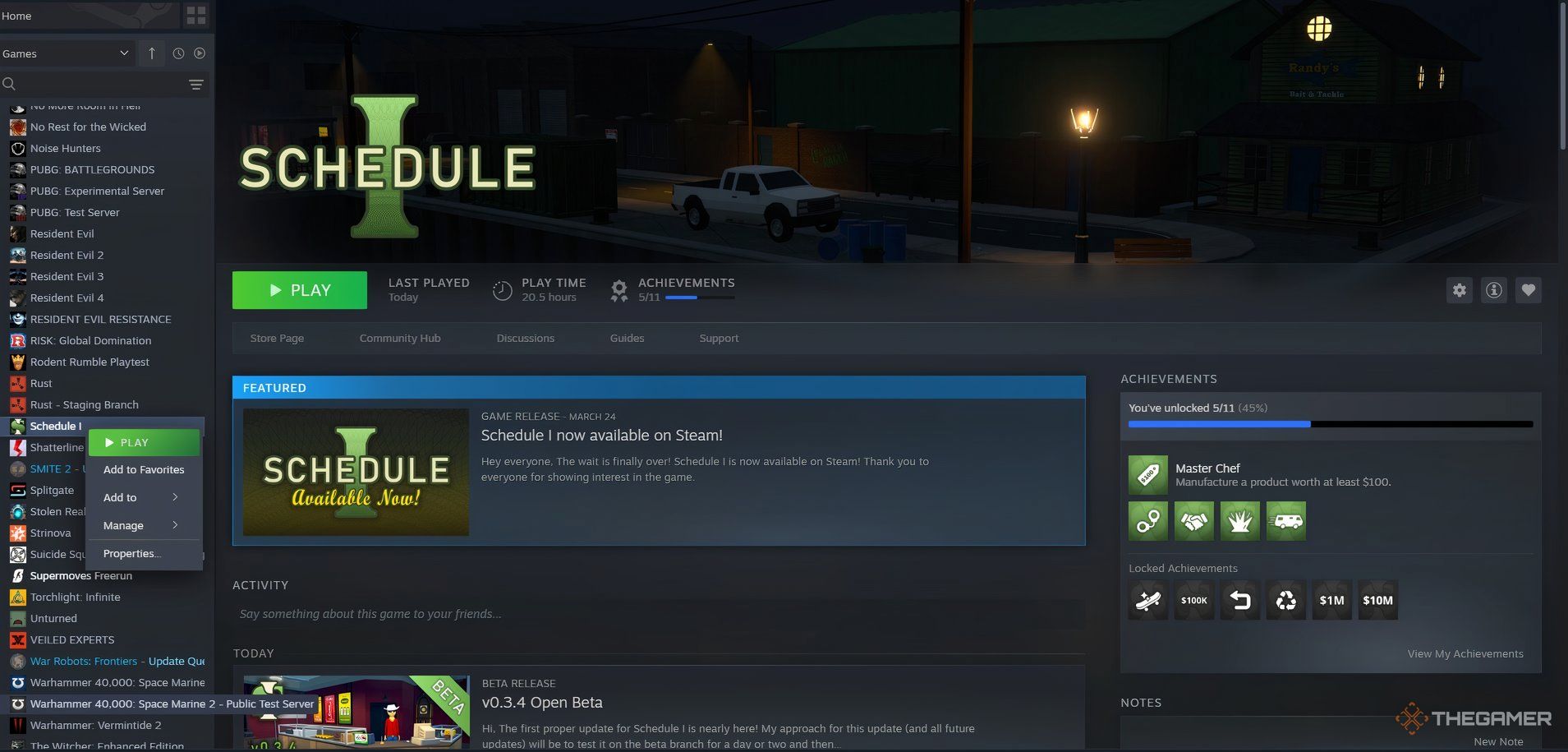











Leave a Reply