What are the best InZOI mods? Though you can do practically anything you want in InZOI, people always want more. Thankfully, the devs have given the community the green light to create mods for the simulation game, opening up a world of possibilities.
The InZOI release date won’t be arriving until the early access period ends, and that likely means we’ll be waiting until late 2026 at the earliest. Judging by the InZOI roadmap, there are plenty of helpful features on the horizon, but until then, we’ve got a plethora of InZOI mods to choose from. From new control schemes, additional graphics options, and much more, our list of InZOI mods will make you want to add something new to the life game.
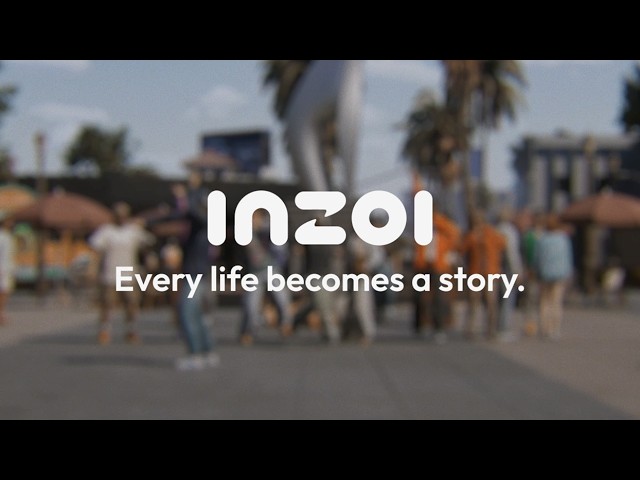
The best mods for InZOI are:
- Sims 2 Style Controls
- Age and Time Modifiers
- InZOI Optimizer
- Enhanced Visuals
- HUD Toggle
Sims 2 Style Controls
The biggest hurdle for Sims players when trying InZOI for the first time is the control scheme. Who can blame them? The Sims has been around for over two decades, so it stands to reason that most people coming to InZOI may struggle with the newfangled controls. Armtin has created the Camera Control Mod that adds Sims 2 style controls to InZOI, so you can focus more on the gameplay and spend less time worrying about how to perform certain actions.
Age and Time Modifiers
For a life simulator, InZOI moves incredibly slow as you’re encouraged to carefully consider your Zoi’s options each day. For some players, even the fastest speed in InZOI isn’t enough, which is why BlackBookOfficial’s Age and Time mod was built to address this issue. If you’re the type of person who wants to rush to the key events in your Zoi’s life, this is the perfect mod for you.
InZOI Optimizer
InZOI has been built using Unreal Engine 5, which means it’s incredibly scalable to ensure it can run on a range of systems. With that said, there are ways to tweak the engine to lower the InZOI system requirements even further. The InZOI Optimizer mod makes changes to increase performance on low-end hardware, a must-have if you’re using a laptop or gaming handheld.
Enhanced Visuals
Not everyone has access to the best hardware, but those of us who do will be pleased to know that FrancisLouis has found a way to take advantage of the latest and greatest GPUs with the Enhanced Visuals mod. If you’re the type of person to own an RTX GPU, you’ll likely know the effects of increasing draw distance, shadow resolution, and environment LODs will have on your game. For everyone else, all you need to know is that this mod makes your game look nicer.
HUD Toggle
A good photographer never blames their tools, but in this case, InZOI’s ability to remove the HUD doesn’t quite cut it for us. While you’re able to remove the HUD without the need for a mod, you’ll notice there are certain elements that still appear and will require you to edit them out. The HUD Toggle mod ensures that any regular HUD elements will be erased, allowing you to take the perfect photo.
Skip Intro
It’s a fun novelty watching the intro video for the first time, but we don’t need to see the InZOI cat every time we want to play the game. Cut out all the nonsense and get right down to business with the Skip Intro mod, saving you potentially hundreds of minutes over the course of the year.
How to install InZOI mods
Though the InZOI devs have given people the ability to create mods, InZOI doesn’t officially support mods just yet. As a result, the process for installing InZOI mods will likely become more streamlined in the future when the developers add Steam Workshop support.
Here are the steps to install InZOI mods:
- Download the InZOI Mod Enabler zip file from Nexus Mods
- Drop the contents of the zip file directly into your InZOI directory, ensuring the files are in the correct subfolders.
- With these files in place, mods will now run once you place them inside the InZOI directory.
There you have it, a list of the best InZOI mods available. Once you’ve got all your mods sorted out, it’s time to really dig into the simulation game. If your Zois are feeling under the weather, be sure to check out our InZOI cure cold guide to get them back up to fighting strength. We also have an InZOI cheats guide to become the richest person in the entire world.















Leave a Reply