Forsaken keeps growing every day within the Roblox universe, becoming one of the most popular asymmetrical survival games on the platform. The game continues to innovate, introducing new survivors and killers, as well as fresh mechanics that change the way you play.
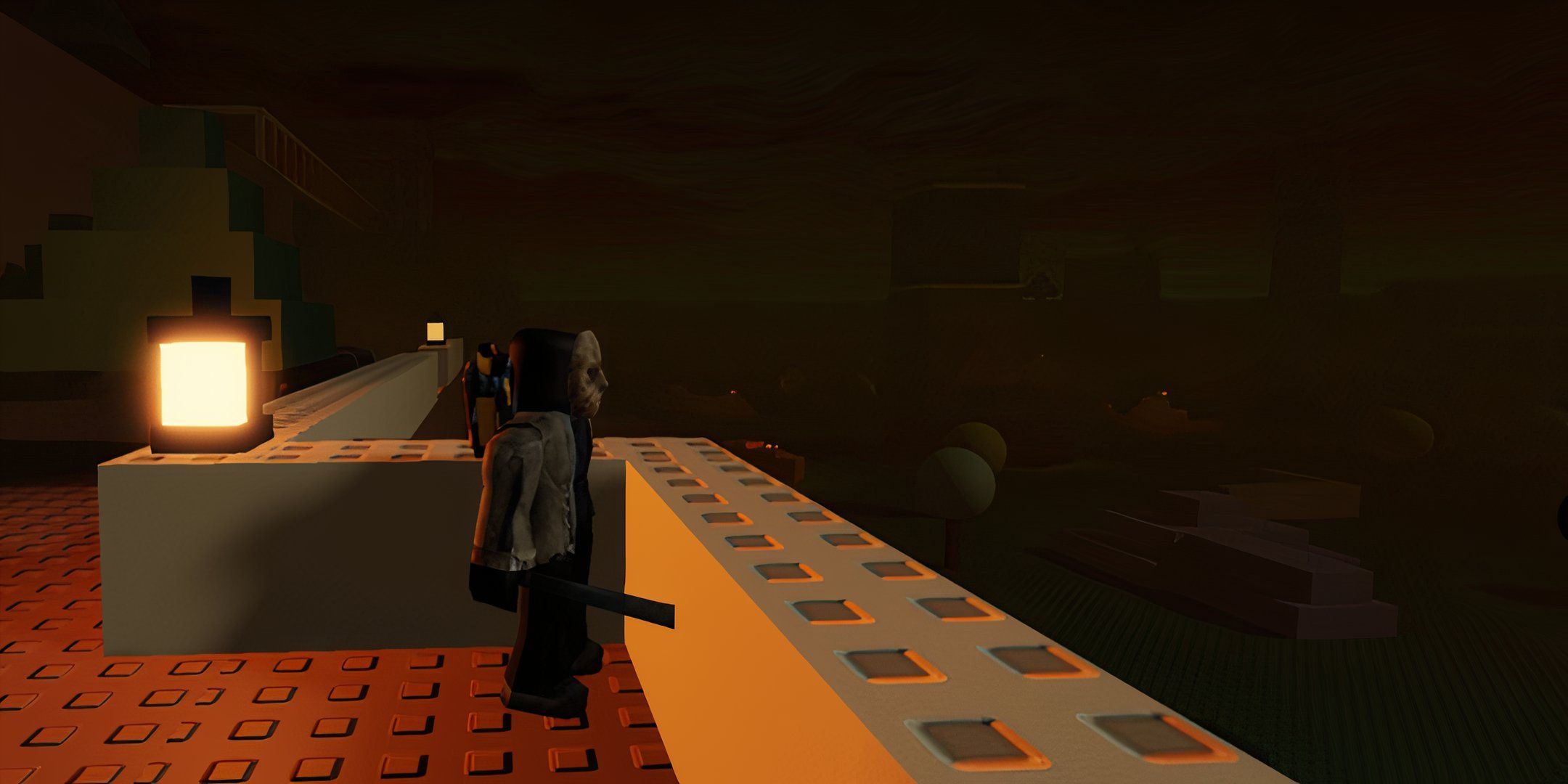
Related
Roblox: Forsaken – 7 Beginner Tips
The asymmetric horror game Forsaken can be tough for beginners. Here are some tips to have a good time from the first matches.
One of the most important mechanics in the game is the skin system. These visual upgrades allow each character, both survivors and killers, to adopt unique and eye-catching styles, letting players stand out visually during matches.
How Skins Work In Forsaken
In Forsaken, you can play as a variety of characters, both survivors and killers. Each of them has unique abilities and a distinct playstyle, along with their own default appearance. However, there are also skins – cosmetic upgrades that do not affect gameplay but do change how your character looks.
Skins in Forsaken range from funny and meme-based outfits to flashy designs that highlight your skill and prestige with certain characters. Some are even part of collaborations with other Roblox games on the platform. Skins completely change the default appearance of your character and, in some cases, they even alter how their powers and abilities appear visually.
How To Get Skins In Forsaken
There are three ways to get skins in Forsaken. The two main methods are buying them with in-game currency or unlocking them by leveling up your character.
A third current way to obtain skins is through dedicated events. In the past, Forsaken has featured limited-time events that offered exclusive skins, which developers removed from the store after a certain period and were only available to players who managed to claim them in time.
How To Buy Skins
Buying skins in Forsaken is a simple process. To do this, you need to be in the main lobby.
You cannot buy skins once the match has started. Only from the lobby.
Go to the character shop. There, select the character you want to buy a skin for. In the bottom-right corner of the screen, you will see the “Skins” option. Click it to view all available skins for the selected character. You will see a preview of each skin along with its price.
- Most skins cost between 300 and 600, while rarer ones can go for 1,500 or more.
- One of the most expensive skins in the game is “Your Self” for John Doe, which costs 20,000. Equipping it lets you use your Roblox avatar’s appearance in-game.
Buying a skin does not equip it automatically. To do so, go to your inventory and select the skin for that specific character.
How To Get Milestone Skins
If you prefer to unlock skins through gameplay to showcase your mastery with different characters, both killers and survivors. Forsaken rewards players who consistently play the same character and level them up.
Each character has a unique progression system where you earn character XP by performing various actions. This includes general tasks like repairing or escaping the killer, as well as role-specific actions like giving a pizza to an injured player with Elliot or placing a protective shield with Dussekar.
Every 25 levels you gain with a character, you will unlock a special Milestone skin. These skins tend to be very flashy and show off your experience with that character. To equip one, go to your inventory from the main lobby, select the character, and choose the Milestone skin you have unlocked.

Next
Roblox: Fisch – How To Complete The Sea 1 Animals Bestiary
Sea 1 is another location that received new creatures thanks to the Animal Hunt event in Fisch. Learn how to find them using this guide.











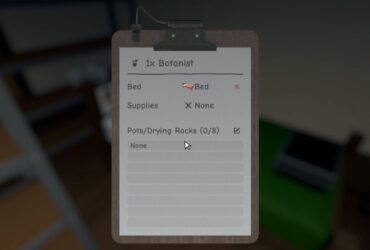



Leave a Reply