Despite the game still being in early access, new updates for Schedule 1 are being rolled out all the time. What a lot of people might not realize, though, is that it’s possible to try out these Schedule 1 updates before everybody else by switching over to the beta Version of the game over on Steam.
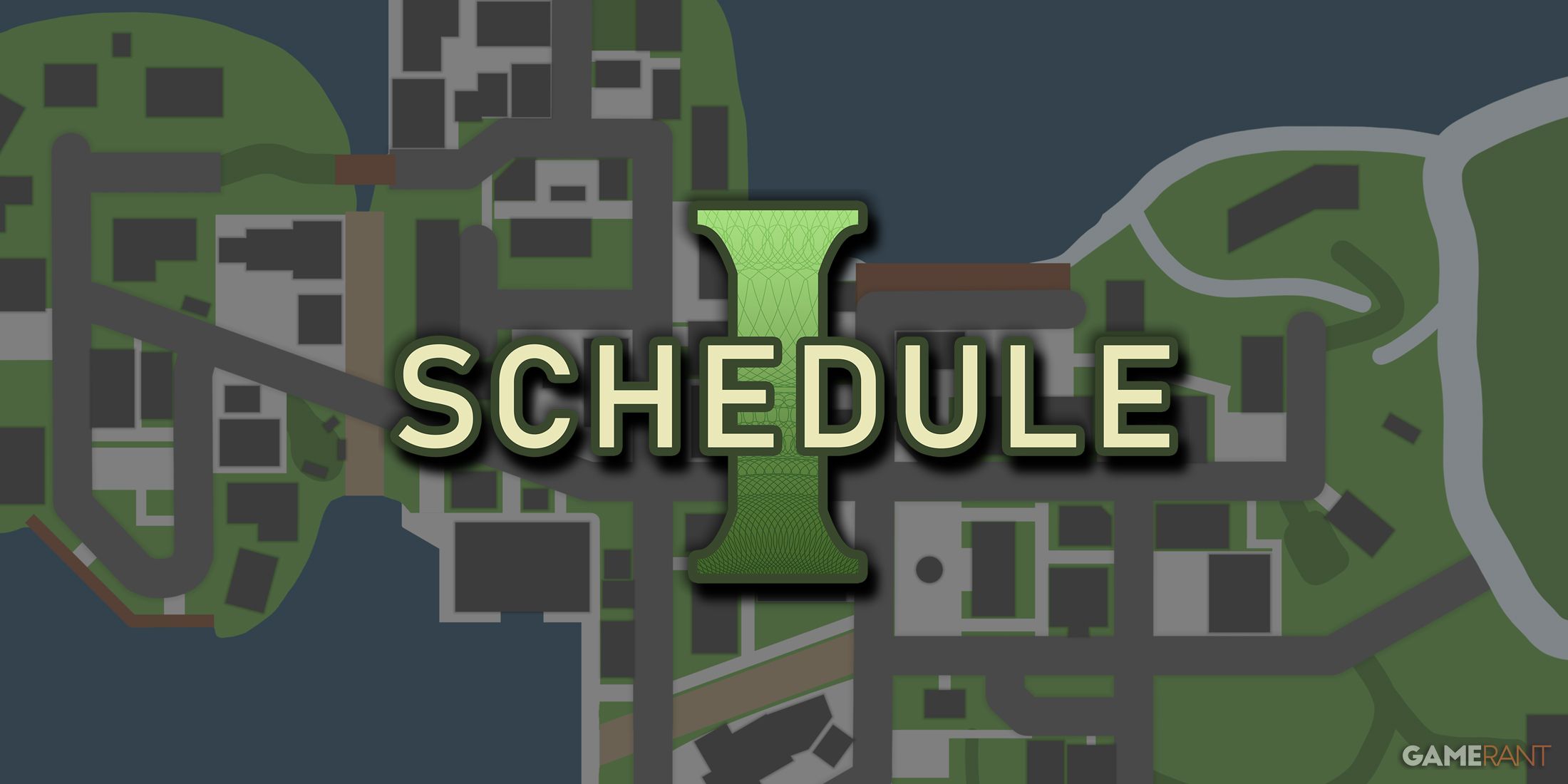
Related
Full Schedule 1 Map & All Key Locations
A complete Schedule 1 map showing the locations of all of the businesses and properties that players can invest their ill-gotten gains into.
It’s worth noting that beta versions may not always be stable, though given how easy it is to switch back to the regular release, players needn’t worry too much about this. Getting to play new Schedule 1 content early is well worth the effort, particularly if you’ve already completed the game.
How to Play Schedule 1 Updates Early
To play new Schedule 1 content early, players will need to switch to the beta version of the game. To do this, they’ll first need to navigate to the game’s Steam library page, click on the cog wheel, and then choose Properties. From here, they’ll just need to click on Betas on the left side of the menu and then change the Beta Participation option to “beta – Hosts the beta version of Schedule I. May be unstable”. As soon as the Schedule 1 beta is selected, it will begin to download.
Step-by-step Instructions for Joining the Schedule 1 Beta Branch
- Open Steam and find Schedule 1 in your library.
- Click on the cog wheel on the right side of the screen and then choose Properties.
- Click on “Betas” and then change the “Beta Participation” option from “None” to “beta – Hosts the beta version of Schedule I. May be unstable”.
Players can switch back to the normal version of Schedule 1 at any time by changing the “Beta Participation” option back to “None”. That said, players may wish to back up their save files before switching over to the beta branch just in case.





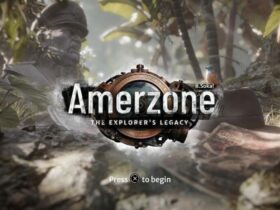








Leave a Reply