Why do you need a Minecraft VPN? Playing Minecraft is never better than when you’re playing with friends in a world that is inevitably going to end up experiencing a massive amount of destruction and rebuilding. The game has become a cultural fixture, a go-to title for a generation of gamers who grew up with online gaming, though as with all online games, there are certain risks involved if you don’t use a VPN, and several benefits if you do.
With the Minecraft system requirements being low enough that it’s capable of running on most current hardware, that’s quite a lot of people who might benefit from using one of the best gaming VPNs while playing. That’s not to suggest that the game isn’t safe and secure (it is), but there’s always a risk of DDoS attacks from toxic, tech-savvy players, and even if you’re not worried about that, there are still lots of ways that a VPN could actually make your experience better.

What works as a Minecraft VPN?
Playing Minecraft on a locally hosted world is one thing – accessing a remote server for multiplayer is another thing altogether. Mojang is pretty fussy when it comes to letting gamers access its servers with a VPN, so a lot of the smaller ones have difficulty getting you in, but there are still a few key players that’ll get you in without a hitch.
NordVPN is one of the top VPNs around, a reliable service that provides private, encrypted, and potentially anonymous internet access to customers around the world. Its fast servers make it ideal for accessing Minecraft and other games. Check out our full NordVPN review if you’d like to find out more about this provider.
Another popular choice of VPN is ExpressVPN, which is similarly fast and suitable for playing games online. It doesn’t matter if the game servers are in the same territory or on the other side of the planet – ExpressVPN has a suitable VPN server nearby, ideal for making it seem as though you’re a local. We also have a detailed ExpressVPN review that you can read if you’re considering using this one.
One other VPN service to consider for Minecraft is CyberGhost, an affordable, flexible, and fast alternative. Any online game in your library can be accessed with CyberGhost. As with the others, you can read our CyberGhost review for more information about this provider.
Why you need a Minecraft VPN
Let’s be clear: you can play Minecraft without a VPN. But adding the encrypted privacy protections that VPNs offer can change the way you play and shield your activity from other players. It’s likely that you won’t want to play without a VPN after you’ve tried it. So, what are the benefits of using a VPN with Minecraft?
Speed things up a bit
If you’ve noticed your internet seems to slow down after a few minutes of playing Minecraft in multiplayer mode, then a VPN could be a good idea. Many ISPs use a technique commonly known as “traffic shaping” to determine the type of data you’re using – online shopping, email, banking, gaming, streaming, etc. – and then prioritize it accordingly.
Unsurprisingly, gaming is considered low priority compared with the other types of data. But by encrypting your data using a VPN, traffic shaping cannot be effectively used. Consequently, this can improve your internet speed, which will have a knock-on effect, improving latency. In the best case scenario, you should be able to enjoy a smooth online Minecraft experience. For the best results, however, ensure you are using a fast internet connection, with a reliable Wi-Fi router.
Play Minecraft anywhere
Ever had a head full of Minecraft house ideas that you couldn’t wait to get out? Another advantage of using a VPN with Minecraft is that you can essentially play anywhere. This doesn’t just mean you can connect to multiplayer servers on the other side of the globe, either. You can also use a VPN to play Minecraft from behind a firewall, at work, or at college. We’re not saying you should slack off at work or from your studies, but if you’re on a break or have a free period, this can let you play Minecraft in an environment where it might not usually be possible.
Protection against DDoS attacks
Using a VPN also protects you against DDoS attacks, which target the server or (more likely) your IP address. This would disconnect you from the game. Online gaming has been plagued by DDoS attacks, but using a VPN prevents this from affecting you. A VPN hides your IP address, using instead the IP address of the VPN server. A VPN server has protections against DDoS attacks, so your connection to the Minecraft server hosting your multiplayer world should remain unaffected.
Avoid IP bans
The chances are that anyone receiving an IP-based server ban from Minecraft has been deservedly punished. Occasionally, however, these bans can be unfair or arbitrarily dealt out. Getting back into the game isn’t possible without a VPN, therefore. Simply connect to the VPN first, then load Minecraft and select the server you’re banned from.
If you are using Minecraft with a VPN, take the time to use a service like speedtest.net to ensure it isn’t slowing things down unnecessarily. While traffic shaping can be avoided, the physical realities of server distance always pose a risk to lag and latency.
Access a friend’s self-hosted server
When you play Minecraft, you have three choices: play locally, play on a remote server, or play on a custom, self-hosted server. If you have a friend with their own server, it may be difficult to reach without the correct settings on both routers.
However, connecting via a VPN can solve that problem. It’s not the best solution, but it works, and it saves potentially leaving domestic internet routers open to external attack when the game is over. Just be sure to use a VPN server in the same country to reduce latency.

How can you use a VPN with Minecraft?
Whether you’ve used a VPN before or not, you’ll find it is deceptively simple to setup and use one. After you have signed up to a VPN you like the look of and downloaded and installed the VPN client:
- Open the VPN software on your PC or mobile device
- Sign in with the credentials you created the account with
- Select a server and connect
- When the VPN has completed its connection (usually no more than 10 seconds) launch Minecraft
- You can then select a world and play as normal
If you play Minecraft on a console, you’ll need to configure the VPN on your PC first and connect through that. Alternatively, use a router that supports VPN client accounts. Learn more about this in our guide to using a VPN for gaming.
Does Minecraft block VPNs?
The use of VPNs with Minecraft has been the cause of some confusion over the years.
While the game does not have any specific policies or rules about VPN use, not all VPNs can be used. Free VPNs are blocked by Minecraft’s servers, which is why it is better to stick with one of the more reliable, premium VPN services highlighted above. (While some free VPNs are good, some are less reputable. Either way, free VPNs have limited bandwidth and speed, making them unsuitable for online gaming.)
VPNs can help to avoid IP bans and region bans, but if you are detected using a VPN in a territory where they are restricted, you could get into trouble. We’ve seen at least one report of a China-based Minecraft player being banned for using a VPN, so tread carefully.
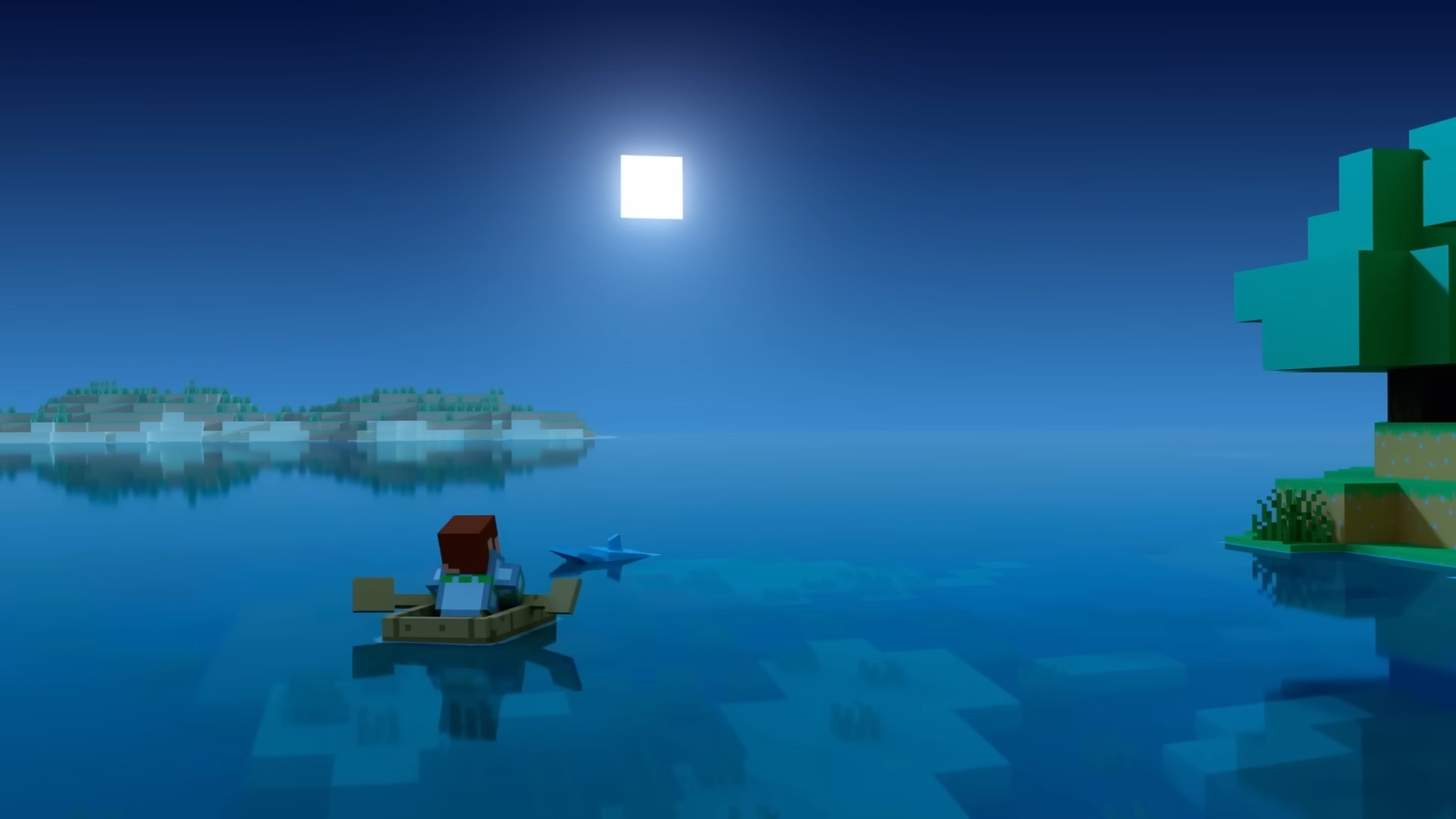
The best VPN services can ensure your activity is encrypted, manage your online activity more easily, and protect yourself against cheats using DDoS attacks. It might even speed up your internet connection.
Minecraft isn’t the only game you can run with a VPN either. For instance, you can level the playing field with a Warzone VPN, which can prepare you for a more hardcore level of engagement by selecting bot-only servers until you’re ready for the “real thing.”
If you’re looking for more to do in Minecraft, have a look at our list of the best Minecraft seeds and the best Minecraft mods – both of which are filled with fun things to try.



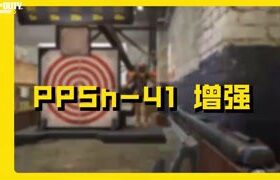







Leave a Reply