Some racing fans find that thumbsticks don’t provide enough realism or precision. Meanwhile, force feedback wheels and pedals can cost several hundred dollars or more. The Gioteck FR5 dock targets the often-overlooked motion controls of the DualSense PS5 controller. Using the Sony peripheral’s gyroscope, many virtual racers have become more competitive. The FR5 wheel is a unique accessory that houses the DualSense and eases the transition from analog sticks.

Related
The Best Xbox Steering Wheels for Racing Games
Racing game players should be sure to add one of these Xbox steering wheels to their console setup for a truly immersive experience.
The FR5’s £39.99 price makes it an attractive alternative to a PC or PS5 racing sim configuration. Although I’m a fan of Gran Turismo 7, I never considered the option of motion controls. Sadly, the FR5 currently has limited availability in North America. After receiving the wheel dock from Europe, I soon discovered what I had been missing.

Gioteck FR5 Racing Wheel Dock
- Brand
-
Gioteck
- Compatibility
-
PS5, PC
- Forced Feedback
-
No
- Wheel Size
-
8″ wide
- Pedals
-
No
- Flexible setup options
- Decent build quality
- Doesn’t block haptic feedback
- Return-to-center functionality is a game-changer
- Limited compatibility with PS5 racing titles
- Can make it difficult to reach face buttons
- Wheel interferes with headset jack
Setup
The Gioteck FR5 offers three ways to use the DualSense controller dock. In grip-only mode, gamers have the basic benefit of a compact but ergonomic PS5 racing wheel. The setup for this option involves wrapping the back brace of the FR5 around the PS5 controller. A thumb screw tightens the apparatus and keeps the DualSense securely positioned.
Lap mount mode may be slightly misleading because the dock rests on the top of the legs. Still, a firm platform adds stability compared to conventional motion-controlled gameplay. On the back of the wheel is an opening that slots into a quick-release ring on the base. The ring is tightened by turning it clockwise and released after moving it in the opposite direction.
Mounting the FR5 to a desktop is similar to installing pricier sim racing wheels. Gioteck provides a clamp that hooks into the underside of the base for table clamp mode. Using a large knob, the dock and base should install on most surfaces, but the manufacturer doesn’t specify a maximum width.
It’s quite easy to transition between modes, which suits console gamers who race in many different setups.
I primarily tested the FR5 with Gran Turismo 7 on the PS5, which is a main selling point for the wheel. PlayStation users must access the game’s option menu and switch to the motion control scheme.
Steam gamers can also experiment with the FR5, but the setup process is a bit more involved. I didn’t have much success with the one racing game owned on the platform, but Gioteck’s manual provides some guidance. DualSense compatibility is hit or miss on the PC, as far as features like adaptive triggers and haptic feedback.
The best experience is usually through a wired USB-C connection, and the FR5 wheel doesn’t block the topside DualSense port. PC users will want to enable the Steam input for PlayStation controllers and activate gyro control settings on a per-game basis.
Design And Usage
The Gioteck FR5 is more of a dock or stand than a controller since it doesn’t directly connect to a PS5 or PC. Still, for a reasonable price, buyers receive some fairly well-built equipment. Despite a hard plastic construction, the FR5 survived some abuse and occasional drops during testing.
I first tried using the FR5 in Gran Turismo 7 with the wheel detached from its base. Initially, I had problems with oversteering and losing traction when braking. Turning down the sensitivity of the motion controls in the game’s options helped considerably.
Even so, gamers not used to this form of steering will have to accept an adjustment period. Soon enough, I was able to replicate my previous lap times using the DualSense’s left analog stick to steer.
The real benefits of Gioteck’s accessory are realized when it’s clamped to a table. Resting the wheel and base on my lap felt awkward, so I quickly switched to the fixed desktop mode. The wheel’s centering ability makes it much easier to keep cars in a straight line.
With 220 degrees of rotation, it’s easier to find the ideal steering angles when maneuvering corners. In comparison, the DualSense analog sticks have a more limited range of motion and, without Hall effect sensors, are at risk of stick drift.
One of the benefits of a full sim racing setup is most gear is wired, eliminating any latency. I didn’t experience any obvious input delays using the DualSense wirelessly, but when desk-mounted, the FR5 accommodates a persistent wired connection.
While the FR5 wheel has an easy to grip handles, it suffers from some ergonomic drawbacks. Controllers are meticulously designed to feel comfortable for the average gamer. Unfortunately, the wheel adds about another inch to both sides of the DualSense.
As a result, fingers have to stretch more to access the face buttons. In particular, shifting becomes a problem for gamers without an automatic clutch enabled. It’s not an issue for shorter sessions, but fingers may start to ache during endurance races, especially with smaller hands.
Since the FR5 leaves much of the DualSense exposed, gamers feel the full range of haptic vibrations. On the other hand, it partially blocks the headset port at the bottom of the DualSense. Gamers will need to resort to wireless PS5 headsets for a private listening experience and multiplayer chat.
Is The FR5 A Must-Have For Motion-Controlled Racing?
Unsurprisingly, for its low cost, the Gioteck FR5 is not a substitute for a sim wheel and pedal setup. Still, motion controls can be an affordable way to register improved lap times. The FR5 adds structure to inputs without negatively impacting its wide range of motion. While it takes practice, the wheel maximizes this alternative to imprecise analog sticks.
Although the FR5 feels strange to use resting on laps, it’s designed for multiple scenarios. When table-mounting isn’t an option, it provides a more authentic racing experience in grip-only mode. Desktop use is where the FR5 excels, as it makes finding the center position less problematic.
Wheel docks face the challenge of securely mounting a controller without blocking critical features. Gioteck’s solution mostly succeeds, leaving access for the DualSense USB-C port and preserving haptic feedback.
Unfortunately, the inner frame of the wheel makes connecting a wired headset impossible. Also, its added width disrupts the controller’s ergonomics, forcing fingers to stretch to find face buttons.
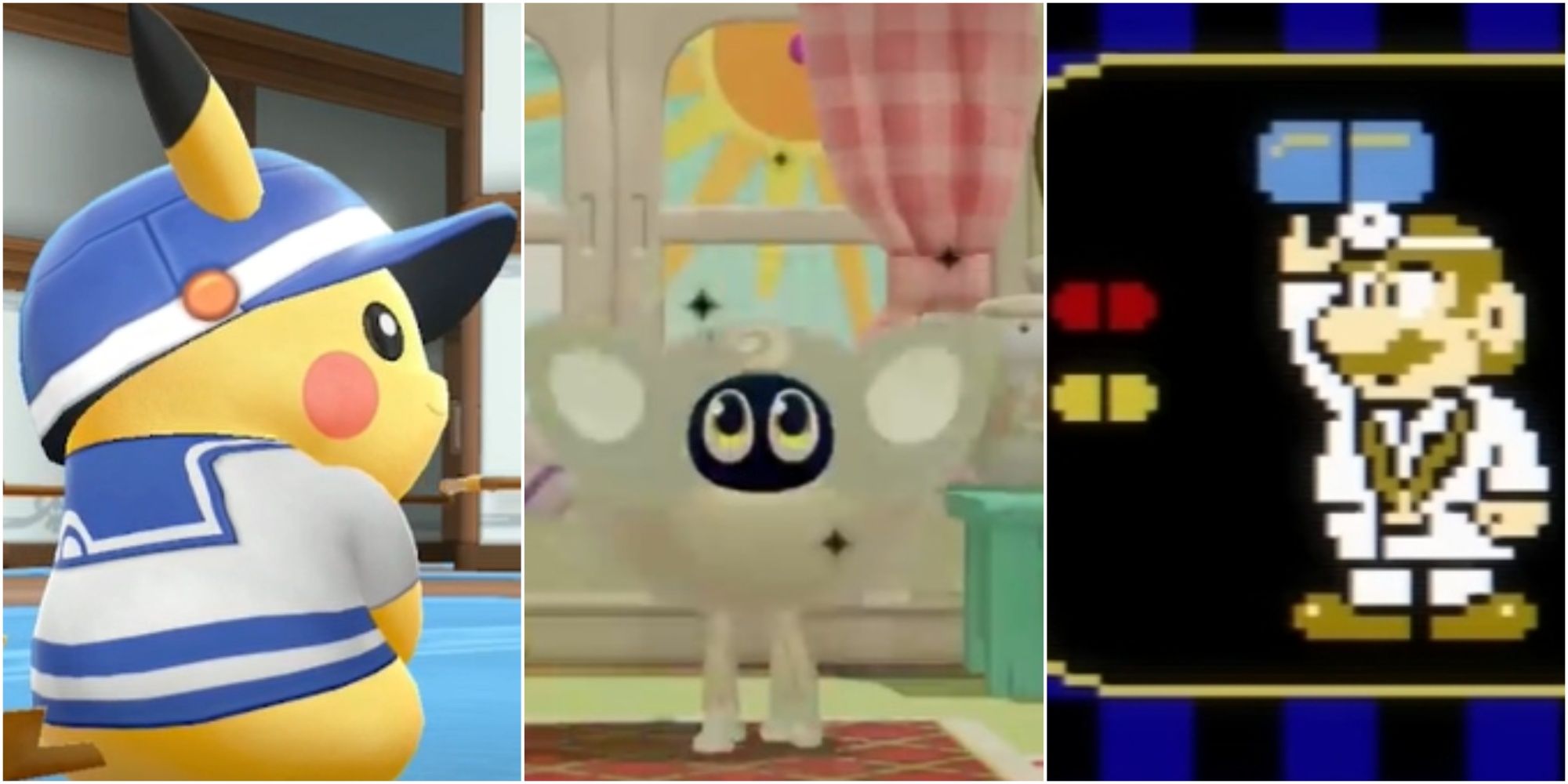
More
10 Best Nintendo Switch Games With Motion Controls
Nintendo Switch’s motion controls are fantastic at heightening immersion in gaming. Here are the best games that take advantage of them.
It’s unfortunate that there aren’t more PS5 racing games with motion control support. Still, Gran Turismo 7 is popular enough to drive sales of the FR5 on its own. PC gamers can also rely on Steam’s powerful controller customization to activate gyro controls for a larger library.
Despite some faults, the FR5 is an essential accessory for racers who prefer slightly unconventional motion controls.

Gioteck FR5 Racing Wheel Dock
The Gioteck FR5 Racing Wheel Dock adds a new level of precision to DualSense motion controls in racing titles like Gran Turismo 7. With 220-degree rotation and return-to-center functionality, the FR5 is an alternative to expensive sim racing gear. After a simple setup, it can be used in grip-only or lap-mount modes or fixed to tabletops with an included clamp. Motion steering is smooth and quiet, thanks to a dual metal bearing construction. PS5 and Steam gamers can experience the enhanced ergonomics of the dock in any game compatible with gyro controls.
- Brand
-
Gioteck
- Compatibility
-
PS5, PC
- Forced Feedback
-
No
- Wheel Size
-
8″ wide
- Pedals
-
No
- Flexible setup options
- Decent build quality
- Doesn’t block haptic feedback
- Return-to-center functionality is a game-changer
- Limited compatibility with PS5 racing titles
- Can make it difficult to reach face buttons
- Wheel interferes with headset jack
Other Affordable Ways To Improve Racing Performance
Controller docks are a niche product, but the Megadream Steering Wheel is an even cheaper solution. It has a similar design to the Gioteck FR5 but includes suction cups rather than a more secure clamp. The obvious choice for Switch gamers is the inexpensive pair of Nintendo Joy-Con Wheels.
Using motion controls, individual Joy-Cons nestle inside the accessory made popular by Mario Kart 8 Deluxe. Finally, no dock can compensate for the realism provided by pedals. The Hori Apex is an appealing budget wheel and pedal set for the PS5, only lacking force feedback.

More
Conquer Any Career with the Best Joysticks for Microsoft Flight Simulator 2024
Flight Simulator 2024 will introduce countless new challenges for pilots. These joysticks can handle any assignment, regardless of the chosen career.
















Leave a Reply