Summary
- Neople’s April 2025 update for The First Berserker: Khazan boosts gear potency based on experience, improves UI, and addresses balance issues.
- The game sets itself apart in the Soulslike genre with its intense art style and narrative nods to manhwa comics and bloody anime.
- The post-release patch shows Neople’s commitment to enhancing player experience, addressing fan concerns in a timely manner.
Neople, developer of hit action RPG The First Berserker: Khazan, has released a new update for the month of April 2025, addressing issues and adding new features. Released on March 27, 2025, The First Berserker: Khazan impressed players and critics with its violent style and tightly tuned gameplay.
Despite intense competition in the Soulslike genre, both from pioneers like FromSoftware games and the many titles the studio inspired, The First Berserker: Khazan set itself apart by amping up the sense of intensity through its art style. Many Soulslikes thrive on an atmosphere of dread, oppressiveness, and even melancholy, as suits their challenge-focused nature. But Khazan takes advantage of its connection to Dungeon and Fighter, a universe of colorful characters, building out an alternate fate for the titular character and packing its narrative full of visual and tonal nods to hardcore manhwa comics and bloody action anime.

Related
How The First: Berserker Khazan Honors One of FromSoftware’s Most Controversial Traditions
The First Berserker: Khazan’s Soulslike roots extend beyond its combat and progression to include one of FromSoftware’s more polarizing elements.
With the game now fully released, developer Neople has taken to following up on its earlier teases of upcoming Khazan updates by deploying the first in-game patch in April 2025. Detailed via an official post on the game’s Reddit community, the Khazan April 2025 patch addresses bugs, balance and UI improvements, adjustments to some in-game systems, and enhancements to the game’s convenience and “quality of life.”
Khazan April 2025 Patch Addresses Balance Issues and Adds QoL Improvements
The Khazan April 2025 patch brings the game’s build number up to version 496652 on PC, version 1.1.3.34 on Xbox Series X/S, and version 01.003.034 on PS5. Its balance adjustments mainly target issues with gear level, scaling its level to a player’s accumulated experience and Lacrima rather than their raw character level, making gear from the shop and crafting system far more potent. Similarly, respeccing via a level reset in Khazan will no longer affect the gear sold in the shop or attained through crafting, ensuring it remains viable. Additionally, the patch also addresses an issue with the popular Khazan Bard Set where its effects weren’t being applied properly in New Game +. Other balance changes also addressed issues with difficulty in certain missions, which Neople said could be “overly exhausting” rather than challenging.
The patch addressed issues with the game’s UI, adjusting the display of stats when changing attributes to be easier to parse, while properly pausing animations while conversing with NPCs to avoid disruption. Neople also adjusted the way the game displays the Soulstones Khazan players acquire as they go through the game, displaying an alert when they have enough to Unleash Soulstones.
The latest patch for The First Berserker: Khazan shows that Neople continue to work hard to improve the game after release. Though players have complained about issues in the post-release period, the developer’s responsiveness bodes well for the possibility of those complaints being addressed in a timely way, preserving fan morale.
The First Berserker: Khazan April 4, 2025 Patch Notes
- STEAM®: Ver. 496652
- PlayStation®5: Ver. 01.003.034
- Xbox Series X|S: Ver. 1.1.3.34
-
Level of Acquired Gear
- The level of gear which can be acquired through Shop and Craft will now be based on accumulated experience and Lacrima rather than character level.
- Character level reset will no longer affect the gear level available in Shop or Craft, allowing the usage of gear to match overall progression.
-
Bard Set Effects
- Fixed an issue where ‘High-Grade Item Drop Rate’ stats for the Bard Set were not properly applied to Epic and Legendary items in NG+.
-
Gear Health Recovery Options
- Fixed an issue where ‘Brutal Attack: Health Recovery’ option was not applied when using ‘Brutal Attack: Execution’ or ‘Brutal Attack: Descent’ skills.
- Fixed an issue where ‘Enemy Defeated: Health Recovery’ option was not triggered when defeating enemies with ‘Brutal Attack: Execution’ or ‘Brutal Attack: Descent’ skills.
-
Monsters
-
Adjustment to Monster Weak Point Stats in Multiple Playthroughs
- Fixed an issue where monster ‘Shatter Durability and ‘Stamina Recovery Speed’ was not applied normally in NG+.
-
Adjustment to Monster Weak Point Stats in Multiple Playthroughs
-
Missions
-
Improved an issue where certain level ranges (excluding boss battles) may cause frustrating and overly exhausting experience rather than challenging.
- Main Missions: Mission 7 (Nadin), Mission 9 (Linon Mine), Mission 10 (Lake City Aldevir), Mission 11 (Rephalan Mountains), Mission 13 (Rovelion Imperial Theater)
- Side Missions: Mission 10 (Unrequited Love), Mission 13 (Centurial Order)
-
Improved an issue where certain level ranges (excluding boss battles) may cause frustrating and overly exhausting experience rather than challenging.
-
UI Improvements
- NPC conversation will now be available even during real-time sequence output.
- For more natural and immersive gameplay experience, real-time sequences will no longer be displayed during NPC conversation.
-
Improved the order of attributes available for change, so that expected results (changeable attributes) are sorted to the top.
- 1st priority (yellow): Changeable attributes (granted attributes)
- 2nd priority (white): Attributes that can appear
- 3rd priority (gray): Attributes that cannot appear
- The number of owned ‘Augment of Wisdom’ will now be displayed in the Reset Reroll Cost screen.
-
Soulstone System
- The number of owned Soulstones displayed in the main menu and other screens will now be displayed in yellow when it reaches the amount required for Soulstone Unleash.
- While talking to Daphrona, an alert will now be displayed on Unleash Soulstone menu when Unleash is available.
- Fixed an issue where Daphrona’s voice did not play during Soulstone Unleash.
-
Adjusted the message displayed when destroying Soulstones to change according to game progression.
- On destroying Soulstone: “You’ve destroyed a Soulstone.”
- After destroying all Soulstones in a Mission: “You’ve destroyed all the Soulstones in this location.”
- Added a feature to reset Soulstone Unleash.
-
NG+ System (1st – 2nd Playthrough)
- NG+ can now only be accessed by speaking with Blade Phantom in the Crevice.
- A guide for NG+ will now be displayed after viewing the ending credit and moving to the Crevice.
- Upon completing the 3rd playthrough, a pop-up indicating that the final playthrough has been completed will be displayed.
-
NPC Interaction
- Pressing the down key on the last option will now move the cursor back to the first option.
- Fixed an issue where selected option would reset during conversation with NPC.
- Improved NPC dialogues so that some NPCs have different lines depending on the playthrough.
-
QoL Enhancements
-
Recharge Consumables Display
- Improved consumables recharge so that the inventory will be recharged with consumables stored in the storage when dying after using all consumable in the inventory or moving to a checkpoint.
-
A unique icon will be displayed when the consumables are recharged.
- Note: Recharging consumables is only available if consumables are stored in the storage, and the maximum recharge amount is limited to inventory space.
-
Title Screen Accessibility
- Returning to the Title Screen from the main menu during gameplay will no longer play company logo and opening video.
-
Initial Title Screen Settings
- Added a description to the brightness settings displayed when launching the game for the first time.
- “Adjust the brightness level until the image on the left is barely visible.”
-
Recharge Consumables Display
-
Samsung Odyssey 3D Support
- If you are using a Samsung Odyssey 3D monitor, system settings for 3D environement will now appear under Settings > Graphics.
-
3D Mode Settings (Samsung Launcher required)
- Focal Distance: Adjust the distance between the camera and the focal plane to control how much the central character appears to pop out or recede into the screen.
- Depth Factor: Adjust the binocular disparity (distance between the left and right images) to control the perceived depth effect.
- Note: When 3D mode is enabled, Intel XeSS and AMD FSR 2 setting cannot be used, and damage floaters will not be displayed.
-
Locked Screen Mode and Resolution
- When 3D mode is enabled, only ‘Fullscreen’ and ‘Borderless Fullscreen’ modes are available.
- Resolution will always be fixed at 4K (maximum resolution).
- If you are using a Samsung Odyssey 3D monitor but cannot see the 3D mode settings, please check if the game is launched through the Samsung Launcher.
-
Error Fixes
- Please note that the list below only highlights key gameplay issues fixed in this patch.
-
Key Issues
- Fixed an issue where Danjin NPC no longer sells items after all Danjin jars have been collected.
- Fixed an issue where removing and re-equipping certain Hero’s Gear Set pieces would restore HP to full.
- Fixed an issue where Phantom Form is retained when defeating and retrying a boss monster.
- Fixed an issue where using the ‘Phatom : Heatwave’ skill while having the ‘Phantom : Absorbtion’ skill unlocked would grant immunity to the initial elemental damage.
- Fixed an issue where using the ‘Whirlwind : Tempest’ skill during certain boss fights would cause the character to overlap with the boss and prevent the character from moving.
- Fixed an issue where ‘Battle Thirst’ skill effect would not trigger while using Greatsword – Spirit skill.
- Fixed an issue where ‘Phantom Form: Death’s Denial’ skill would not trigger when Khazan is defeated in a depleted state.
- Fixed an issue where certain skills could be used to skip missions. (Main Mission: Embars, Nadin / Side Mission: Lacrima).
- Fixed an issue where under certain conditions, ‘Singing Hawk’s Hair’ item would be permanently deleted after defeating the boss. (Side Mission: Crimson Trace)
- Fixed an issue where ‘The Brother’s Merged Hands’ item could not be obtained in certain locations. (Side Mission: Last Sentinel)
- Improved controls for Spear – Crescent Strike and Eagle Wind skills.
- Fixed an issue where unnatural spaces were created during main and side mission, preventing the character from moving.
- Fixed an issue where delayed map loading temporarily caused the environment to appear unnatural. (Main Mission: Palemion)
- Fixed crash issues occurring under centain situations while progressing the main mission. (Main Mission: Palemion)
- Fixed an issue where the character would be stuck in the map and becomes unable to move in certain locations. (Main Mission: Aldevir)
- Fixed an issue where Brutal Attack could not be used intermittently during Trokka boss fight.
- Fixed an issue where certain elite monsters would reset to their original positions when moving too far away. (Main Mission: Nadin)
- Fixed an issue where the Scalpel did not properly engage in combat under certain conditions.
- Fixed an issue where Spore Jocko monster would stop fighting after failing all skill attacks.
- Fixed an issue where rotating lasers would not appear intermittently. (Main mission – El Ravaca Village)
- Fixed an issue where ‘Phantom: Night’s Veil’ skill attack motion and projectile travel distance do not align properly.
- Fixed an issue where background music would not play during certain situations. (Side Mission – Remnants of Chaos)
- Fixed an issue where the price of last sold item would continue to be displayed after selling all inventory items in Shop > Sell.
- Fixed an issue where the visual effects of certain skills used by Volbaino are displayed abnormally.


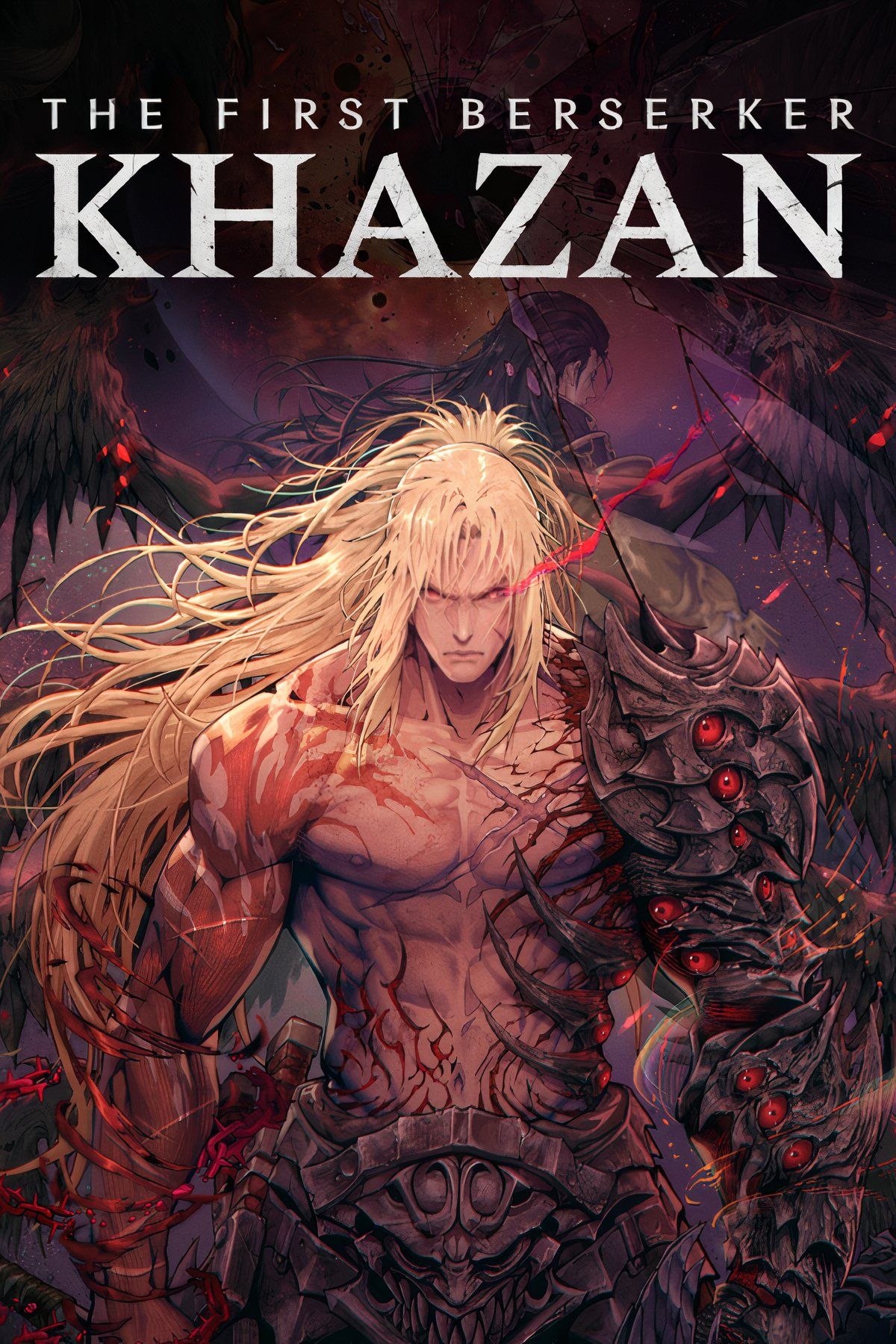









Leave a Reply