Customization is one of the most popular aspects of Monster Hunter Wilds, as it gives players the ability to make their hunter truly unique in just about every possible way. Further updates to the game are continuing to build on that key feature, much to the delight of the community.
One such example in Monster Hunter Wilds‘ Title Update 1 is the ability to customize Alma’s outfits. If you want to know how to do it, the process is thankfully quite simple and very accessible.

Related
Monster Hunter Wilds: How to Unlock and Find the Grand Hub
The Grand Hub is a truly grand addition to Monster Hunter Wilds, and here are the requirements to unlock the area.
How to Change Alma’s Outfit in Monster Hunter Wilds
The initial launch of Monster Hunter Wilds gave players the opportunity to customize the look of their hunter, their trusted Palico, and, with enough story progress, their Seikret as well. With the arrival of the game’s Title Update 1 patch, however, customization options surprisingly expanded even further with new outfit options for Alma.
To change Alma’s outfit, you first need full access to your tent, which you get after settling in Windward Plains during Chapter 1 of the story. This is where all customization changes are regularly done in the game, and it’s the same for Alma.
Once in your tent, look at your menu in the bottom left corner. Scroll over to the far right tab where you’ll find the Appearance Menu. Select ‘Change Appearance’ at the top, and you’ll see two options. The first is to change your hunter’s appearance, while the second reads ‘Change Alma’s Outfit’. Select that option, and the customization window for Alma will display.
The ‘Outfit’ option allows you to choose between any unlocked outfits you have for Alma with a preview of how they look on her. Meanwhile, if you complete the ‘Apple of Her Eye’ quest, you can also unlock an option to customize Alma’s glasses.
Make your choices, then choose to ‘Save’ your changes. Said changes will be reflected immediately after leaving your tent. Since Alma is usually sitting just outside your tent in base areas or the Grand Hub, you can easily see her new look that way.
All Alma Outfits in Monster Hunter Wilds
There are currently three different outfits available for Alma in Monster Hunter Wilds, including her default outfit. You can switch between those outfits as often as you wish. Unlike customized looks for your hunter, Palico, and Seikret, however, these cannot be altered in terms of their color schemes or design patterns, so keep that in mind when deciding whether to update Alma’s wardrobe.
Handler’s Outfit
This is Alma’s default outfit, which she wears from the beginning of the game.
Scrivener’s Coat
This outfit is available via the game’s DLC store for free, to commemorate the game’s milestone of 10 million copies sold.
New World Commission
This outfit is available via the game’s DLC store for $5.99 USD, and is inspired by a classic Monster Hunter World look.







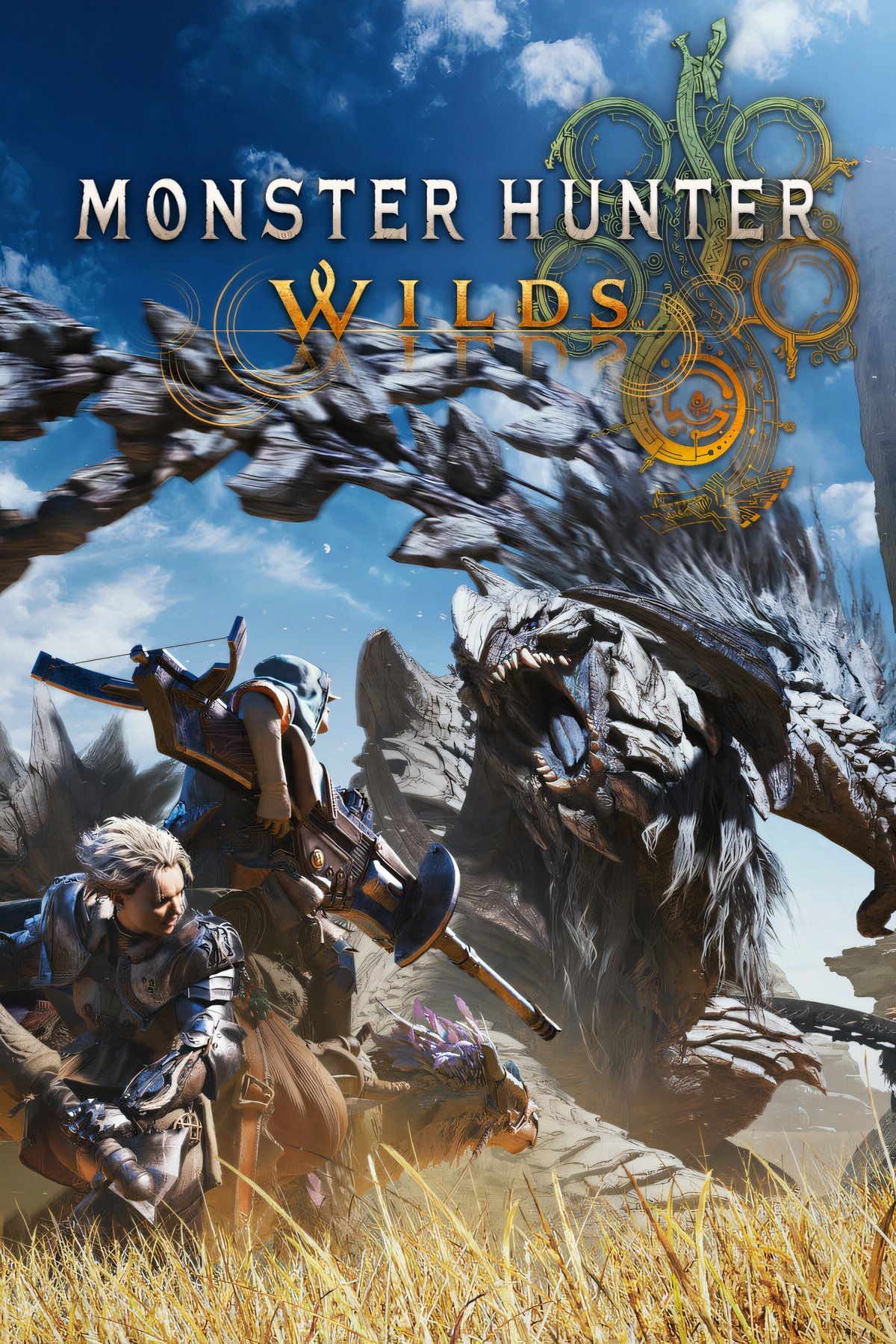









Leave a Reply