Roblox: Dead Rails revolves around collecting and selling items found in the desert of the Wild West, which is infested with a zombie outbreak and other threats that now roam the barren wastelands. Items you find you can choose to either use as fuel or sell for other goods.

Related
These items are scattered across the houses and towns you pass on your train ride to Mexico, so you’ll need to store them on your train until they’re needed. This can be done by “welding” them onto the train, and this feature is one that the tutorial doesn’t explain but is very much required for progress.
How To Weld Items
Items you put on the train won’t stay on it if it’s in motion; instead, they will usually slide off. For this purpose, the “Weld” feature exists; any item you can pick up can be welded to the train, including fuel, valuables, consumables, and even corpses.
If a player is killed in combat, you can even weld their corpse to the train if you don’t have bandages ready to bring them back.
Once you find the item you’d like to bring with you, you can store it in your sack if your train isn’t nearby or on your person if it’s a weapon, ammo box, or consumable item. Items in your sack can be taken out if you hit the “Unstore” button (on PC, by pressing “F”), and items on your person can be dropped by hitting the “Drop” button (on PC, by pressing “← Backspace”).
When an item is touching the train in any way, be it on the wagon, the cab, or anywhere on the hull of the train, and the player is holding it, the “Weld” button can be pressed (on PC, by pressing “Z”) to weld it onto the train. Once welded, that item will move with the train as if it was part of the train’s structure; it won’t budge even if you try to move it yourself.
Quick Way To Unload Your Cargo
Usually, when raiding towns, you’ll want to fill up your sack with items you can’t equip on your person. Once full, you can run back to the train, look up to the sky, and then spam the “Unstore” button until the sack is empty. This will ensure you don’t accidentally store the items again whilst unloading.
Then, go back to each item, pick it up for the “Weld” button to appear, and weld each item on the spot. With practice, this can be done in a couple of seconds, and you can then go back to looting as usual.
When a lot of items are in one spot, some of them may not be touching the train properly. You can’t weld items to one another, so make sure that each item is touching the train directly.
How To Unweld Items
Unwelding is a lot quicker since you don’t need to pick up the item for the “Unweld” button to appear. Simply look at the item that’s welded and press “Unweld” (on PC, by pressing “Z”). The item will go back to behaving regularly, but it may fall off the train if you’re moving, so do this only when the train is stationary.
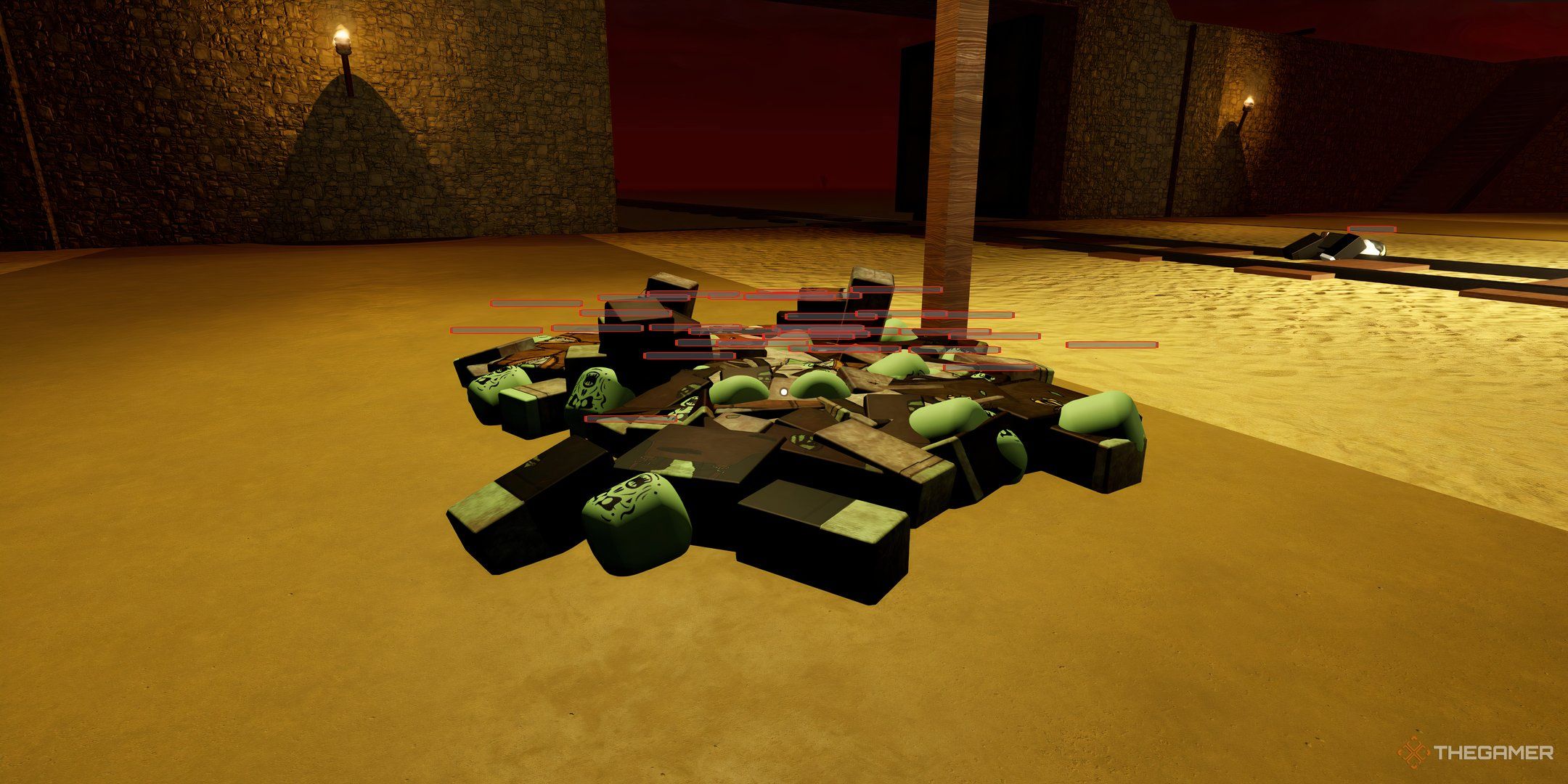
Next
Roblox: Dead Rails – All Enemies And How To Beat Them
Take to Roblox’s Dead Rails and survive the various enemies gunning for you.

















Leave a Reply