In Schedule 1, players can make money by synthesizing and selling drugs to NPCs. However, those looking to make money quickly without committing crimes can do so in a few different ways. Both require a little bit of typing but are relatively straightforward once players understand what needs to be done.

Related
7 Beginner Tips For Schedule I
For players who are just starting to build up their criminal enterprise in Schedule I, these beginner tips will help them move up the criminal ladder.
The first method for making unlimited money in Schedule I involves using console commands to add money directly to the player’s wallet or bank account. The second sees players editing a config file to change their bank balance in a matter of seconds. Neither will disable Achievements, so players needn’t worry about that.
How to Get Unlimited Money Using Console Commands
The easiest way to make money is by using Schedule 1 console commands. More specifically, players can use either changecash or changebalance followed by the amount of money they’d like to add, so changecash 500 or changebalance 10000, for example. To do so, they can follow the step-by-step instructions below.
- Open the settings menu and enable the console by clicking on the radio button to the right of the word Console.
- Exit the menu and press the Tilde key (`) to bring up the console
- Type changecash or changebalance followed by the amount of money you’d like to add
- Press Enter
How to Get Infinite Money by Editing Config Files
If, for whatever reason, players find themselves unable to use the console, they can edit the amount of money they have in their bank account by changing one of the values in the game’s Money.json file. To find this, they can open up a run prompt by pressing Windows + R on their keyboard and then type or paste %localappdata%low/tvgs/schedule I/saves into the Open window.
After hitting enter or pressing the OK button, they’ll need to open up the numbered folder inside Saves and then choose the folder for the save slot that they want to edit (in most cases, this will be SaveGame_1). From here, they can open the Money.json file with a text editor like Notepad and change the OnlineBalance variable to whatever amount of money they like.







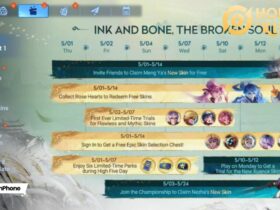








Leave a Reply