Why you can trust GamesRadar+ Our experts review games, movies and tech over countless hours, so you can choose the best for you. Find out more about our reviews policy.
If you want to get into 3D printing but feel intimidated by all that talk about leveling, core X/Y velocity, and different material types, the Elegoo Centauri Carbon has you covered. It steers newcomers away from all that confusion with a pat on the back and the promise that you’re gonna make some really cool sh** together, no questions asked. Buckle up, buttercup.
I’ve worked with a lot of printers over the years, and plenty of them have claimed to be a great entry point to the hobby. Results varied. This one, though? The Elegoo Centuari Carbon is a godsend for 3D printing beginners. It really is the best machine I’ve used in terms of accessibility, and the only trouble I’ve had is working out what the hell to print first. If you’re a greenhorn, look no further.
Elegoo Centauri Carbon features & design
|
Price |
$299.99 / £374.99 |
|
Printer type |
Filament |
|
Build volume |
256 × 256 × 256mm |
|
Velocity |
Up to 500mm/s |
|
Acceleration |
Up to 20,000mm/s² |
|
Flow rate |
32mm³/s |
|
Build plate |
Dual-sided flexible |
|
In-built camera |
Yes |
|
Leveling |
Automatic |
|
Connections |
USB-A & Wi-Fi |
- Full-auto calibration
- High speed of 500m/s
- Classy, enclosed design
The headlines here are that the Centauri Carbon can print out of the box. And I don’t mean in the way that other printers claim. Unlike some I could mention (such as the Anycubic Kobra Go), it arrives fully built and ready to go besides very basic additions you’ll need to install like the filament spool holder and screen. You almost literally need to plug it in and get to work.
In addition, it boasts a speed of 500m/s and has 20,000 mm/s² acceleration. That won’t mean a great deal if you haven’t used a 3D printer before, but take my word for it: it’s pretty nippy. Throw in auto-leveling and full-auto calibration for a machine that’s raring to get started like a greyhound at the gate, and you’re onto a winner.
Thanks to its fully enclosed structure, it’s less noisy than the competition as well. Yes, it’s far bulkier as a result. But there’s something very tidy about its box with a glass front door, removable lid, and gray, industrial design.
You can snoop on your works-in-progress too thanks to a built-in AI camera and light.
Performance
- Smooth, detailed prints
- Pick-up-and-print
- Not too noisy, despite the speed
When I first got into 3D printing, I didn’t realise how much it had in common with making your own PC. There’s usually a lot of setup, calibration, and fine-tuning to wade through before you can get to the good stuff. The Elegoo Centuari Carbon doesn’t have that problem, though. It’s true to its word; you really can get going quickly and with minimal fuss. All you need to do is run the automated system check (this levels your machine as well as making sure nothing is amiss mechanically) which can take up to 30 minutes. Then you’re away.
What follows is one of the most reliable experiences I’ve had 3D-printing. I worked through a series of wargaming terrain, props, and items for the best tabletop RPGs across my time testing the machine, and it met every challenge with gusto.
Each of these items was finished to a high standard as well. Elegoo notes that the machine’s vibration compensation results in smoother final products, and after a few weeks using it, I’d agree. I’ve been printing tiles for a new Warhammer board over the last couple of months using this alongside the Anycubic Kobra 3 Combo, and the Centauri Carbon provides a consistently smoother finish even when printing those tiles flat.
Is it going to excel at small miniatures for use in D&D? No – but that’s not the strength of this printer. (I’d recommend a resin machine like the Anycubic Photon Mono 7 Pro or the Elegoo Saturn 4 Ultra 14K instead.) In my experience, it’s great at everything else. It can even print with more exotic materials like carbon fiber, and has a two-sided build plate with varying degrees of adhesion. That’s a level of forethought that you don’t normally get elsewhere.
It’s not as noisy as I thought it’d be either. Sure, it’s not what I’d call quiet. But it isn’t as loud as something like the FLSUN T1 either, and the enclosure does a lot to mitigate sound.
Should you buy the Elegoo Centauri Carbon?
If you’re new to 3D printing, I absolutely and wholeheartedly recommend the Elegoo Centauri Carbon. My only complaints are niggles at best, and while it’s not going to excel at small miniatures (which is a problem shared by all FDM printers), it knocks everything else out of the park.
What about if you’re a more experienced hobbyist? It depends on how much time you have. If you’re willing to dig in a little and tweak settings, there are better options. But if you want an easy life and are fed up of faffing, it’s a great option for you too.
Buy it if…
Don’t buy it if…
How we tested the Elegoo Centauri Carbon
This review was conducted using a sample provided by the manufacturer.
I spent weeks using and living with the Elegoo Centauri Carbon, printing everything from D&D tiles and wargaming terrain to prop items like a Shiekah coaster from Breath of the Wild. My aim was to challenge the machine with a range of tasks.
For more on our process, be sure to see the full GamesRadar+ hardware policy.
Source link


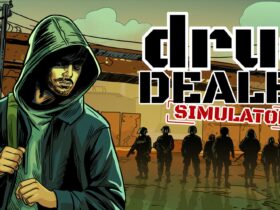









Leave a Reply