Despite the early access, REPO has become quite popular among players. This is not surprising since the game offers gameplay in the style of Lethal Company. And you can have even more fun with the help of commands, so in this guide, we will tell you about all REPO console commands and how to use them.
It is worth noting that console commands in this survival horror will not make your gameplay easier. So even using them, you will not break the game balance, but you will get a new experience.

Related
REPO: Difficulty Scaling Explained
Each next level will be more difficult than the previous one in REPO. Here’s all you need to know about difficulty scaling in this awesome game.
All REPO Console Commands
Usually, console commands give players some freedom in games. However, in REPO they are different because they cannot be used to become immortal or get free items. Moreover, they cannot even provide extra cash. Instead, REPO console commands will add new ways to enjoy the game.
It is important to note that players can use REPO commands only in multiplayer games. Due to the specifics of their use, they are not available in single-player. Moreover, the developers have shared only a few REPO console commands, so we can assume that more will be added in the future. Below you will find all the available console commands and their descriptions.
| Console Command | Description |
|---|---|
| /greenscreen | Using this command, you will create a large green screen on the floor and in front of your character. It can be used to create all sorts of funny screenshots or videos. |
| /cinematic | This command makes the entire HUD on the screen invisible. This way you can significantly complicate the game, or make clean screenshots. |

Related
How to Use Energy Crystals in REPO
If you’re wondering how to get and use Energy Crystals in REPO, you’ve come to the right place. Here’s all you need to know.
How to Use Console Commands
Now that you know what console commands are available to you in REPO, you should learn how to use them. Luckily, players do not need to open a specific console or do anything complicated. Instead, you just need to make a couple of clicks. For convenience, follow these steps:
- First of all, you must start a multiplayer run. In a single-player, it is impossible to use the in-game chat.
- Next, open the in-game chat by pressing the corresponding key. By default, the chat is bound to the T key.
- After that, you need to type / and then any command you need.
- Finally, press Enter to activate the REPO console command.
If you do everything correctly, the command will be activated and you will get the desired result. We recommend using the chat in secure places since you cannot move while typing in it.


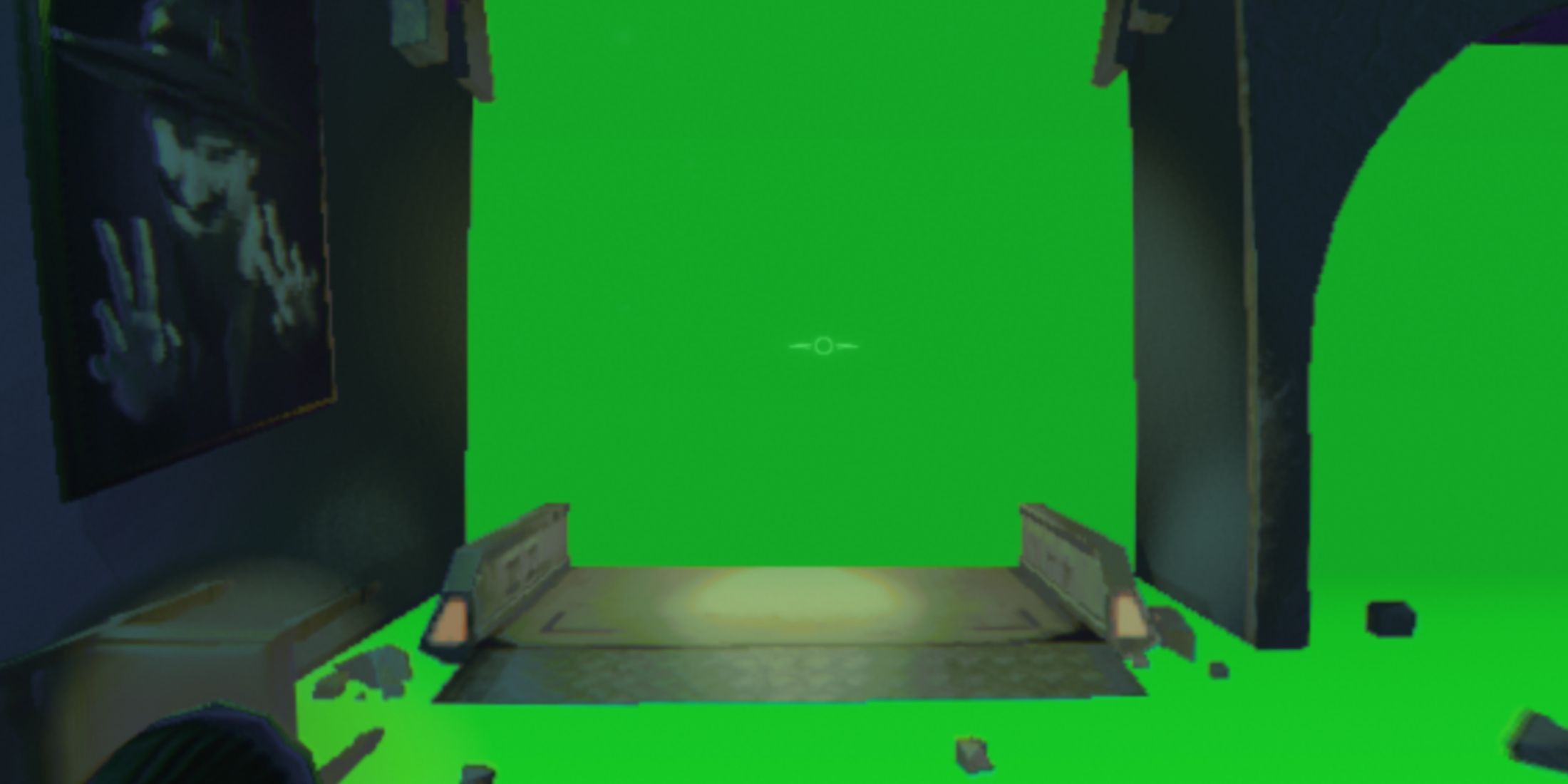












Leave a Reply