Although there are comparisons with The Sims, inZOI came out with some mechanics that set it apart from the Life Sim by EA Games, in addition to its realistic visuals. Both games share a similar concept, but players will discover a few key differences that shape each gameplay, such as the Scheduler system found in inZOI.
Through this mechanic, players can schedule certain spots for their Zois to visit on set days, which automates parts of each character’s routine and saves time. This guide explores the best ways to use the Schedule in inZOI, as well as its potential to personalize each Zoi’s daily life in a unique yet easy way.

Related
The cities in InZOI don’t just have aesthetic differences, they also offer different jobs and activities.
How Does The Schedule In InZOI Work?
The Schedule is a core feature of inZOI that lets players set a timetable for their Zois during the game. It enables them to choose exact days of the week for each character to visit a certain place, which is useful for establishing a fixed routine, like going to a gym in the city at a chosen time.
Players can access each Zoi’s calendar in different ways, and these are the most common:
- From the character’s phone, select the Schedule among the apps.
- When opening the city map, pick Edit Schedule at the top.

Related
This guide will explain how to become a pro esports player in InZOI and rise to stardom.
How To Modify A Zoi’s Calendar In InZOI?
Certain events will appear on the calendar as players set up in-game commitments in inZOI. One example is a job, because after being hired by one of the various places seeking employees in Bliss Bay or Dowon, players will notice a large blue bar on the Schedule, which shows the time to head to work.
However, players can also change these times manually in a simple way. For instance, clicking the plus sign on a chosen slot offers two options:

Related
For those struggling to fulfill their Zoi’s urges in InZOI, here’s a detailed rundown on how the system works.
Once something is added to the Schedule, players can also set how long it stays on a Zoi’s schedule by clicking the event again and adjusting the time with the arrows. Beyond that, it is possible to drag the action along the timeline and change how it unfolds in the Schedule of inZOI, which offers a flexible way to plan every moment.
Normally, if they are not directed controled and autonomy is active, Zois will go on their own to tasks marked in their Schedules within inZOI, so players need not worry about that in most cases. However, a pop-up also appears in the lower-left corner of the screen as a reminder, which makes it hard to miss these events.
What Can Be Done With The Schedule In InZOI?
In the Schedule of inZOI, players cannot appoint certain actions to be done, only the place where the character must appear at a set time. For instance, if the aim is to have a Zoi go to the gym every morning, it is possible to place that activity on the Schedule, but there is no way to make it use exercise machines, so control is still required for that part.
Still, even without a high level of automation for certain tasks, the Schedule of inZOI is great for anyone who wants to plan specific activities but tends to forget. It helps with each character’s life management, and new activities might appear or get scheduled without player input at certain times, like when a character moves on to another life stage.
Therefore, it is important to keep a close watch on the Schedule of inZOI and set each event in a way that suits each plan, without missing any key details. Doing so guarantees a steady routine and helps keep the entire experience organized, which makes life management easier and smooth overall in the long run.
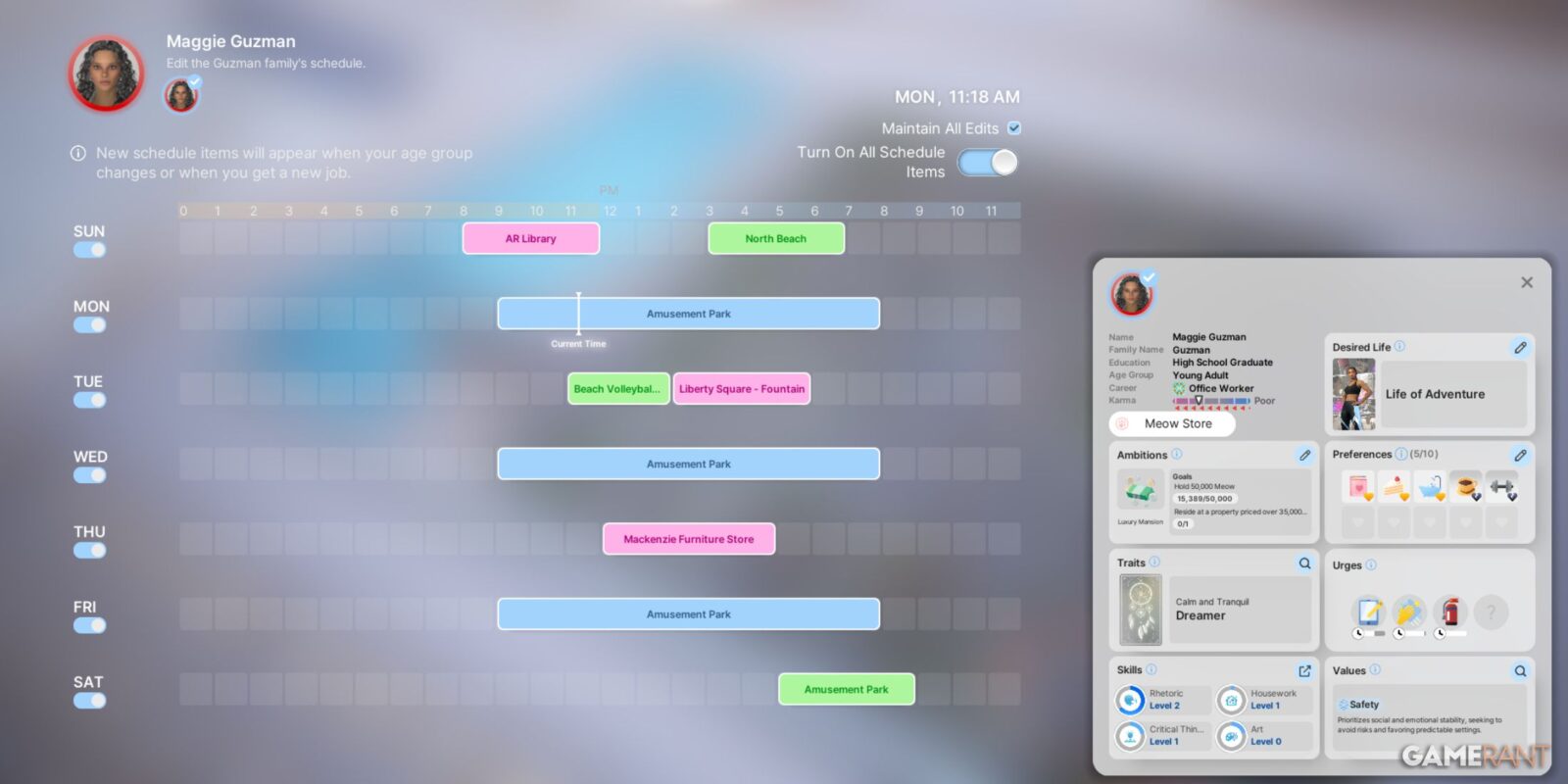









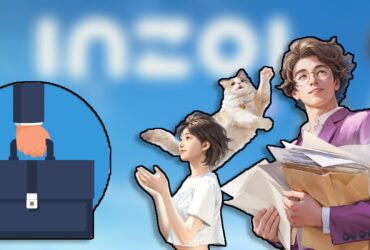


Leave a Reply