Roblox: Dress To Impress will sometimes reward you with some amazing free items. One of them is the Flamethrower, which you can obtain for the duration of April Fool. Obtaining it is not easy, as you will go on a hunt for all emojis to decipher a code.
The emojis are scattered across the lobby and dress-up area, so finding them will take a while. You cannot take an easier way out, as the code is randomly generated for every player. Once you have entered the code, you will have your own Flame Thrower to set the runway ablaze.
How To Get The Flame Thrower
The Flame Thrower is a part of the April Fool’s update in Roblox: Dress To Impress. It makes your outfits truly fearsome as you wield the lethal weapon on the runway. It’s easy to obtain, and you won’t need to spend any cash to obtain it.
The code and locations to obtain the Flamethrower are different for everyone.
First, you need to search for your own unique code for the Flame Thrower. To do that, you need to look at the symbols above the leaderboard in the lobby. You then need to find the corresponding emojis with numbers to them across the game’s world.
After you find the emoji with numbers around, you can then arrange them in a sequence of emojis that you found earlier above the leaderboard. You will then have your unique code, which you can enter to get the flamethrower.
Check every nook and cranny to find the emojis with the numbers across the world. You will find them hidden pretty much everywhere in the lobby and the dress-up area.
We found our symbols in the following locations.
- On the side of Lina’s table.
- In one of the dressing rooms.
- On a table in the salon
- On the roof near the accessories area
Our code was 55341 by deciphering two cameras, one shiny emoji, one dress emoji, and one heel emoji. The camera was five, the shiny emoji was three, the dress was four, and the heel was 1.
How To Equip The Flame Thrower
You will find a button below your screen, and if you press that, your character will automatically hold the Flame Thrower. If you are playing on a computer, you can press the left mouse button to use it and set the runway on fire.

Next











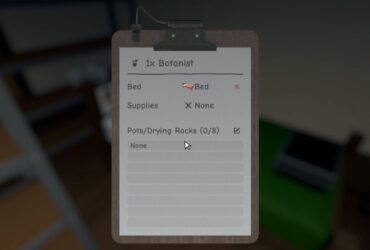



Leave a Reply