inZOI allows players to take a huge variety of actions with their ZOI, including determining how they make money and what they value in life. While many players will, understandably, gravitate toward giving their ZOI a career and seeking to progress up the ladder in that way, the game does offer an assortment of alternative money making methods, some of which may be more appealing to artistically inclined ZOI.
ZOI can craft various items in inZOI, which can then be sold to turn a profit. From novels and programs to artistic works and homemade furniture, there are plenty of unconventional entrepreneurial pursuits for your ZOI to pursue. This guide will explain how to make money without having a job in inZOI.

Related
inZOI: X Beginner 10 Tips To Get The Most Out Of The Game
Get started in inZOI by learning essential mechanics like schedules, city edits, needs, and skill upgrades.
How to Create Items in inZOI
To create items in inZOI, you’ll need one of a few different pieces of furniture, depending on exactly what you want to make. For example, books can be written and programs coded using a computer, which can also be used to compose music or produce videos. ZOI who want to create and sell paintings will need an easel, and those wishing to create furniture by hand will need a furniture workbench.
At the time of writing, using the Furniture Workbench has a chance to cause the ZOI using it to freeze up, forcing you to reset the game in order to continue. The developers are aware of this issue, and it will likely be fixed as early access continues, but if you encounter this problem, take the following steps: Restart the Game, Load the Save, if the ZOI is still unable to move, use the Emergency Rescue Option to reset their position.
Once you’ve got the right tools, you can click on them and instruct your ZOI to create the appropriate item (item, in this case, also applying to non-physical objects, such as computer programs). In some cases you’ll also be prompted to name and describe the object, though the game will offer a suggestion so you don’t need to come up with it on your own.
In the images at the top of this section, you can see a ZOI creating a computer program and the steps involved in doing so. Having a higher skill level in the appropriate skill will allow you to access more options when creating an item.
How to Sell Items in inZOI
Once a ZOI has created an item, it will be added to their inventory, which can be accessed with a button at the bottom of the screen (see the image above). Click on the object you want to sell, and then hit the sell button in the bottom-right to sell it. This is also where you can see the quality of the item, which will influence its price and is determined by the ZOI’s skill level in the skill used to create that item.
You can sell paintings and pruned bonsai plants via the Pocket Market App on your ZOI’s smartphone. You’ll then be able to check up on any items you’ve listed by opening that app, and you’ll receive an alert when something your ZOI listed sells. How much an item can be sold for is influenced by the quality of the item, which is, in turn, influenced by the ZOI’s skill.
Skills used to Create Items in inZOI
Several different skills influence item creation in inZOI, depending on the item that is being created. Here’s a complete list of all applicable skills and the items they are used to create:
|
Skill |
Items |
|
Programming |
Programs |
|
Art |
Paintings (Sold via Pocket Market) |
|
Critical Thinking |
Books |
|
Media Production |
Videos |
|
Housework |
Custom Furniture |
|
Gardening |
Ingredients and Pruned Bonsai |
|
Performance |
Music |
By increasing the appropriate skill, your ZOI will unlock more creation options within the respective categories and produce higher-quality items. Higher-quality items will, in turn, sell for more and earn you more money. By continuing to improve your ZOI’s skills, you’ll be able to make more money from the items you create.




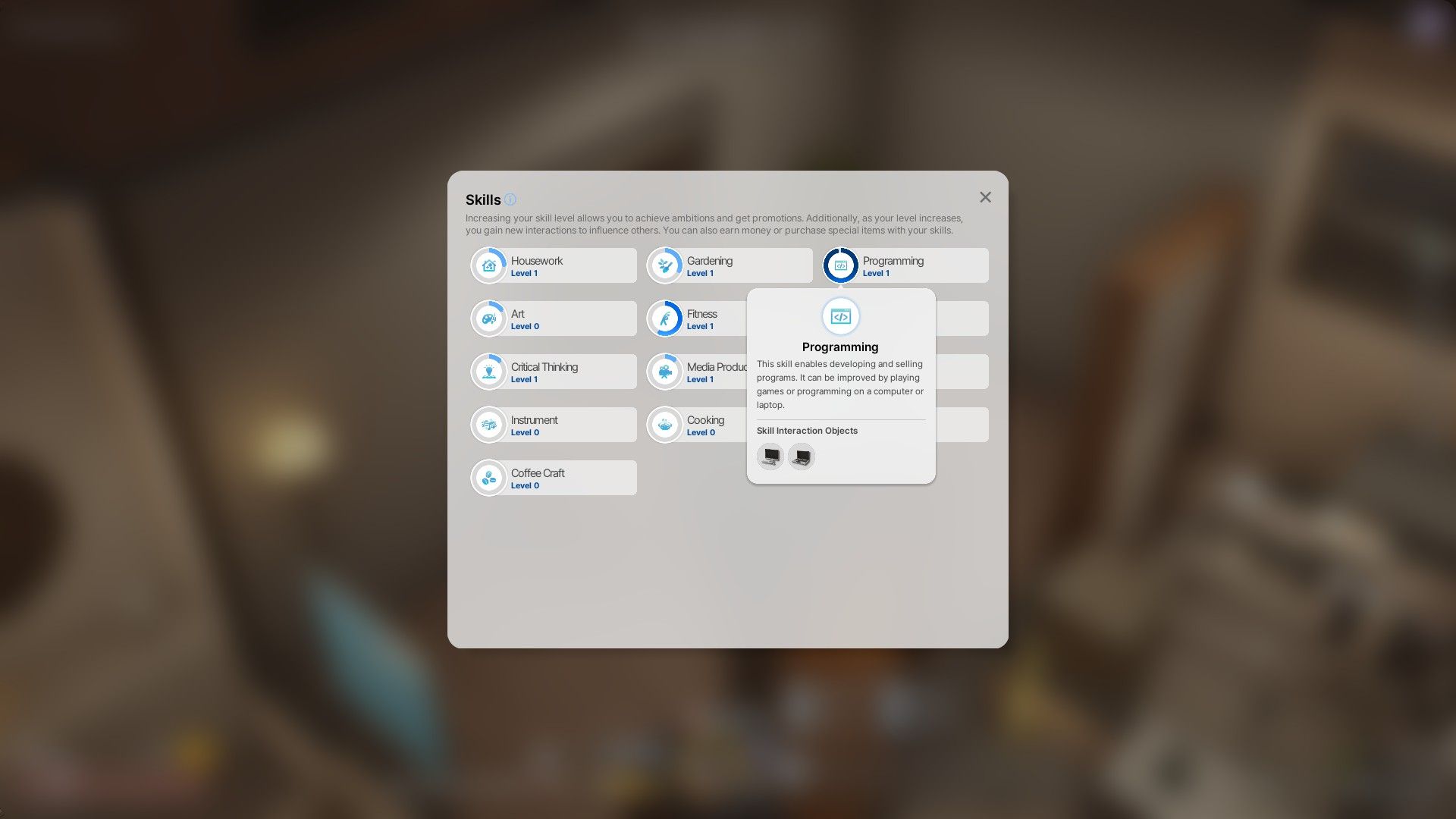







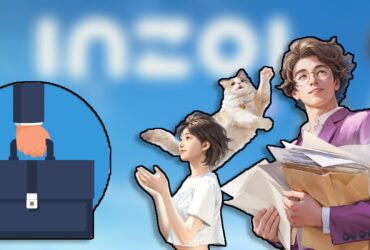


Leave a Reply