When players first start a save file in The Sims 4, they will have to create the Sims in their household. During this stage, they can fully edit each Sim. However, once they confirm and start playing, there will be times when they will want to go back into the Sim editing screen to change their appearance, whether it’s because they’ve changed, gotten older, or simply need a makeover.

Related
How to Disable Packs in The Sims 4
This guide covers how to disable The Sims 4 packs on PC without uninstalling them.
With the help of this article, they can learn how to edit Sims without cheats but also how to use cheats in order to change the appearance of NPCs in town or access locked parts of the Create-a-Sim menu in The Sims 4.
How to Edit Sims in The Sims 4 (Without Cheats)
Create-a-Sim allows players to edit their Sim’s appearance and outfits. There are household items in The Sims 4 that give Sims the ability to edit these features without even having to search for in-game menus or resort to cheats. Players can edit a Sim via a household item by interacting with a dresser, wardrobe, or mirror and selecting the Change Sim option.
While it’s great to know that these items are interactive and Sims can actually use them rather than just have them in their homes as decoration, there is a much simpler and practical way to edit a Sim. To edit a Sim in The Sims 4, players can open the Simology panel in the bottom right corner of the screen and select the Enter Create-a-Sim option, located in the Preferences section.
How to Edit Sims in The Sims 4 (With Cheats)
Without resorting to cheats, players will only be able to edit simpler features on a Sim. Additionally, they can also do it on members of their household. Thankfully, there are various in-game cheats that make it possible to edit every Sim in the game and access every part of the CAS menu, even those that become locked after first creating a save file. The best part about this is that these cheats are part of the vanilla base game, so players don’t have to download any mods to use them.
Gamers can edit every Sim in The Sims 4 simply by enabling cheats; this will give them access to Pie Menu cheats, which feature the Modify in CAS cheat. Players can activate cheats by opening the cheat console (Ctrl + Shift + C or holding down all four shoulder buttons) and putting in the code “testingcheats on”.
Once cheats have been enabled, players can use Pie Menu cheats if they press Shift, hold Circle + X, or hold B+ A while selecting a Sim. Here, they must select the Modify in CAS option to edit any Sim. If players want to access locked CAS features in The Sims 4, such as traits, players must open the cheat console and input the code “CAS.fulleditmode”.
Source link





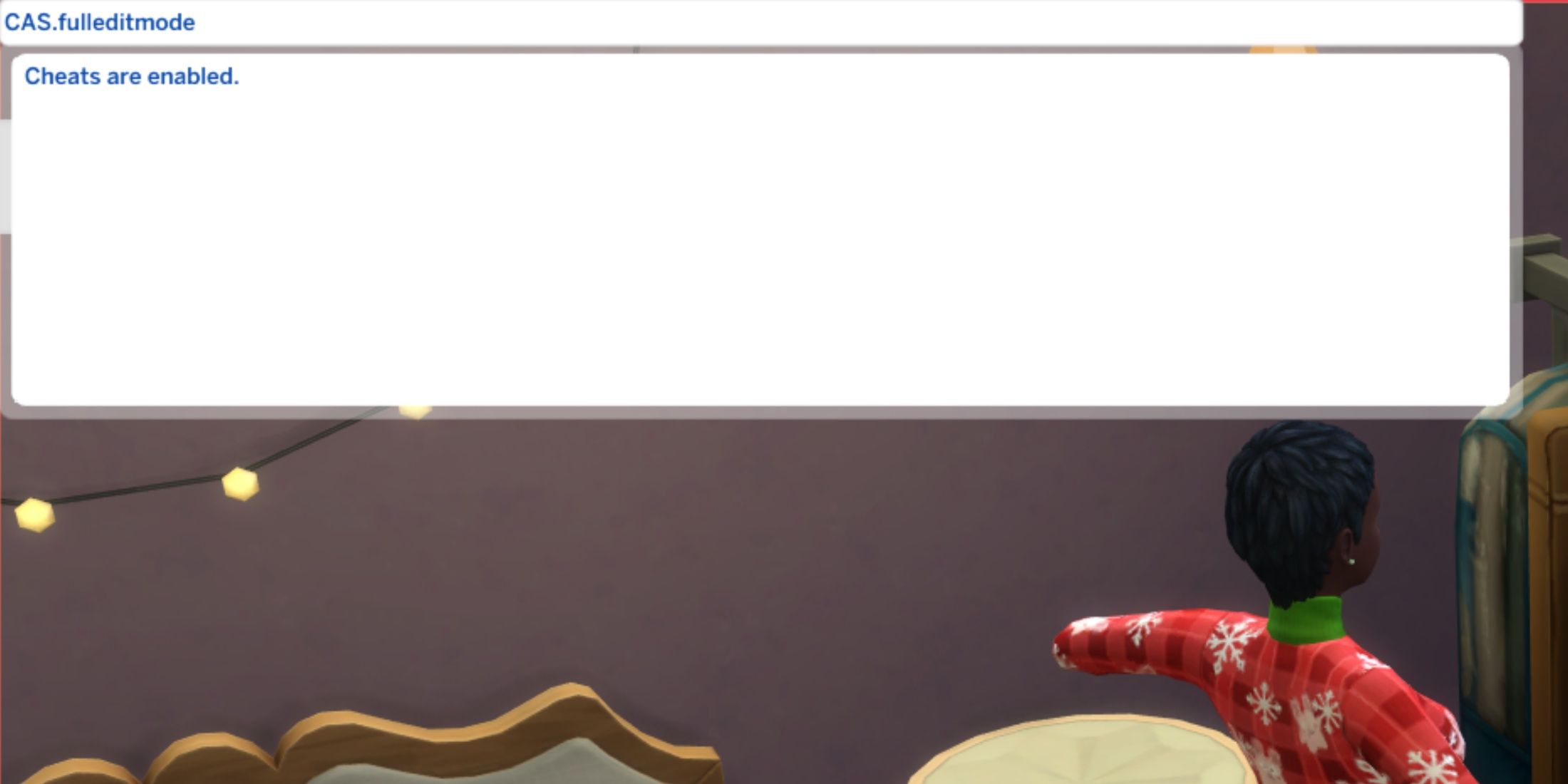









Leave a Reply