It’s hard to imagine how Nintendo plans to top the performance of The Legend of Zelda: Tears of the Kingdom, but that’s likely to be just what the company attempts to do on the Nintendo Switch 2. As with every new Nintendo console, there are high hopes that the famed Japanese game-maker will keep creativity and ingenuity at the forefront, leveraging the new technology of its flagship hardware for maximum effect in its first-party games.
How exactly this new hardware will function remains to be seen, but the Nintendo Switch 2 reveal trailer suggests a console that is remarkably similar to its predecessor, at least in terms of core design. It’s a bit bigger, with minor aesthetic differences, but it would appear that its meatiest features are under the hood, as the Switch 2’s increase in power should open the doors to new possibilities. On the features front, one of the most discussed additions has been the mouse functionality of the new Joy-Cons, which was seemingly confirmed in the aforementioned reveal trailer, when an animation depicts the Joy-Cons coasting along a surface much like a typical computer mouse. If this is indeed a feature that Nintendo is shipping with the Switch 2, then there’s an obvious application for it in a Zelda: Tears of the Kingdom port.

Related
Why The Legend of Zelda’s Spin-Off Drought Needs to End on the Nintendo Switch 2
The Legend of Zelda has a history of unique and surprising spin-offs, and this tradition should continue on the Nintendo Switch 2.
The Switch 2’s Mouse Integration Could Be a Boon for Ultrahand
Zelda: Tears of the Kingdom Could Get a Massive Mechanical Glow-Up On the Switch 2
With a functional Joy-Con/mouse hybrid, Tears of the Kingdom could very well be a considerably improved experience on Nintendo’s next device. TOTK has many strengths, to be sure, but the greatest difference between it and its already-innovative predecessor is the suite of features and game systems built around Ultrahand, a power that allows players to craft all manner of bizarre and ingenious in-game contraptions. This is an incredibly inventive and rewarding feature, and hailed by many as a stroke of genius.
But it could certainly be better from a UX and controls standpoint. Maneuvering various objects—rotating, manipulating their position, and disconnecting them from other items—can often feel awkward and lead to errors. A re-release of the game, one that allows players to use a mouse to craft and edit their creations, would be potentially game-changing, allowing for even more absurd and large-scale builds. Mouse-based controls would allow for far more intricate and granular decision-making, further buttressing the Ultrahand feature and helping it reach its full potential.
More powerful hardware on the Switch 2 could also mean greater potential for large or complex TOTK creations, which would make mouse functionality even more helpful.
A Tears of the Kingdom Re-Release Could Be a Great First Step for the Switch 2
While the ostensible mouse-like features of the Switch 2 are certainly intriguing, it’s not entirely clear how such a feature would be implemented, especially considering the games that Nintendo is best known for. Porting TOTK to the Switch 2 and adding this mouse functionality to Ultrahand-building would be a terrific proof-of-concept, showcasing how the mouse features could benefit future games in series like Super Mario Maker, Pikmin, and Animal Crossing. In other words, adding mouse controls to Tears of the Kingdom would boost confidence in the mouse features, both from audiences and game developers.
If mouse controls could be added to an already-existing game, enhancing it in a meaningful way, other studios may be further encouraged to make use of such controls in their Switch games. Of course, Nintendo itself will surely push this presumed mouse functionality in its own releases, but third-party developers, especially those who adopt the PC-Switch release strategy of so many indie outfits, could be inspired by such clever mouse implementation.


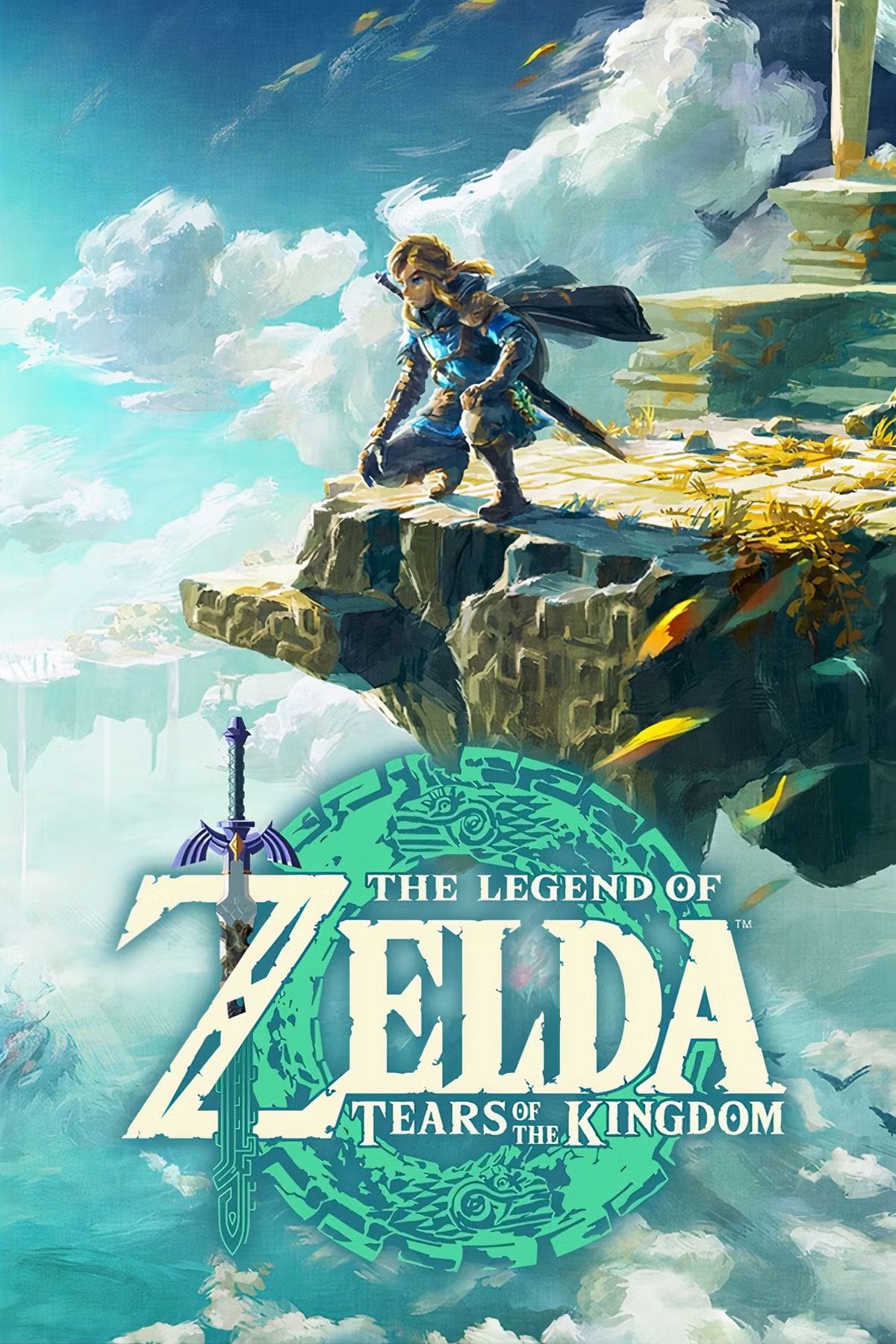
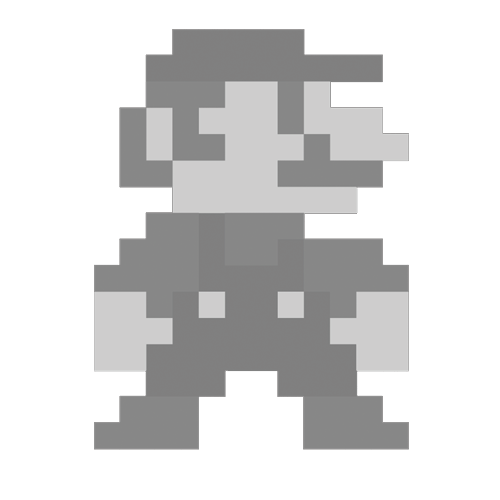








Leave a Reply