The Razer Blade 16 (2025) is an impressive laptop right out of the box. Typically, gaming laptops need to be bulky or occasionally unwieldy to account for the powerful hardware and the cooling necessary to keep that hardware going. Razer time and time again, though, finds a way to strike that balance between delivering a sleek, portable laptop that’s still capable of running modern games at a high spec. This is a tech marvel and an essential piece of a gamer’s arsenal.
For this review, we are taking a look at the Razer Blade 16’s top-tier model. It packs an Nvidia RTX 5090 eGPU, the AMD Ryzen AI HX 370 CPU, 32 GB of 8000 MHz LPDDR5X memory, and a 2TB PCIE Gen4 SSD. With up to 160W TGP, to say that this thing is a beast on paper is an understatement. A gaming laptop that can rival many gamers’ current builds is instantly appealing, but at $4,499.99 (or $4,899.99 for the 64GB RAM model/4TB SSD model), you are essentially looking to replace that desktop anyway.
Razer Blade 16 Is Definitely A Winner In Terms Of Design And Display
The Ultra-Thin Laptop Gives You An Exceptional Gaming Experience
We put the Razer Blade 16 through its paces over the last few weeks and came away impressed at every turn. Razer has maintained its mantra of delivering an ultra-thin laptop, made smart changes to the cooling system, and kept performance at the top tier. This is flat out one of the best gaming laptops around and a surefire winner for getting the best portable gaming experience.
With a gaming laptop this powerful, the display needs to meet the high-quality of experiences that you are sure to enjoy. The Razer Blade 16 features a stunning 240Hz QHD+ OLED screen that is every bit as vibrant and lush as you can imagine. Whether it’s deep blacks or pops of color, the display is beautiful to look at and an integral part of what makes the laptop so incredible.
Beyond the visual quality, the display also features a 2ms response time, HDR 500 support, and is Calman Verified. Razer has ticked all the boxes when it comes to ensuring that the Razer Blade 16’s display is top quality, and it shows. Booting up the laptop for the first time highlights just how colorful and vivid the display can get. It’s a looker, there is no doubt about that.
Design-wise, the Razer Blade 16 is stunning right out of the box, with its all-black, minimalist aesthetic. It’s impossibly thin and sleek, and doesn’t look like your typical gaming laptop. At its thinnest point, the Razer Blade 16 is only .59-inch tall, is easy to carry, and fits snugly in a backpack. The unassuming frame with a touch of RGB on the Razer logo gives a hint at its capabilities, but the Blade 16 won’t stand out until you start really taxing its hardware.
Overheating Isn’t An Issue With The Razer Blade 16
A thin design only gets you so far if there are concessions made to achieve that frame. Luckily, the Razer Blade 16 packs a ton of power and a smart cooling design to ensure that it’s just as capable as it is portable. Razer completely redesigned the cooling in the Blade 16 2025 model with a new thermal hood. Thanks to a slight step on the underside of the laptop, the Razer Blade 16 can pump in a lot more air and keep the components cool. Under load, I never noticed the laptop getting overwhelmingly hot anywhere, just slightly warm. The dual fan design might raise concerns about how effective that cooling could be, but I found the Razer Blade 16 stayed within an expected range for a gaming laptop. Its thermal performance is exceptional, especially after an hour of intense gaming.
Great cooling typically means that the gaming laptop’s fans can get reasonably loud, and the Razer Blade 16 can get up in the decibels quickly. With the type of hardware that is under the hood of the Razer Blade 16, you want to make sure the components stay cool, so that extra volume is a fair trade-off. However, when just doing daily productivity work that doesn’t tax the CPU/GPU, the Razer Blade 16 can stay extremely quiet. It’s not the type of gaming laptop that spins up the fans to max at any little bit of effort, only when you are into hardcore gaming. If you’re out at a coffee shop just checking emails, watching videos, or doing general Internet browsing, the Razer Blade 16 isn’t going to call attention too much attention itself.
Speaking of productivity, the Razer Blade 16 packs a substantial 90 WHR battery. It feels like Razer didn’t skimp on any part of the checklist when it came to delivering a gaming laptop that meets a wide variety of needs, and the battery life continues to echo that. In our testing, we were getting close to 10 hours of use in any non-gaming productivity workflow. For gaming, the battery life can get you about 2-3 hours depending on how taxing the game is and whether you fiddle with performance settings in Synapse. Obviously, if you want to flex the 50-series muscle, it’s crucial to be plugged down, but just out and about for a few hours, and the Razer Blade 16 never ran out of juice on me once. Yet another way that it impresses.
Razer Blade 16 Will Surprise You With Beastly Performance
Nvidia RTX 5090 eGPU Surely Packs A Punch
Of course, a gaming laptop is only as appealing when it comes to gaming, and in case there was any doubt, the Razer Blade 16 is leading the pack there too. Say what you will about the performance uplift of 50-series GPUs compared to the previous generation, there is a lot to be excited about here too. Multi-frame generation continues to be the secret sauce that makes a massive difference in 50-series, and on the 5090 eGPU, there wasn’t a single game that I couldn’t get upwards of 150 FPS on max settings with the Razer Blade 16.
Granted, MFG is not raw performance, but if you are willing to take a leap with Frame Generation, then the results are staggering. With the 240Hz QHD+ OLED display on the Razer Blade 16, you want to put it through its paces, and 50-series and MFG allow you to do that on many of the most demanding games.
Pure performance-wise, you are looking at a decent step above the 4090 eGPU, so there is a boost. Benchmarking scores and gameplay jumps showcase what the Razer Blade 16 can offer, and were consistently incredible. Until the ultra-powerful Razer Blade 18 arrives, the Blade 16 can take on the title of the best gaming laptop around and does so with style.
Hand-in-hand with the 50-series, the Razer Blade 16’s upper tier features the AMD Ryzen AI 9 HX 370 processor. It’s a 12-core and 24-thread workhorse CPU for a gaming laptop that, alongside the generous RAM allotment, ensures a snappy workflow and excellent performance. Obviously, the AI in its name suggests an AI-focused workflow, but for general users or gaming enthusiasts, this is an elite mobile chip.
Razer Blade 16 Benchmarks and Performance
Steel Nomad Score: 5,609
Port Royal Score: 15,448
Time Spy Score: 18,082
Hogwarts Legacy (Open World, Max Settings with Ray Tracing)
- On Power: 63 FPS
- On Power (DLSS Quality, Frame Gen x4): 228+ FPS
- On Battery: 36 FPS
- On Battery (DLSS Quality, Frame Gen x4): 123 FPS
Cyberpunk 2077 (RT Ultra Settings)
- On Power: 63 FPS
- On Power (DLSS Quality, Frame Gen x4): 214 FPS
- On Battery: 15 FPS [Not surprising given how demanding CP2077 is]
- On Battery (DLSS Quality, Frame Gen x4): 120 FPS
Star Wars Outlaws (Ultra Settings)
- On Power: 67 FPS
- On Power (DLSS Quality, Frame Gen x4): 187 FPS
- On Battery: 31 FPS
- On Battery (DLSS Quality, Frame Gen x4): 91 FPS
Assassin’s Creed Shadows (Max Settings)
- On Power: 91 FPS
- On Power (DLSS Quality, Frame Gen x4): 155 FPS
- On Battery: 31 FPS
- On Battery (DLSS Quality, Frame Gen x4): 75
Overall, performance has been nothing short of impressive on the Razer Blade 16. Both the GPU and CPU can get into the high 70s or low 80s in terms of temperatures, but running some of the most demanding games at high/max settings renders incredible results. You definitely want the laptop to be plugged in when playing some of the most demanding games, but even then, the results are admirable if not ideal.
If you do choose to add Frame Generation to the mix, things become even more exciting. Taking advantage of the 5090 Laptop GPU’s full suite of capabilities will deliver results that are astounding, assuming you are willing to accept the AI-based boost. Either way, there is no question Razer’s flagship is ready to meet the challenge of top tier portable gaming.
The Keyboard And Trackpad Are Satisfying To Use
Having not used the Razer Blade 16 2024 model, I can’t speak to the quality of the keyboard or trackpad, but this year’s keyboard has a nice amount of travel. The keys feel squishy enough that there are no concerns about double presses or missclicks, and they are satisfying to press. Everyone has personal preferences when it comes to their keyboards, and laptops are no different. I like a little bit of give in my keyboard, and the Razer Blade 16 hits that expectation perfectly. There is just enough bounce that you don’t feel like you are lagging in your typing or key presses, but the travel distance is significant enough that every action feels meaningful.
It’s a small detail, but I also appreciate the dual LED backlights on the keys to put emphasis when you are using the alternate option on a key. When you hold shift, you can clearly see the symbols/actions available to you, and while this isn’t a mind-blowing feature, it’s a nice touch. Similarly, the inclusion of 5 macro keys can help you program quick actions that fit your needs.
Razer has dialed down the size of its trackpad slightly, but this is still on the larger end. There is enough space on either side of the trackpad to rest your palms, though, and using the trackpad is a breeze. It’s fast and responsive, and most importantly, accurate. The best compliment you can pay a trackpad is that you don’t have any issues with it, and the one on the Razer Blade 16 was simply perfect for me.
Without question, the Razer Blade 16 (2025) is one of the best gaming laptops on the market, and it is one of 2025’s coolest pieces of tech.
There are 6 speakers on the Razer Blade 16, and they sound excellent. Personally, when a gaming laptop is running at max power and the fans are going, I prefer to have a pair of headphones in for maximum immersion, but the speakers do well to pack an aural punch. And when you’re just looking to get a nice, crisp sound that matches the stellar picture, the speakers’ THX spatial audio support will get the job done.
With this being a Razer device, Synapse is a crucial part of getting the most out of the Razer Blade 16. The most important Synapse functionality allows you to customize the performance settings on the laptop and monitor its temperature. You can set functionality based on whether the laptop is plugged in or on battery power, customize EQ settings on those speakers, adjust the TGP or limit the voltage on the CPU, fine-tune settings to keep the battery healthy, or simply pick out what type of RGB you want on those dual-lit keys. It’s everything you could want out of PC gaming customization, made simple thanks to Razer Synapse. You also don’t need to touch a thing if you don’t want to, as the most common settings are dialed in right out of the box.
Razer Blade 16 Review: Final Thoughts
Razer’s flagship gaming laptop combines the sleek design you have come to expect from the line with monster performance thanks to AMD’s workhorse CPU and the 50-series GPU. It’s hard not to be impressed by how thin the Blade 16 is, but that becomes even more of a conversation piece when you start gaming. You’ve got a stunning display, gaming in high resolution and high frame rates, an excellent keyboard, great sound, and a revamped cooling system that keeps the Blade 16 from getting too hot. Without question, this is one of the best gaming laptops on the market, and it is one of 2025’s coolest pieces of tech. Razer has made a genuine marvel with the Blade 16, and anyone would be happy to have this as their go-to laptop.
The Razer Blade 16 (2025) releases Q1 2025 starting at $2,999.










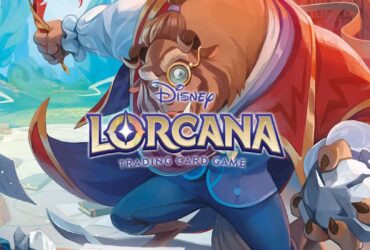
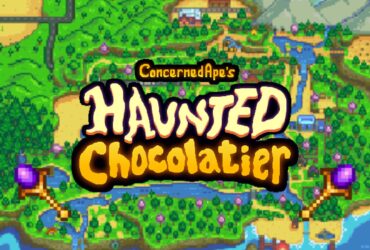




Leave a Reply