Looking for the locations of First Aid Kits in InZOI? Like the rest of us, if your Zois go to work with aches, pains, or a sniffle, they’re unlikely to perform their best. This can cost them a well-deserved promotion, and even cause problems at home, but there’s one trusty item that can fix almost any sickness.
Menus are the name of the game in InZOI, and because of all of the tracking windows, it can be difficult to notice a sick Zoi and learn how to cure a cold in the simulation game. Fortunately, you can find First Aid Kits around town, here’s where to look and how to buy a Medkit.

How to cure a cold in InZOI
If you hover your mouse over a Zoi that has a cold, flu, or any other illness, you’ll notice a handy little hint: find a Medkit. The furniture shopping screen is the quickest way to access one, but it sets your family back $100.
You can find the First Aid Kit in the Props tab of the Other/Hobby shopping menu tab by clicking the Microphone and then the table with the small vase. Type ‘First Aid Kit’ into the search box above and hit ‘Enter’. Whichever way you choose, place the First Aid Kit near your Zoi and have them interact with it. If they have an ailment it can fix, you’ll see more than just the option to examine it.

How to find a First Aid Kit in InZOI
If you want to save some money, your Zoi’s school or workplace should have a First Aid Kit somewhere. For example, the fire station has one sitting on the counter of the nurse’s office. If, for whatever reason, you can’t interact with one, the workplace locker room or gym is another likely First Aid Kit location.
Now that your Zoi is all fixed up and ready to go, get them off to work, school, or level up their skills with higher efficiency. Moods make a big difference to growth, and staying motivated and energized while sick is a tall order. Take a look at our InZOI stuck Zoi guide if your characters keep trapped on objects, and read our InZOI move objects guide to remove the shackles from your creativity, so to speak.







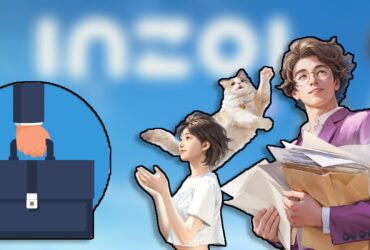



Leave a Reply