There might come a time in Roblox’s Ghoul Re when you’re not happy with your clan or just want a fresh start. Maybe you want to re-roll for better stats, or you’re switching strategies entirely. Whatever the case, resetting your character is the way to go. And while you could spend Robux to re-roll, there are multiple free options available too.

Related
Roblox: Ghoul Re – All Quinque Blueprint Crafting Recipes
Here’s how to Get every Quinque Blueprint in Roblox: Ghoul Re!
In this guide, we will list all the ways you can reset your character in Ghoul Re, explain how each of them works, and discuss their advantages. With the right approach and understanding of how to do it, wiping your character will not be difficult, and you will be able to achieve the goal quickly.
How To Wipe A Character
Not everyone sees the value in wiping a character, but sometimes, starting fresh is exactly what you need to become better, try a different path, or fix early mistakes. Below, we will break down all the methods you can use to reset your character in Ghoul Re.
Wipe A Character Via Shop
The most reliable way to reset your character is through the Ghoul Point Exchange – the in-game shop that lets you spend points or Robux to access all kinds of rerolls. Here’s how to wipe your character step-by-step:
- Open the Shop by clicking the shopping cart icon in the top-left corner of your screen.
- Select the Ghoul Point Exchange option below the menu.
- This will open the Ghoul Point Exchange menu. There, the first option is Wipe Character, which will cost you 30 Ghoul Points.
- Provided that you have enough currency, you can click on the option and thus reset your character.
If you’re new to the game, you start with 500 Ghoul Points, which gives you up to 16 free resets right off the bat. That’s a generous amount of capital to re-roll, experiment, and optimize your path. If you’ve already spent them, the best way to earn more is to participate in a Point-Capture event, which can potentially bring hundreds of Ghoul Points. Of course, you can also complete quests, kill enemies, and participate in other events to earn Ghoul Points, but it will be much less effective.
Alternatively, you can wipe your character via the Shop using Robux. In the Developer Products window, you will find the Wipe Character option for 399 Robux.
Perma Death Event
Another free way to reset your character is by taking advantage of the Perma Death event. To do this, you first need to find the server where the PD is active. So, just switch between other servers until you find it. Once you’re in, allow your character to be killed by another player, NPC, or a boss. If the event is active, your character will be automatically wiped after death.
This is a zero-cost method since no Ghoul Points or Robux are required. It’s ideal for players who are out of points but still want to reset.
But note that finding an active Perma Death event may require a bit of server-hopping.
Create A New Character
When you start Ghoul Re, you’re given two character slots by default. This means you get two separate chances to try out different builds, clans, and playstyles without needing to wipe anyone. If both characters are not what you need, you can purchase additional slots for 399 Robux each.
This method works best early on when you haven’t committed too much time to a single character. You can experiment with new setups without giving up your main or re-roll without touching your Ghoul Points.

Next
Roblox: Ghoul Re – How To Get A Kagune
If you know the Tokyo Ghoul series, you’ll know that unlocking a Kagune can be useful. Learn how to do so in Roblox: Ghoul Re.




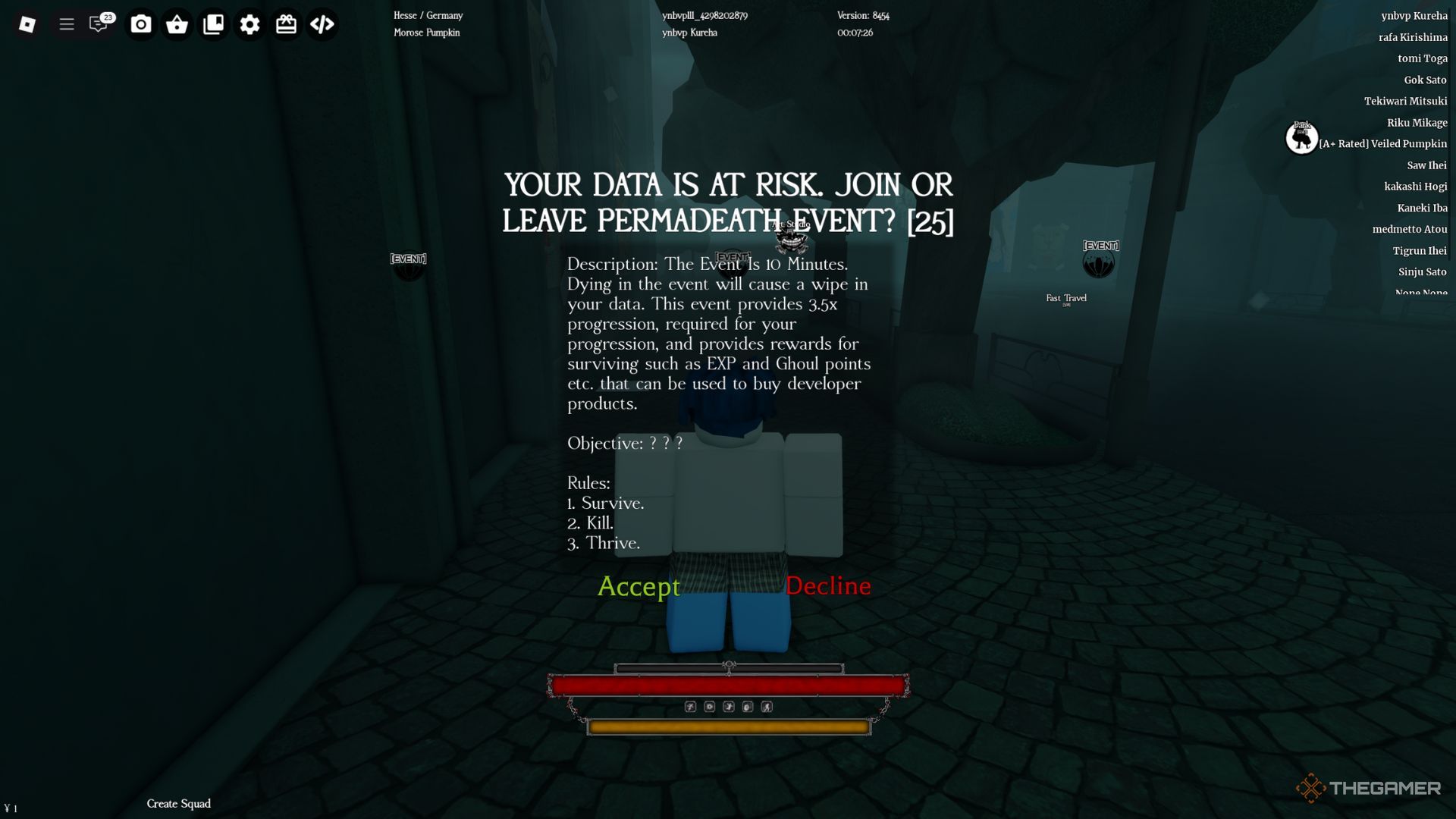





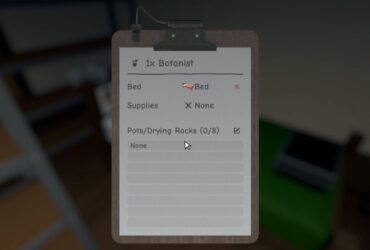



Leave a Reply