Building and expanding your little Zoi families are part of the natural course of living a virtual life in InZoi, but you’re not restricted to babymaking or wedding bells to increase your family, you can always just add new family members in.

Related
Most Realistic Life Simulation Games
These realistic simulation games offer a slice of real life, simulated.
And it’s not just adding new family members, you might want to remove some Zois, or even switch characters between existing families. Fortunately, you can do all of this in InZoi, so here’s what you need to know.
InZoi is in Early Access and so the content will change over time. We will update this guide as we have new information.
How To Add New Family Members
If you want to add a new Zoi to any of your families, go to your Smartphone and then choose ‘City Map’. From there, select the family you wish to edit and choose ‘Add Family Member’.
You’ll be taken to the character creation screen and be able to create a brand new Zoi to add to your family. You can have up to eight Zoi within one family.
You can edit existing Zoi from within the Create a Family screen too, however, you cannot edit them to the full degree as you could in the original character creation screen and the options are far more limited.
There’s also the option to click ‘Relationships’ on the same screen, which allows you to set the relationships of newly made Zoi to make them related to your existing Zoi. However, you cannot change preset relationships of Zoi that already existed.
How To Move Zoi Between Families
From the ‘City Map’ screen you can access from your Smartphone, choose the ‘All Families’ on the top left of the screen to view all families living in the city.
You can then choose the ‘Move Zois Between Families’ option at the top of this screen, select two families, and then decide which family members you wish to move.
You can manually select how many assets are left for each family when you change the family group.
Leaving a family with no assets means that they will not be able to buy a house if they currently don’t live in the city.
If you do this by mistake, you could move the Zoi into a new family with money to solve the problem.
How To Remove Family Members
You can’t delete characters, so unless you want to kill them in-game to get rid of them the old-fashioned way, you can instead move them into a family you don’t use to remove them from a specific Zoi family.

Next
Send Help, I Spent Two Hours Creating Characters In inZOI Instead Of Working
inZOI’s character creator is feature-packed, but beware: you won’t be able to make normal, non-beautiful characters.










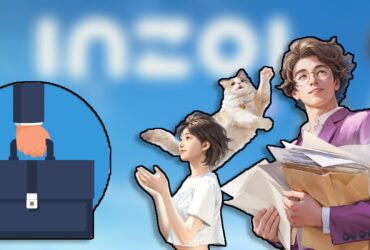

Leave a Reply